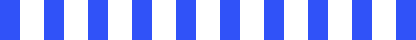What is TensorFlow? A Complete Guide to Google’s Deep Learning Framework
What is TensorFlow?
TensorFlow is an open-source platform designed for building and training machine learning and deep learning models. It offers a comprehensive set of tools, libraries, and community resources that allow developers to create complex applications powered by artificial intelligence (AI). Whether you are building a simple linear regression model or training a deep neural network, TensorFlow simplifies the process by providing high-level abstractions for handling mathematical operations and managing data flow. Its flexibility and scalability make it suitable for everything from small projects to large-scale enterprise applications.
When asking what is TensorFlow, think of it as a powerful engine that helps machines learn from large datasets. TensorFlow enables machines to detect patterns, make predictions, and perform tasks like image recognition, natural language processing, and more. By abstracting away much of the complexity involved in machine learning, TensorFlow allows developers to focus on designing models rather than worrying about the underlying technical details.
Real-World Examples Where TensorFlow is Used
Today, TensorFlow powers many real-world applications across industries. In healthcare, TensorFlow helps doctors predict diseases by analysing medical images. In finance, it supports fraud detection systems by recognising unusual patterns in transactions. Companies like Airbnb use TensorFlow to enhance their search recommendations, while autonomous vehicles rely on it for real-time object detection. Even in agriculture, TensorFlow models assist farmers by identifying crop diseases from photos taken by drones. Thanks to its versatility and scalability, TensorFlow continues to drive advancements in technology that impact everyday life.
The name "TensorFlow" is a combination of two important concepts: "tensor" and "flow." In simple terms, a tensor is a mathematical object that represents data in various dimensions. "Flow" refers to the way this data moves through a series of operations in a model. When exploring tensorflow meaning, it helps to think of it as a system where multi-dimensional data moves through a network of computations, enabling machines to learn patterns and make decisions.
Explanation of "Tensors" and "Flow" in Simple Words
Tensors are like containers for data. They can hold numbers, lists, or even tables of numbers, depending on how many dimensions they have. For example, a single number is a 0-dimensional tensor, a list of numbers is a 1-dimensional tensor, and a table of numbers is a 2-dimensional tensor.
The "flow" part describes how data passes through different layers and operations in a computational graph. Each operation transforms the data slightly, helping the machine understand complex patterns. Think of it like water flowing through a series of pipes, where each pipe changes the water’s properties a little before sending it forward.
Importance of Tensors in Machine Learning
Tensors are at the heart of machine learning models. They allow computers to handle large amounts of data efficiently and perform complex calculations with ease. Whether it’s recognising images, translating languages, or making predictions, tensors provide the structure that allows data to be processed and learned from. Without tensors, it would be nearly impossible for modern AI systems to manage the vast and varied data they work with every day. Understanding tensors is essential for anyone wanting to dive deeper into machine learning and AI development.
What are the Key Features and Benefits for Beginners?
Open-Source Nature and Strong Community Support
One of the main reasons TensorFlow has become so popular is because it is open-source. This means that anyone can use, modify, and distribute it for free. Being open-source also attracts a massive community of developers, researchers, and contributors who continuously improve the platform. For beginners, this is a huge advantage because it offers access to countless tutorials, forums, guides, and free resources. When exploring why TensorFlow is the go-to choice for many, its community support and openness stand out.
Flexibility for Beginners and Experts
TensorFlow is designed to be highly flexible. Beginners can start with simple, high-level APIs like Keras, which allow for quick and easy model building with minimal coding. At the same time, more experienced developers can dive deeper into TensorFlow’s core to customise complex machine learning models. This flexibility ensures that learners can grow their skills without switching platforms as they advance.
Cross-Platform Compatibility
TensorFlow supports multiple platforms, making it possible to train and deploy models on desktops, mobile devices, and even in the cloud. This cross-platform functionality enables developers to build a model once and then run it anywhere with minimal changes. For beginners, it means the skills they learn are transferable across many different environments and industries.
How Does TensorFlow Work?
How Data Moves Through TensorFlow (Data Pipelines)
In TensorFlow, data flows through a structured path called a data pipeline. The pipeline takes raw input—such as images, text, or numbers—and prepares it for the machine learning model. This often involves cleaning the data, converting it into tensors, and feeding it into the model for training or prediction. Understanding how TensorFlow works begins with recognising that managing data efficiently is a crucial first step in building any AI application.
Basic Structure: Models, Layers, and Graphs
TensorFlow models are built from layers, each designed to perform specific operations on data. For instance, one layer might identify simple shapes in an image, while another recognises complete objects like cars or trees. Layers are stacked together to form a complete model. Behind the scenes, TensorFlow organises these layers and operations into a system of graphs, making it easier to manage complex computations systematically.
Concept of Computational Graphs Explained Simply
A computational graph is like a roadmap for data. Each node in the graph represents an operation, such as adding numbers or multiplying matrices. The edges between nodes represent the flow of data (tensors) through these operations. Think of it like a recipe: each step depends on ingredients from the previous step, and together they create a finished dish. Computational graphs allow TensorFlow to run operations efficiently, even across multiple devices like CPUs, GPUs, and TPUs.
By breaking tasks into small operations connected by a graph, TensorFlow can optimise performance, distribute workloads, and scale easily. This step-by-step structure makes TensorFlow both powerful for professionals and accessible to beginners just starting their machine learning journey.
How Do you Set Up TensorFlow?
System Requirements
Before starting with TensorFlow, it’s important to make sure your system is ready. TensorFlow works on Windows, macOS, and Linux operating systems. You will need Python installed on your computer, preferably a version between 3.8 and 3.11. Another important tool is pip, which helps you download and manage Python packages easily. To keep things organised, it’s also a good idea to create a virtual environment, but it’s not mandatory for beginners. Understanding the basics of setting up TensorFlow begins with having the right system in place.
Installing TensorFlow
Installing TensorFlow is simple once you have Python and pip ready. You can install TensorFlow directly from the internet using pip. This process will automatically download all the necessary files and set everything up for you. Many users also choose to use an environment management tool like Anaconda, which makes managing different projects and their dependencies even easier. Whether you install it through pip or a platform like Anaconda, the installation process is designed to be smooth, especially for beginners.
Verifying the Installation
After installation, it’s important to check if TensorFlow has been set up correctly. A simple way to do this is to open a Python interpreter or an integrated development environment (IDE) like PyCharm, VS Code, or Anaconda Navigator. From there, you can attempt to access TensorFlow and see if it responds without showing any error messages. If everything works correctly, you’ll be ready to start learning, experimenting, and building machine learning models using TensorFlow. A successful installation is your first big step into the world of artificial intelligence.
How Do you Write your First TensorFlow Program?
To get started with TensorFlow, you can write a very simple program that outputs a basic message, like “Hello, TensorFlow!”. This is similar to the classic "Hello World" program that many beginner tutorials start with in programming. The goal is to check if everything is working correctly with TensorFlow by running a straightforward task, which will help you get familiar with the basics.
In this program, you'll essentially be telling TensorFlow to create a small, simple task—like printing a message—and then run it. This process is a good way to ensure that your TensorFlow installation is correct and that everything is set up as expected.
Explaining Each Line Clearly
The first step in the program is to import TensorFlow, which is the core library that allows you to perform machine learning tasks. Once imported, TensorFlow provides you with tools to create and manipulate data structures called tensors. You will then create a simple data structure to hold the message you want to print, and finally, use TensorFlow's print function to display that message.
Each part of the program is straightforward but introduces you to key concepts, like creating and managing data structures (tensors) and using functions to perform operations in TensorFlow.
Running and Testing the Program
After writing the program, you can run it in any Python environment, such as a standard Python shell or an IDE (Integrated Development Environment) like VS Code or Anaconda. When you run the program, TensorFlow will execute the task, and you should see the message appear, indicating that TensorFlow is functioning correctly.
What you Can Build with TensorFlow?
Image Classification
One of the most common applications of TensorFlow is image classification. This involves training a model to recognize and categorize objects within an image. For example, TensorFlow can be used to build models that distinguish between pictures of cats and dogs, or even more complex tasks like identifying medical conditions from X-ray images. This capability is widely used in industries such as healthcare, security, and social media, where recognizing and processing images is crucial.
Text Analysis
TensorFlow also excels at text analysis, which involves processing and understanding human language. With its powerful natural language processing (NLP) capabilities, TensorFlow can be used for tasks like sentiment analysis, where the model determines whether a piece of text is positive, negative, or neutral. It can also be used for machine translation, summarization, and chatbot development. Text analysis is a critical tool in industries such as customer service, marketing, and content moderation.
Predictive Analytics
Another exciting application of TensorFlow is in predictive analytics, where you use historical data to make predictions about future events. For example, TensorFlow can be used to build models that predict stock prices, sales trends, or customer behaviour. These models are particularly valuable in fields like finance, e-commerce, and supply chain management, where understanding future patterns can lead to better decision-making and business strategies.
How Does TensorFlow Compare to Other Deep Learning Frameworks?
TensorFlow is one of the most popular deep learning frameworks, but it isn’t the only one. PyTorch and Keras are two other well-known frameworks often compared with TensorFlow.
- TensorFlow vs PyTorch: TensorFlow is widely praised for its production-ready capabilities, scalability, and support for deploying models across multiple platforms (like cloud, mobile, and embedded devices). PyTorch, on the other hand, is known for its ease of use, especially for research and prototyping, thanks to its dynamic computation graph (eager execution). Many developers prefer PyTorch for quick experiments and testing new ideas, while TensorFlow is often chosen for large-scale, production-level applications.
- TensorFlow vs Keras: Keras was originally developed as an easy-to-use interface for building neural networks, and it has since been integrated into TensorFlow as its official high-level API. While TensorFlow offers more control over the model-building process, Keras is known for its simplicity and user-friendliness, making it a great choice for beginners. Keras allows for fast experimentation, while TensorFlow provides more flexibility for advanced users who want to fine-tune their models.
When should you choose TensorFlow?
TensorFlow is ideal if you need a deep learning framework that offers scalability, flexibility, and production-level tools. If you’re working on large-scale machine learning projects or deploying models to production environments, TensorFlow’s robust features and comprehensive ecosystem make it a great choice. Its extensive support for mobile devices, cloud, and edge devices, as well as its wide community and documentation, ensure that it can handle complex tasks in real-world applications.
If you’re a beginner or focused on research, PyTorch or Keras might be easier to start with, but TensorFlow will serve you well for long-term growth and deployment.
How Can you Learn TensorFlow?
Free and Paid Resources
When you're starting with TensorFlow, there are plenty of resources to help you along the way. For free options, TensorFlow’s official website offers a range of tutorials, guides, and documentation, perfect for beginners. Additionally, platforms like YouTube, Coursera, and edX feature free courses, including introductory material on TensorFlow.
For paid resources, you can consider comprehensive courses like those offered by the Learn Artificial Intelligence (LAI) website, where in-depth tutorials and hands-on projects can help solidify your skills. Paid courses often provide structured learning paths, certifications, and access to expert instructors, which can be beneficial if you prefer more guided learning experiences.
Best Practices for Learning Faster
To learn TensorFlow more efficiently, start by building simple projects before diving into more complex models. Hands-on experience is key, so try to experiment with datasets and create basic models like classification or regression. Break down problems into smaller tasks and tackle them one by one.
Another helpful practice is to engage with the community. Join forums like Stack Overflow or Reddit’s machine learning groups to ask questions, share your work, and learn from others. Additionally, setting realistic goals and tracking your progress will keep you motivated and focused.
Common Beginner Mistakes to Avoid
One of the most common mistakes beginners make when learning TensorFlow is getting overwhelmed by the complexity. Instead of trying to learn everything at once, focus on mastering the fundamentals first, like tensors and basic operations. Another mistake is neglecting model evaluation—it's essential to test your model regularly to ensure it's learning correctly. Finally, some beginners overlook the importance of debugging. Always check your code for errors and understand what’s happening at each step before moving on.
Conclusion
What is TensorFlow? It is an open-source machine learning framework developed by Google that simplifies the creation and deployment of AI models. TensorFlow is important because it enables developers and researchers to solve complex tasks such as image classification, text analysis, and predictive analytics. Now that you understand its significance, it’s time to start experimenting! Hands-on practice is the best way to learn and improve your skills. Begin your AI learning journey today with LAI, where you can access beginner-friendly courses and projects that will help you develop practical expertise in artificial intelligence and machine learning.