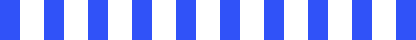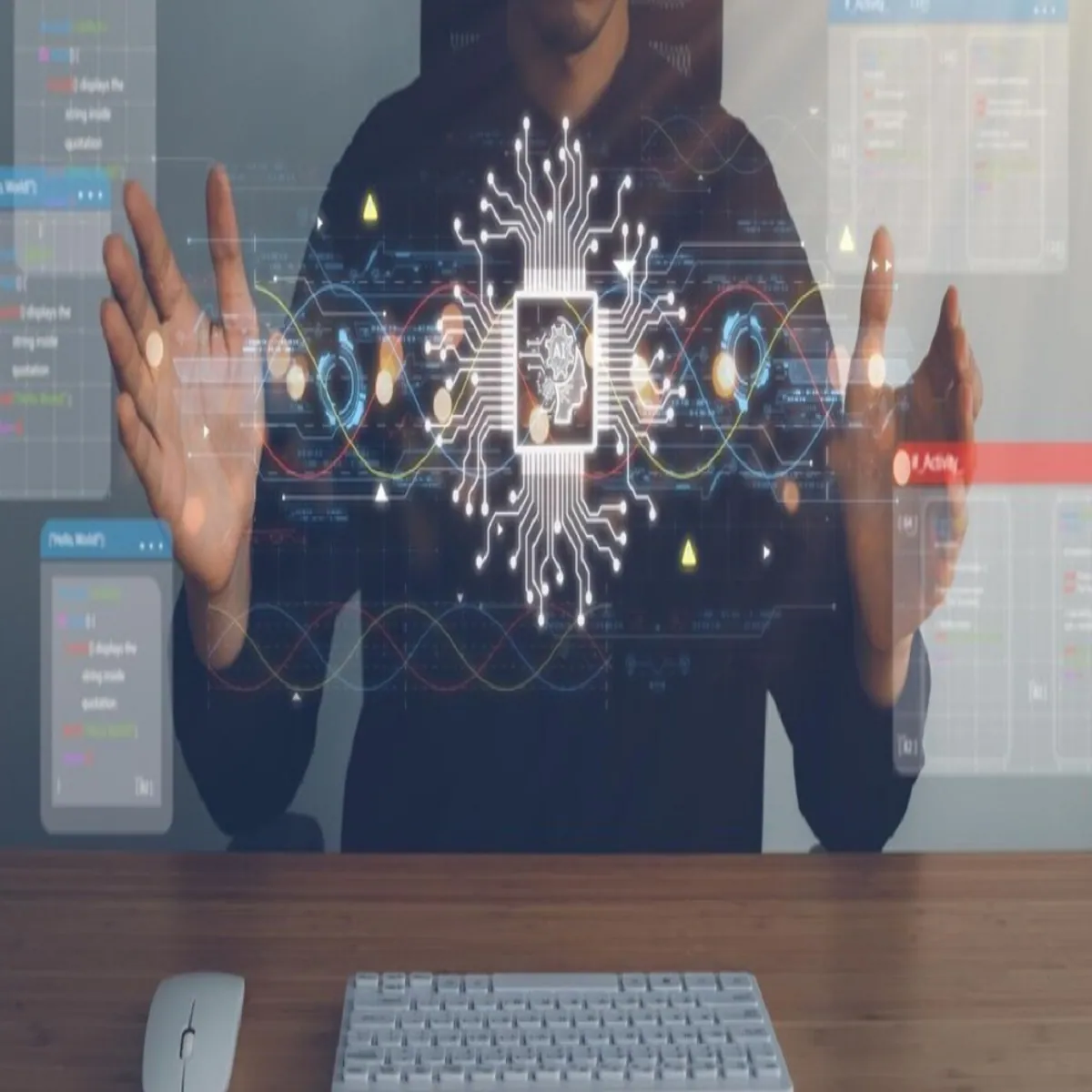Deep Learning with PyTorch: Real-World Projects for Hands-On Learning
What is Deep Learning?
Deep learning with pytorch is a powerful branch of artificial intelligence that mimics how the human brain processes information. It involves training computers to recognize patterns and make decisions by learning from large amounts of data. Unlike traditional programming, where rules are explicitly coded, deep learning models learn on their own through multiple layers of processing, called neural networks. These models have revolutionized fields like image recognition, natural language processing, and speech recognition by enabling computers to perform complex tasks with high accuracy.
Deep learning can seem complex at first, but the best way to master it is by building real projects that solve practical problems. PyTorch’s user-friendly design makes it an ideal tool for beginners to start experimenting with neural networks and deep learning concepts. In this guide, you won’t just learn theory—you’ll apply your knowledge to hands-on projects that reflect real challenges faced in industries like healthcare, finance, and technology. This approach helps solidify your understanding, boosts your confidence, and prepares you for careers in artificial intelligence by giving you tangible experience with one of the most powerful AI frameworks available today.
Why Do We Use PyTorch for Deep Learning?
PyTorch is one of the most popular tools for building deep learning models today. It offers a flexible and intuitive interface that makes it easier for beginners and experts alike to design, train, and deploy neural networks. One of PyTorch’s key advantages is its dynamic computation graph, which allows for faster experimentation and easier debugging. This means you can modify your models on the fly and see immediate results, making the learning process more interactive and engaging. PyTorch also has strong community support and many pre-built modules, which speeds up the development of real-world AI applications.
Overview of the Guide and What You Will Learn
This guide will take you step-by-step through the essentials of deep learning using PyTorch. Starting from setting up your environment, you will learn the basics of tensors, neural networks, and training models. To make the learning hands-on, we will work on real-world projects such as image classification and sentiment analysis. By the end, you’ll understand how to build, train, and evaluate your own deep learning models with PyTorch, gaining practical skills that are highly valuable in today’s AI-driven world.
What is Deep Learning with PyTorch?
Deeplearning with pytorch is transforming the way computers understand and interact with the world, enabling machines to learn complex patterns from vast amounts of data. PyTorch, as a leading deep learning framework, makes this powerful technology more accessible and easier to work with. Combining deep learning techniques with PyTorch’s flexible and intuitive tools allows beginners and experts alike to build sophisticated AI models quickly. This guide will help you explore what deep learning is and how PyTorch empowers you to create real-world AI applications, even if you’re just starting your journey in artificial intelligence.
Defining Deep Learning in Simple Terms
Deep learning is a subset of machine learning that focuses on training artificial neural networks to recognize patterns and make decisions based on data. Imagine teaching a computer to see and understand images, hear and interpret speech, or even generate text just like a human. Deep learning models work by processing information through multiple layers, each layer extracting more complex features from the input data. This layered approach allows computers to solve tasks that are difficult for traditional programming methods, such as facial recognition or language translation.
Introduction to PyTorch Framework
PyTorch is an open-source deep learning framework that has gained immense popularity among researchers and developers. It provides tools and libraries that make building and training neural networks easier and more efficient. One of PyTorch’s standout features is its dynamic computation graph, which allows developers to change the network’s behaviour on the fly during training. This flexibility is especially helpful when experimenting with new ideas or debugging models. Additionally, PyTorch integrates smoothly with Python; the most widely used programming language in AI, making it accessible to beginners and professionals alike.
How do you set up your Environment for Deep Learning with PyTorch?
Setting up the right environment is the first crucial step toward successfully learning and applying deep learning with PyTorch. A properly configured workspace ensures that you have all the necessary tools, libraries, and frameworks to build, train, and test your neural networks efficiently. Whether you’re working on a personal computer or a cloud-based platform, installing Python, PyTorch, and supporting software correctly will save you time and frustration later. This section will guide you through the process of setting up your development environment, making it easy to get started on your deep learning projects right away.
Installing Python and PyTorch
Before diving into deep learning projects, you need to set up your development environment. The first step is to install Python, the most popular programming language for AI and machine learning. You can download Python from the official website, and it’s recommended to use the latest stable version for compatibility with modern libraries. Next, you’ll install PyTorch, the deep learning framework we will use throughout this guide. PyTorch can be installed easily using Python’s package manager, pip.
Required Tools and Libraries
Along with Python and PyTorch, you’ll need a few additional tools to make your deep learning experience productive and enjoyable. A popular choice is Jupyter Notebook, which provides an interactive environment for writing and running your code step-by-step. It’s especially useful for beginners because it allows you to see immediate results and visualize data easily.
What are the Core Concepts of Deep Learning with PyTorch?
To build effective deep learning models, it’s important to understand the foundational concepts that power them. In PyTorch, these core ideas—like tensors and automatic differentiation—form the building blocks of every neural network you’ll create. Tensors allow you to efficiently manage and manipulate data, while PyTorch’s Autograd system simplifies the learning process by automatically computing gradients during training. Gaining a solid grasp of these basics not only helps you write better code but also deepens your understanding of how deep learning works under the hood.
Tensors and Tensor Operations
At the heart of any deep learning model are tensors—multidimensional arrays that are the fundamental data structure in PyTorch. You can think of tensors as more powerful versions of NumPy arrays, with added capabilities for GPU acceleration and automatic differentiation. They allow you to store and manipulate large amounts of numerical data in a way that mimics how humans process information—through matrices and vector operations.
Automatic Differentiation with Autograd
Training a deep learning model involves adjusting weights to minimize the error between predictions and actual results. This requires computing gradients—how much a change in each parameter affects the overall error. What is deep learning with pytorch simplifies this process using Autograd, its automatic differentiation engine. Autograd tracks all operations performed on tensors with requires_grad=Trueand builds a dynamic computational graph.
How do you Build your First Deep Learning Project with PyTorch?
Starting your first deep learning project can feel overwhelming, but PyTorch makes the process approachable and intuitive. By working on a simple, real-world task like image classification using the MNIST dataset, you’ll gain hands-on experience with the essential steps of building a model—from loading data and pre-processing it, to designing a neural network and training it to make accurate predictions. This project serves as a practical entry point into deep learning with PyTorch, helping you build confidence and foundational skills that you can apply to more complex challenges in the future.
Project Overview: Image Classification (e.g., MNIST Dataset)
One of the best ways to begin learning deep learning is by building a simple image classification model using the MNIST dataset. MNIST is a collection of 70,000 grayscale images of handwritten digits (0 through 9), each 28x28 pixels in size. It’s a widely used dataset for beginner-level machine learning projects because it’s clean, well-labelled, and ideal for practicing classification tasks. In this project, you’ll build a model that can recognize and classify these digits using a neural network.
Loading and Preparing Data
Before you can train your model, you’ll need to load and prepare the data. PyTorch provides a helpful module called torchvision, which includes datasets like MNIST and tools to transform the data into a usable format. Using the Data Loader utility, you can easily batch the images and shuffle them during training, which helps improve the model’s accuracy. Data pre-processing usually includes converting images to tensors and normalizing pixel values so the model trains more effectively.
What are Some Real-World Projects for Hands-On Learning with PyTorch?
Real-world projects are one of the best ways to move beyond theory and apply your knowledge in practical settings. By building solutions that address real data and challenges, you not only reinforce your skills but also develop problem-solving abilities that are vital for AI and machine learning careers. Below are two beginner-friendly yet powerful projects that will help you learn core techniques and tools used in deep learning.
Sentiment Analysis with Recurrent Neural Networks (RNN)
Sentiment analysis involves determining the emotional tone behind a piece of text—such as identifying whether a movie review is positive or negative. This project uses a Recurrent Neural Network (RNN), which is designed to work well with sequential data like natural language. You’ll learn how to pre-process text data, build word embedding, and design an RNN model that can understand context and sequence in written language. This project introduces essential concepts in Natural Language Processing (NLP) and gives you experience with text-based data workflows.
Object Detection with Convolutional Neural Networks (CNN)
In this project, you’ll learn how to detect and classify objects within images using Convolutional Neural Networks (CNNs). CNNs are the go-to architecture for tasks involving image data, thanks to their ability to extract spatial features from pixels. You’ll work with a dataset such as CIFAR-10 or COCO to identify different objects like cars, animals, or people. The process involves preparing image data, building a CNN model, and evaluating its performance. It’s a hands-on introduction to computer vision using deep learning with PyTorch.
What are the Best Practices and Tips for Deep Learning with PyTorch?
Mastering deep learning with PyTorch goes beyond writing code—it also involves following best practices that ensure your projects run smoothly and efficiently. From debugging common errors to leveraging GPU acceleration for faster training, adopting proven strategies can save you time and headaches. By understanding how to troubleshoot issues effectively and optimize your workflow with PyTorch’s powerful tools, you’ll be better equipped to build robust models and scale your experiments confidently.
Debugging and Troubleshooting Common Errors
When starting with deep learning, encountering errors and bugs is almost inevitable. Common issues include mismatched tensor shapes, incorrect data types, or problems with the computational graph during training. To debug effectively, what is deep learning with Pytorch offers clear and informative error messages that guide you toward the source of the problem. Utilizing tools like Python’s built-in debugger (pdb) or integrated development environment (IDE) debuggers can also help you step through your code and identify issues.
Using GPU Acceleration for Faster Training
Deep learning models often require significant computational power, especially for large datasets and complex architectures. Leveraging GPU acceleration is a key best practice to speed up training and experimentation. PyTorch makes it easy to move tensors and models between CPU and GPU with simple commands. Ensuring your environment supports CUDA, NVIDIA’s parallel computing platform, enables you to harness the GPU’s capabilities.
What are the Best Resources to Continue Learning Deep Learning with PyTorch?
As you progress in your what is deep learning with pytorch journey, having access to reliable and comprehensive resources is essential for continued growth. Whether you prefer structured online courses, detailed tutorials, or in-depth books, a variety of learning materials are available to help you master PyTorch and expand your skills. Leveraging these resources will enable you to stay updated with the latest techniques and best practices, ensuring you keep advancing confidently in this rapidly evolving field.
Recommended Online Courses and Tutorials
Continuing your deep learning journey with PyTorch is easier when you have access to quality learning materials. Many online platforms offer comprehensive courses tailored for beginners and intermediate learners alike. Websites like Coursera, Udemy, and edX provide step-by-step tutorials that cover everything from PyTorch basics to advanced neural network techniques. These courses often include practical projects and exercises to reinforce your understanding. Additionally, the official PyTorch tutorials are a fantastic resource, regularly updated with the latest features and best practices directly from the developers.
Books and Documentation
Books remain an invaluable way to deepen your knowledge at your own pace. Titles such as “Deep learning with PyTorch” by Eli Stevens, Luca Antiga, and Thomas Viehmann offer clear explanations, practical examples, and real-world projects. This book is highly recommended for those who want a structured and thorough understanding of PyTorch and deep learning concepts. Furthermore, PyTorch’s official documentation is detailed and user-friendly, making it a great reference for specific functions, modules, and updates. Engaging with the documentation helps you stay current and explore advanced features as you grow your skills.
Conclusion
In this guide, you’ve gained a clear understanding of what is deep learning with pytorch and how to get started with this powerful framework. From setting up your environment to building your first project and exploring real-world applications, you now have the foundation to dive deeper into AI development. Remember, the best way to learn is by building more real-world projects that challenge your skills and creativity. Keep exploring, experimenting, and expanding your knowledge as you continue your exciting journey into the world of deep learning with PyTorch.