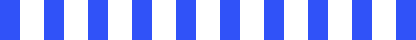Python for TensorFlow: How to Use Python to Train Deep Learning Models
What is TensorFlow in Python?
TensorFlow in Python is a powerful combination that enables developers to build, train, and deploy machine learning and deep learning models using one of the most beginner-friendly programming languages. TensorFlow, developed by Google, is a flexible and scalable open-source library designed for high-performance numerical computation and AI development. When used with Python, it becomes accessible even to those new to artificial intelligence, offering an intuitive way to create neural networks, process large datasets, and solve complex problems. This section will help you understand what TensorFlow is, how it works, and why Python is the perfect partner for getting started.
Thanks to its integration with Python, TensorFlow has become the go-to tool for both learners and professionals in the AI space. Python’s clean syntax and vast ecosystem of libraries—like NumPy, Pandas, and Matplotlib—make it easy to experiment with machine learning ideas and quickly turn them into working models. TensorFlow complements this by offering powerful tools for building deep learning architectures such as convolutional neural networks (CNNs), recurrent neural networks (RNNs), and transformers. Whether you're training a basic image classifier or developing a complex natural language processing system, the combination of TensorFlow and Python provides the foundation you need to bring your AI projects to life.
A Beginner-Friendly Explanation of TensorFlow
At its core, TensorFlow helps machines learn from data. It does this by creating and training models that can recognize patterns—like identifying images, understanding text, or predicting outcomes. TensorFlow uses a system of “tensors,” which are like multi-dimensional arrays (think of them as spreadsheets filled with numbers). These tensors flow through a computational graph, allowing data to be transformed and analysed. This framework is designed to be fast, scalable, and flexible. It supports everything from training small models on a personal laptop to running massive machine learning systems across multiple GPUs or cloud servers.
How Does TensorFlow Integrate with Python?
Python is the most widely used programming language for machine learning, and TensorFlow is built with that in mind. It provides a Python-friendly interface that makes it easy to define, train, and manage models. Developers can write simple Python code to do complex AI tasks, without worrying about the underlying mechanics. This combination—TensorFlow in Python—gives learners and professionals the best of both worlds: the power of TensorFlow and the simplicity of Python. That’s why it's widely used in everything from academic research to real-world AI applications.
How Do you Get Started with Setting up Python for TensorFlow?
Before you can begin creating deep learning models, it’s important to set up your development environment properly. This means installing both Python and TensorFlow—the essential tools for building, training, and testing AI models. Python is the programming language most commonly used in artificial intelligence, and TensorFlow is a powerful open-source library that runs seamlessly with it. In this section, we’ll walk you through the exact steps to install Python and set up TensorFlow, so even if you’re a complete beginner, you’ll be ready to start your AI journey with confidence.
Installing Python
Python is the programming language used with TensorFlow, and installing it is a simple process. To begin, visit the official Python website and download the latest stable version—Python 3.10 or higher is recommended. Once the installer is downloaded, open it and follow the on-screen instructions. It's important to check the option that says "Add Python to PATH" during installation, as this allows you to run Python from the command line. After the installation is complete, you can verify that Python is working by opening your terminal or command prompt and checking the version. If the version number appears, it means Python has been successfully installed on your system.
Installing TensorFlow via pip
Now that Python is installed, the next step is to add TensorFlow using pip, which is Python’s built-in package manager. To do this, open your terminal or command prompt and enter the command to install TensorFlow. The installation process will automatically download all the necessary files and dependencies. Once the installation is complete, you can test if TensorFlow is working correctly by opening a Python shell and running a few simple commands to check the version. If everything is set up properly, you’ll see the installed TensorFlow version displayed. Using python for tensorflow provides a flexible and beginner-friendly approach to deep learning. With your setup ready, you can now begin building and training your own machine learning models.
What are your First Steps with TensorFlow in Python?
Getting started with TensorFlow in Python involves a few simple but crucial steps that set the stage for your deep learning journey. Before diving into complex model building, you need to import the TensorFlow library into your Python environment and make sure it is properly installed by checking the version. These initial actions help confirm that your setup is correct and that you have access to TensorFlow’s powerful tools. This section will guide you through these first steps, making sure you’re ready to begin developing your own AI models with confidence.
Importing TensorFlow in Python
To begin using TensorFlow, you need to import it into your Python script. Importing is like telling Python, “I want to use this library.” This is done by writing a simple import statement that loads the TensorFlow module. After importing, you’ll have access to all the powerful tools and functions TensorFlow provides for creating deep learning models. This step is essential every time you start a new TensorFlow project.
Checking the TensorFlow Version
After importing TensorFlow, it’s important to verify the installed version. Knowing your TensorFlow version helps ensure compatibility with tutorials, tools, and other libraries you might use. Checking the version is quick and straightforward, and it confirms that TensorFlow is correctly installed in your Python environment. If the version appears without errors, it means you’re all set to move forward.
How Do you Build a Simple Neural Network with Python for TensorFlow?
Building a simple neural network with Python for TensorFlow is an excellent way to begin exploring the fundamentals of deep learning. Neural networks are the backbone of many AI applications, and creating your first model helps you understand how machines learn from data. This process involves preparing training data that the model will learn from and defining the structure of the network itself using Python code. With TensorFlow’s user-friendly tools, even beginners can build and train neural networks with just a few lines of code. In this section, you’ll discover how to create sample data and set up a basic neural network model, setting the stage for more complex AI projects in the future.
Creating Sample Training Data
Before training a neural network, you need data. For beginners, simple datasets like linear regression or the XOR problem are perfect examples. Linear regression involves predicting a continuous value, while the XOR problem is a classic example that helps neural networks learn complex patterns that basic algorithms cannot solve. Creating these datasets allows your model to learn relationships between inputs and outputs in a controlled way, making it easier to understand how the network adjusts its predictions during training.
Defining a Sequential Model in Python
Once the data is ready, the next step is to define your neural network. The Sequential API in TensorFlow makes it easy to build models layer by layer. You start by specifying the input layer, then add one or more hidden layers, and finally the output layer. Each layer consists of neurons that process information and pass it forward. With just a few lines of Python code, you can set up a fully functioning neural network. The model can then be compiled with a loss function and optimizer, preparing it for training.
How Do you Train Deep Learning Models Using Python and TensorFlow?
Training deep learning models is a critical step in the AI development process, where your neural network learns from data to make accurate predictions. Using Python and TensorFlow, this training becomes accessible even for beginners, thanks to intuitive tools and functions. This stage involves feeding your data into the model and fine-tuning it by adjusting various parameters like epochs, batch size, loss, and accuracy. Understanding these concepts helps you monitor the model’s learning progress and improve its performance. In this section, you’ll explore how to train your models effectively and set the foundation for creating powerful AI solutions.
Feeding Data into the Model
To train your model, you use the fit method, which feeds your training data into the neural network. This method lets TensorFlow know what data to learn from and how many times to iterate through it. During each iteration, the model adjusts its internal parameters to better match the expected outputs. Feeding data correctly ensures the model can learn patterns and relationships effectively.
Understanding Key Training Concepts
Several important terms help explain the training process. Epochs represent the number of times the entire training dataset passes through the model; while more epochs give the model additional chances to learn, too many can cause overfitting. The batch size refers to how many samples the model processes before updating its internal parameters—using smaller batches can improve memory efficiency and sometimes enhance learning. Loss measures the difference between the model’s predictions and the actual values, with the goal of training being to minimize this loss as much as possible. Finally, accuracy indicates how often the model’s predictions match the true labels, providing a straightforward measure of its overall performance.
How Do you Save and Load Models in TensorFlow with Python?
Saving and loading models is a vital part of working with deep learning, enabling you to preserve your trained models and reuse them whenever needed without retraining. With Python and TensorFlow, this process becomes straightforward and efficient. After training your model, you can save it in a way that captures its architecture, learned weights, and training configuration. Later, you can easily load this saved model back into your environment to make predictions, continue training, or evaluate its performance. This ability to save and load models helps you manage your AI projects more effectively, making your workflow smoother and more productive.
How Do you Save a Trained Model?
After training your neural network, saving the model is straightforward. TensorFlow allows you to save the entire model, including its architecture, weights, and training configuration, with just one command. This saved model can be stored in different formats such as the Saved Model format or HDF5. Saving your model ensures that you don’t have to retrain it from scratch every time you want to use it, saving time and computational resources.
How Do you Load and Reuse a Model Later?
Loading a saved model is just as simple. You can easily load the entire model back into your Python environment using TensorFlow’s loading functions. Once loaded, the model is ready to make predictions, be further trained, or evaluated on new data. This reusability is especially valuable in real-world applications where models need to be deployed and updated regularly. Using python for tensorflow makes the save-and-load process intuitive and efficient. These capabilities help streamline your workflow, from experimentation to production, and allow you to maintain models over time without losing progress.
How Do you Visualize Results Using TensorBoard for Beginners?
Visualizing the training process and results is crucial for understanding how well you’re deep learning models are performing. TensorBoard is an easy-to-use visualization tool that works seamlessly with TensorFlow and Python, allowing beginners to track metrics like loss, accuracy, and model structure in real time. By providing clear visual feedback, TensorBoard helps you monitor progress, diagnose issues, and make informed adjustments to improve your models. This section will guide you through the basics of using TensorBoard to effectively visualize your deep learning experiments.
What is TensorBoard?
TensorBoard is a visualization toolkit provided by TensorFlow that allows you to track metrics like loss and accuracy over time, view model graphs, and analyse training progress in an interactive way. By visualizing this information, you can identify problems such as overfitting or under fitting, tweak your model, and improve its performance. TensorBoard transforms raw training data into easy-to-understand visual charts and graphs, making your AI development more transparent.
How to Log Metrics in Python for TensorFlow?
To use TensorBoard, you first need to log the training metrics during the model’s training process. In Python for TensorFlow, this is done by creating a call back function that writes data to a log directory. When you train your model, this callback records key statistics such as loss and accuracy at each epoch. Later, you can launch TensorBoard to view these logs in a web browser. This step helps you visualize exactly how your model improves with each training cycle and assists in debugging or fine-tuning your network.
What are Common Mistakes Beginners Make with TensorFlow in Python?
When starting out with TensorFlow in Python, beginners often encounter several common mistakes that can hinder their progress. These errors usually stem from misunderstandings about data formats, model design, or the specific requirements of TensorFlow’s API. Recognizing these pitfalls early on can save time and frustration, helping you build more effective and error-free models. This section highlights some of the most frequent challenges new users face and offers guidance on how to avoid them for smoother AI development.
Data Type Issues
One of the most frequent mistakes beginners encounter involves data types. TensorFlow requires that data fed into models must be in the correct format, usually as tensors with specific data types like float32. Feeding data of incompatible types, such as integers where floats are expected, can cause errors or unexpected behaviour during training. It’s important to pre-process your data properly and convert it to the required types before passing it into your model.
Incorrect Model Structure
Another common error is defining an incorrect model architecture. Beginners might choose inappropriate layer types, forget to specify input shapes, or create layers that do not connect properly. This can lead to errors or poor model performance. Understanding how to design a sequential model, specify layers clearly, and match input and output shapes is essential. Testing the model summary and carefully reviewing each layer’s configuration can prevent such issues.
Conclusion
In this guide, you’ve learned the essentials of using Python for TensorFlow, from setting up your environment to building and training deep learning models. You’ve also explored how to visualize results and avoid common mistakes. Remember, practice is key—try building your own projects to deepen your understanding. As you continue working with tensorflow in python, focus on experimenting with different models and datasets. Stay patient and curious, and soon you’ll gain confidence in developing powerful AI solutions.