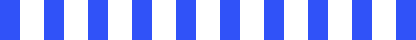What is PyTorch and how is It Used in Machine Learning?
What is PyTorch?
PyTorch (What is PyTorch) is an open-source machine learning framework developed by Facebook's AI Research lab. It is widely used by researchers and developers for building deep learning models, including neural networks, due to its flexibility and dynamic nature. In simple terms, PyTorch helps with the creation, training, and deployment of AI models by providing powerful tools for tensor computations and automatic differentiation. It is one of the most popular frameworks in AI and machine learning, offering an intuitive and accessible environment for both research and production.
PyTorch’s popularity is also driven by its strong community support and the extensive ecosystem that surrounds it. With numerous pre-built libraries, tools, and resources available, developers can accelerate their work and avoid reinventing the wheel. It integrates seamlessly with other popular machine learning libraries like NumPy, making it easier to work with data, and it is also compatible with various hardware accelerators like GPUs and TPUs for faster training. This flexibility and ease of integration with other technologies make PyTorch an attractive choice for a wide range of machine learning projects, from academic research to real-world applications in industries like healthcare, finance, and autonomous systems.
PyTorch in Artificial Intelligence and Machine Learning
In the field of artificial intelligence (AI) and machine learning (ML), PyTorch plays a critical role. It supports a variety of tasks such as computer vision, natural language processing (NLP), and reinforcement learning. Researchers and companies rely on PyTorch to develop cutting-edge AI models, as it allows them to experiment and iterate quickly. One of the reasons why PyTorch is preferred by many is because of its ease of use and dynamic computation graph, which makes it easier to debug and test models in real-time.
Flexibility and Ease of Use
Unlike other machine learning frameworks, PyTorch uses a dynamic computation graph, meaning that the graph is built at runtime. This feature makes it highly flexible, as you can modify your model structure during execution, which is especially useful for research purposes. This flexibility, combined with its simple and Pythonic syntax, has contributed to its growing popularity within the AI research community.
What Does PyTorch Do?
PyTorch is a versatile machine learning framework with a variety of core functionalities that make it highly effective for deep learning tasks. From training complex neural networks to performing tensor operations, PyTorch offers a robust environment for building and deploying AI models.
Deep Learning and Neural Networks
At its core, PyTorch (What Does PyTorch Do) is primarily used for deep learning, which involves the creation of neural networks that can learn from data. Deep learning models, such as convolutional neural networks (CNNs) and recurrent neural networks (RNNs), are designed to automatically detect patterns in data and make predictions. PyTorch simplifies the process of building and training these models by offering an easy-to-use interface and powerful tools for automatic differentiation.
Tensor Computation
PyTorch (What Does PyTorch Do) provides comprehensive support for tensor computation, a fundamental operation in deep learning. Tensors are multidimensional arrays that are used to represent data and model parameters. PyTorch's tensor library allows users to efficiently perform operations on these tensors, such as addition, multiplication, and reshaping, enabling fast computations and optimization of model training. These tensors can also be processed on GPUs, drastically improving the performance of machine learning tasks.
What is the Meaning of PyTorch?
PyTorch is a powerful, open-source machine learning framework that is widely used in the AI and deep learning community. Developed by Facebook's AI Research lab, PyTorch provides a flexible platform for building and training machine learning models. The "PyTorch meaning" can be understood through its key components and functionalities that make it so popular among researchers and developers.
Core Components of PyTorch
At the heart of Pytorch meaning lies the tensor, a multi-dimensional array that is similar to a NumPy array but with added capabilities. Tensors allow PyTorch to perform high-performance computations and are the primary data structure used in neural networks. They can be processed on CPUs or GPUs, enabling efficient model training, especially when working with large datasets. PyTorch offers an automatic differentiation library called Autograd. This feature allows PyTorch to automatically compute the gradients of tensors during back propagation, which is crucial for training deep learning models. Autograd simplifies the training process, as users don’t need to manually calculate gradients for optimization.
PyTorch in Machine Learning and AI
In the context of machine learning and artificial intelligence, Pytorch meaning has become a cornerstone framework due to its flexibility and ease of use. It enables developers to rapidly prototype models, experiment with different architectures, and iterate on results. PyTorch's dynamic computation graph is particularly valuable for research, allowing for real-time changes to the model structure as new ideas are tested.
What is PyTorch Used for?
PyTorch is a versatile machine learning framework that can be applied to a wide range of AI and machine learning tasks. From computer vision to natural language processing (NLP) and reinforcement learning, PyTorch has become an essential tool for researchers and developers. In this section, we will explore some of the most common use cases of PyTorch and provide real-world examples to illustrate its impact.
Computer Vision
One of the most popular applications of PyTorch is in the field of computer vision. PyTorch enables developers to build powerful models for tasks like image classification, object detection, and image segmentation. For example, researchers have used PyTorch to develop models like ResNet and Mask R-CNN, which are capable of analyzing and interpreting images in a variety of ways. These models are widely used in industries such as healthcare (for medical imaging), automotive (for self-driving cars), and security (for facial recognition).
Natural Language Processing (NLP)
Another key area where PyTorch shines is in natural language processing (NLP). PyTorch provides various libraries and tools to build models that can understand and generate human language. For instance, popular NLP models like BERT and GPT, which are used for tasks such as text classification, machine translation, and sentiment analysis, are often built using PyTorch. These models have been applied in real-world scenarios like chatbots, translation services, and content recommendation systems.
What are the Key Features of PyTorch?
PyTorch is known for its powerful and flexible features, which make it a favourite choice for machine learning researchers and developers alike. Its ease of use, dynamic nature, and robust tools for building deep learning models set it apart from other machine learning frameworks. In this section, we will explore some of the key features that contribute to PyTorch's popularity.
Dynamic Computation Graphs
One of the standout features of PyTorch is its use of dynamic computation graphs, also known as "define-by-run." This means that the graph is built on the fly during model execution, allowing users to modify the structure of the model during runtime. This dynamic nature makes it easier to experiment with different model architectures and is especially useful for research purposes, where new ideas and adjustments need to be tested quickly. The dynamic graphs also simplify debugging since users can inspect and change the model step by step during the execution process.
Easy Debugging
PyTorch is designed with simplicity in mind, particularly when it comes to debugging. The framework integrates seamlessly with Python, allowing developers to use standard Python debugging tools, such as pdb or other integrated development environment (IDE) debuggers, without needing to deal with complex debugging processes specific to machine learning frameworks. This ease of debugging helps developers identify and fix issues in their models quickly, reducing development time.
Why Choose PyTorch Over Other Frameworks?
When selecting a machine learning framework, developers often compare PyTorch with alternatives like TensorFlow and Keras. While all three are powerful tools, PyTorch has certain advantages that make it especially appealing to both beginners and experienced machine learning practitioners. In this section, we’ll explore why many choose PyTorch over other frameworks.
Flexibility through Dynamic Graphs
One of the key reasons developers prefer PyTorch is its use of dynamic computation graphs. Unlike TensorFlow, which originally relied on static graphs (though this changed with TensorFlow 2.0), PyTorch builds its graphs at runtime. This approach gives users greater control over model architecture and behaviour, making it easier to debug, modify, and experiment with models. This flexibility is particularly valuable for researchers who frequently test new ideas and need to make on-the-fly changes.
Simpler and More Pythonic
PyTorch is designed to feel like native Python code, which significantly lowers the learning curve for new users. In contrast, TensorFlow and Keras, while powerful, have more complex syntax and require a deeper understanding of graph execution in some cases. PyTorch integrates seamlessly with Python libraries like NumPy and SciPy, making it more intuitive for developers already familiar with Python’s data science ecosystem.
How Do you Set Up PyTorch for Machine Learning Projects?
Getting started with PyTorch is straightforward, and setting it up properly is the first step toward building powerful machine learning models. Whether you’re using Windows, macOS, or Linux, PyTorch offers flexible installation options using popular Python package managers like pip and conda.
Choose the Right Installation Method
PyTorch can be installed using two popular package managers: pip and conda. Your choice depends on your environment and whether you plan to use a CPU or GPU for running models. Pip is widely used in standard Python environments, while conda is popular for managing isolated environments and dependencies, especially in data science workflows. You can also select the correct CUDA version if you're working with a GPU, which allows PyTorch to leverage faster computations.
Verify the Installation
After installation, it’s important to confirm that PyTorch is correctly set up. This includes checking the installed version and ensuring that your system detects the appropriate hardware, such as a GPU if one is available. Verifying the setup helps avoid issues later during model training or inference.
Set Up Your Development Environment
Before installing PyTorch, it’s best practice to create a clean, isolated development environment. This can prevent conflicts with other Python packages and maintain a well-organized workspace. Tools like venv for pip or environment management in conda are commonly used. Additionally, using a code editor like Visual Studio Code or a notebook environment like Jupyter can enhance your development workflow, offering features like syntax highlighting, live code execution, and easy debugging.
How Do you Build your First PyTorch Model?
Building your first model with PyTorch is a great way to learn how this powerful framework works in practice. PyTorch provides a straightforward approach to creating and training neural networks, especially for beginners. Let’s go through the basic steps involved in building a simple feed forward neural network.
Understand the Model Structure
A feed forward neural network is the simplest type of neural network. It consists of layers of nodes, where each layer is fully connected to the next. In PyTorch, models are created by defining a class that inherits from the nn.Module, which allows you to define the layers and how data moves through them.
Define the Model
In this step, you outline the layers of the neural network—such as input, hidden, and output layers. For example, a model that takes in 10 input features, passes them through a hidden layer of 5 neurons, and outputs a single prediction would have three layers. The activation function (e.g., ReLU) adds non-linearity to the model, allowing it to learn more complex patterns.
Set the Loss Function and Optimizer
Once the model is defined, you need to choose a loss function to measure how well the model is performing, and an optimizer to improve the model by updating weights during training. PyTorch includes many built-in options for both, making it easy to get started.
Train the Model
During training, the model processes data in batches, calculates the loss, performs back propagation to compute gradients, and updates the weights using the optimizer. This process is repeated over multiple iterations (epochs) until the model learns to make accurate predictions.
Evaluate and Improve
After training, evaluate your model’s performance on unseen data. You can then adjust the model architecture, learning rate, or dataset to improve results. With PyTorch, this cycle of experimentation is both efficient and beginner-friendly. By following these basic steps, you can build and train your first PyTorch model and begin your hands-on journey into machine learning.
Conclusion
PyTorch has become a foundational tool in modern artificial intelligence, enabling developers and researchers to build everything from basic neural networks to advanced deep learning models. Its flexibility, intuitive design, and dynamic computation graph have made it a preferred choice in the AI community. As machine learning continues to evolve, PyTorch is expected to play an even greater role, especially with growing support for mobile deployment and large-scale production tools. Whether you're exploring what is PyTorch, understanding PyTorch meaning, or discovering what is PyTorch used for, it's clear that PyTorch is shaping the future of intelligent systems.