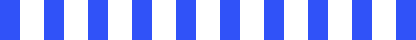Top AI Tools for Smarter Business Workflow Management
What is Business Workflow Management?
Business workflow management is the structured approach to organising, executing, and improving the day-to-day tasks and processes that keep a company running smoothly. It involves mapping out how information and work move between people, systems, and departments—ensuring that every step is clearly defined, consistent, and as efficient as possible. In today’s digital landscape, where businesses rely on speed, accuracy, and collaboration, managing workflows effectively has become essential for success. Whether it's automating approvals, tracking customer service requests, or coordinating team projects, workflow management helps reduce errors, improve productivity, and support better decision-making.
As organisations grow and processes become more complex, the need for streamlined operations becomes even more critical. Without clear workflows, tasks can be delayed, duplicated, or overlooked entirely. It provides a solution by creating a visual and logical structure for how tasks are initiated, monitored, and completed. This structure not only improves coordination across teams but also makes it easier to identify inefficiencies and areas for improvement. When supported by the right tools and technologies, workflow management becomes a powerful driver of operational excellence.
Understanding the Concept
Business workflow management refers to the process of designing, executing, and optimising the flow of tasks and information across different departments and systems within an organisation. It ensures that repetitive processes—like employee onboarding, invoice approvals or customer support requests—are carried out consistently and efficiently. These workflows can be manual, automated, or a mix of both, depending on the tools and technology used. By organising tasks into structured steps, businesses can reduce bottlenecks, avoid miscommunication, and maintain clear accountability across teams. Workflow management tools help visualise and manage these steps to ensure that nothing falls through the cracks.
Why it's Important in Modern Organisations?
In today’s fast-paced business environment, efficiency and consistency are key. Organisations handle vast amounts of data and interact with multiple departments, tools, and systems daily. Without a structured workflow, processes can become chaotic, leading to delays, errors, and frustrated employees or customers. Implementing an effective workflow strategy improves productivity, reduces operational costs, and enhances overall transparency. It also helps businesses comply with regulations by standardising processes and providing clear audit trails.
What are Workflow Automation Solutions and How Do they Work?
Workflow automation solutions are software tools that help businesses automate repetitive tasks and processes to improve efficiency, accuracy, and speed. By replacing manual steps with automated rules and triggers, these solutions ensure that workflows run smoothly from start to finish with minimal human intervention. Whether it’s processing invoices, sending approval emails, or managing customer support tickets, automation tools simplify complex tasks and allow teams to focus on more strategic work. As businesses grow and their operations become more complex, automating workflows becomes essential for maintaining productivity and staying competitive.
Defining Workflow Automation
Workflow automation involves using technology to perform recurring tasks or processes where manual effort can be replaced by predefined rules and logic. Instead of relying on individuals to remember, initiate, and complete each step in a business process, automation ensures tasks are triggered automatically and completed consistently. This reduces the chance of errors, saves time, and keeps operations running smoothly.
How Does a Workflow Automation Solution Work?
Workflow automation solutions are software tools designed to help businesses map out, automate, and monitor processes. These tools typically feature drag-and-drop interfaces, allowing users to create workflows visually without the need for complex coding. Once a workflow is defined—such as an employee on boarding process or an invoice approval sequence—the system ensures each step is executed in the correct order. AI-powered solutions take this further by learning from past patterns, predicting issues, and offering smart suggestions to improve efficiency. For example, AI can prioritise customer support tickets based on urgency or automatically assign tasks to the most available team member.
What Key Features Should you Look for in AI Tools for Business Workflow Management?
When selecting AI tools for business workflow management, it’s essential to consider the key features that will best support your organisation’s needs. The right tool should offer seamless integration with existing systems like CRM and ERP, allowing for smooth data flow across departments. Additionally, AI-driven decision-making and predictive analytics are crucial for optimising processes and foreseeing potential issues before they arise. A user-friendly interface with low-code or no-code capabilities ensures that teams can easily build, manage, and adapt workflows without needing deep technical expertise. Lastly, scalability and customisation are important for accommodating business growth and adapting workflows as your organisation evolves. By focusing on these critical features, businesses can ensure they choose a solution that will improve efficiency and support long-term success.
Integration Capabilities
A powerful AI tool should seamlessly integrate with your existing software systems like CRM (Customer Relationship Management), ERP (Enterprise Resource Planning), email platforms, and cloud storage. Integration ensures data flows smoothly across departments, reducing the need for manual data entry and preventing information silos. With proper integration, teams can automate end-to-end processes and maintain consistency throughout the organisation.
AI-Driven Decision-Making and Predictive Analytics
Modern workflow tools should offer more than just automation—they should help you make smarter decisions. AI-driven systems analyse data trends, user behaviour, and past workflow outcomes to predict issues or suggest optimisations. For example, predictive analytics can forecast project delays, highlight inefficiencies, or recommend resource adjustments. This intelligence empowers businesses to act proactively rather than reactively.
What are the Top AI Tools for Business Workflow Management?
When it comes to streamlining and automating business processes, choosing the right AI tools is crucial for improving efficiency and reducing operational costs. The top AI tools for business workflow management offer powerful features that allow businesses to automate routine tasks, integrate multiple systems, and improve decision-making. Tools like Zapier and UiPath have gained widespread popularity for their ability to connect apps, automate workflows, and perform complex robotic process automation (RPA). These AI-powered solutions help businesses save time, minimise human error, and focus on higher-value tasks. Selecting the right tool depends on your business needs, such as the complexity of the processes, ease of integration, and scalability.
Overview and AI Capabilities
Zapier is one of the most popular tools for automating business processes. It integrates over 3,000 apps, allowing businesses to create automated workflows without needing to write any code. Zapier uses AI to intelligently connect apps, triggering actions based on specific events. For example, when a new email is received, Zapier can automatically create a task in your project management tool or update a CRM. This AI-powered integration helps streamline processes, ensuring everything runs smoothly.
Use Cases in Business Automation
Zapier is widely used for automating repetitive tasks across departments such as marketing, sales, and customer support. For instance, marketing teams can automate lead generation workflows by syncing form submissions with email campaigns or CRM systems. Similarly, sales teams can automate follow-up emails and schedule meetings, saving significant time on administrative tasks. By automating these processes, businesses can focus more on strategic activities and reduce human error.
Specialisation in Robotic Process Automation (RPA)
UiPath is a leading tool in robotic process automation (RPA), specialising in automating rule-based tasks that require little to no human intervention. With advanced AI and machine learning capabilities, UiPath can automate complex business workflows that traditionally require multiple systems and human involvement. This tool can read, understand, and interact with different applications, streamlining everything from data entry to customer service interactions.
How to Choose the Right AI Tool for your Workflow Automation Needs?
Choosing the right AI tool for workflow automation requires a careful assessment of your business needs, goals, and the complexity of your workflows. It’s important to start by understanding the processes you want to automate and how these align with your broader business objectives. Additionally, factors like budget, team skill levels, and the ability to integrate with existing systems play a critical role in selecting the best tool. With the right solution, businesses can streamline operations, reduce manual errors, and improve overall efficiency. By evaluating these key elements, companies can ensure they choose a tool that not only meets their immediate needs but also scales as they grow.
Assessing Business Goals and Workflow Complexity
Before selecting an AI tool, it’s essential to clearly define your business goals and the complexity of your workflows. Start by identifying which processes need automation and the outcomes you want to achieve. For example, if your goal is to streamline lead generation, you’ll need an AI tool that integrates with your CRM and email platforms. If you have complex processes involving multiple departments or systems, a more robust AI solution with advanced features like machine learning or robotic process automation (RPA) might be necessary. Understanding the complexity of your workflows helps you choose a tool that can scale with your needs.
Budget and Team Skill Levels
Another critical factor is your budget and the skill levels of your team. Some AI tools, such as Zapier, offer affordable solutions that are easy for non-technical users to implement. However, more advanced platforms like UiPath or Microsoft Power Automate may come with higher costs but offer more extensive automation capabilities. If your team lacks technical expertise, look for tools with user-friendly interfaces and low-code or no-code features that allow your team to build workflows with minimal coding knowledge. Consider not only the upfront cost of the tool but also the potential return on investment through increased productivity and reduced operational costs.
How to Implement Workflow Automation Solutions?
Implementing workflow automation solutions can significantly boost your business's efficiency, reduce human error, and free up valuable time for your team to focus on more strategic tasks. The process begins with identifying the repetitive tasks that can be automated and selecting the right AI tool that aligns with your needs. From there, you’ll define workflows, train your team, and rigorously test the system to ensure it runs smoothly. Once in place, continuous monitoring and optimisation will help you fine-tune your workflows, scale the solution, and ensure long-term success. By following these steps, businesses can effectively streamline operations and achieve higher productivity.
Identify Repetitive and Manual Processes
The first step in implementing workflow automation solutions is identifying which tasks are repetitive, time-consuming, or prone to human error. These are the processes that will benefit most from automation. Look for areas such as data entry, approval workflows, or customer support responses, where manual involvement can be replaced by automated triggers and actions. By pinpointing these tasks, you can ensure that the automation efforts are focused on the most impactful areas.
Choose the Right AI Tool
Once you have identified the processes to automate, the next step is selecting the right AI tool for the job. Choose a tool that aligns with your business goals, integrates well with existing systems, and offers the features needed for the specific workflows you want to automate. Consider factors such as scalability, ease of use, and whether the tool supports advanced capabilities like machine learning or predictive analytics, depending on your requirements.
How are Workflows and Rules Defined?
Next, define the workflows and rules that will govern the automated processes. Map out each step of the workflow, specifying how tasks should flow from one to the next, and what triggers should initiate each action. This could include conditions like “if a customer places an order, send an invoice” or “if a lead fills out a form, notify the sales team.” Clear, well-structured workflows will help ensure that the automation functions as intended.
What are the Challenges and Considerations in AI-Powered Business Workflow Management?
AI-powered brings many benefits, but it also comes with its own set of challenges and considerations. Ensuring data privacy and security is paramount, as AI systems handle sensitive business and customer data, making it crucial to implement strong cybersecurity measures. Additionally, managing the change process and ensuring user adoption can be difficult, as employees may resist new technologies. Clear communication, training, and support are essential for a smooth transition. Another key consideration is avoiding over-automation—while AI can automate many tasks, human judgment and creativity are still necessary for certain processes. Balancing automation with human involvement is vital to maintaining the quality and flexibility of workflows.
Data Privacy and Security
One of the primary challenges in implementing AI-powered workflow management solutions is ensuring data privacy and security. With sensitive business and customer information being processed by AI systems, there’s a risk of data breaches or unauthorized access. Companies must adopt robust cyber security measures and comply with data protection regulations (such as GDPR or CCPA) to safeguard confidential information. Encrypting data, using secure cloud services, and conducting regular security audits are essential steps in mitigating these risks.
Change Management and User Adoption
Introducing AI into existing business workflows often requires significant changes to how employees work. One of the key challenges in AI-powered is getting employees to embrace these changes. Resistance to new technology is common, and poor user adoption can undermine the effectiveness of the automation solution. A successful implementation strategy involves clear communication, training, and involving team members in the transition process. By addressing concerns and demonstrating the benefits, companies can ensure smoother adoption and greater acceptance of the new automated workflows.
Conclusion
In conclusion, leveraging AI tools for business workflow management offers significant benefits, including improved efficiency, reduced errors, and enhanced decision-making. By automating repetitive tasks, businesses can focus on more strategic and creative endeavours. Adopting workflow automation solutions can transform operations and drive growth. We encourage you to explore these AI-driven tools to streamline your processes and gain a competitive edge. To learn more about AI and how it can optimize your business workflows, check out our related AI courses on LAI (Learn Artificial Intelligence), designed to provide you with the knowledge needed to implement these solutions effectively.