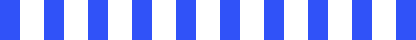What is Zapier? A Complete Guide to Automating your Workflows
What is Zapier?
Zapier is a powerful online automation tool that allows you to connect different apps and services so they work together seamlessly—without needing to write any code. It’s designed to save time by automating repetitive tasks, like copying data between apps, sending reminders, or updating records. These automated workflows, called Zaps, help individuals, teams, and businesses stay efficient and focused on high-value work. With thousands of popular apps supported—from Gmail and Google Sheets to Slack and Trello— makes it easy to build custom workflows that run in the background. In today’s fast-moving, AI-driven digital world, learning how to use automation tools like this is an essential skill for boosting productivity and staying ahead.
A Simple Definition of Zapier
It is an online tool that connects your favourite apps and automates tasks between them. It allows you to build automated workflows without needing to write any code. These workflows, known as Zaps, link two or more apps together—so when something happens in one app, an action is automatically triggered in another. For example, if someone fills out a Google Form, a Zap can instantly send that information to a Google Sheet and notify you in Slack, all without lifting a finger.
How it Helps Automate Workflows?
Most people spend time doing repetitive tasks—copying and pasting data, sending follow-up emails, or updating spread sheets. Eliminates these manual steps by automating them. You choose a “trigger” (like receiving a new email), and then an “action” (like saving the attachment to Dropbox), and the platform handles the rest. You can automate workflows across thousands of apps like Gmail, Google Sheets, Slack, Trello, and even AI tools like ChatGPT or Google Bard. This makes your work faster, more efficient, and less prone to human error.
Why it Matters in the AI-Driven World?
In today’s digital and AI-powered world, time is valuable—and automation is key to getting more done. Tools like individuals, start-ups, and large companies streamline their tasks so they can focus on more meaningful work. Whether you're managing customer data, organizing marketing campaigns, or working with AI tools, automation can drastically reduce the time spent on repetitive tasks. For students and professionals learning about AI, understanding automation is an important skill, and this tool is a great starting point.
How Does Zapier work?
Understanding how Zapier works is key to unlocking its full potential for automating your everyday tasks. At its core, it connects your favourite apps so they can share information automatically, helping you eliminate repetitive work. Whether you're managing emails, updating spread sheets, or sending notifications, it runs these tasks in the background using simple logic—no coding needed. By learning how it operates, you can start creating smart workflows that save time and boost productivity.
What are Zaps? Understanding Triggers and Actions
At the heart of how it functions is the concept of a Zap. A Zap is an automated workflow made up of two main parts: a trigger and an action. A trigger is the event that starts the workflow—for example, receiving a new email in Gmail. The action is what happens next, like saving the email attachment to Dropbox or sending a message in Slack. Once set up, the Zap runs automatically every time the trigger occurs, saving you from manual work.
Connect Apps Without Any Coding
One of the most powerful features of this tool is that it lets you link thousands of apps without needing any programming knowledge. You simply choose a trigger app, like Google Forms, and an action app, like Google Sheets, and follow an easy step-by-step setup. The interface is intuitive and designed for non-developers, so even complete beginners can automate tasks in minutes. This makes it an ideal solution for entrepreneurs, small businesses, marketers, and students learning about digital tools.
Real-Life Examples of Zapier in Action
There are many practical ways to use automation in everyday tasks. For instance, you can automatically save email attachments to Google Drive, add new Typeform responses directly into a Google Sheet, or send a Slack message every time you receive a new order in Shopify. You can even create Google Calendar events from new Trello cards. These simple yet powerful automations help streamline your workflow and keep everything organised without manual effort.
How Do you Use Zapier Step-by-Step to Automate your Workflow?
Setting up automation with simple, even for complete beginners. With just a few guided steps, you can create automated workflows—known as Zaps—that handle repetitive tasks across your favourite apps. Whether you want to send automatic emails, update spread sheets, or receive instant notifications, the setup process is straightforward and doesn’t require any coding skills. By following the step-by-step guide below, you’ll learn how to create your first Zap and start saving time in your daily tasks.
Sign Up and Set Up your Account
To get started, visit the website and create a free account using your email, Google, or Microsoft login. Once signed in, you’ll land on the dashboard, where you can start building automated workflows called Zaps. The interface is user-friendly and designed for people with no coding experience.
Choose your Trigger App
Every automation begins with a trigger—the event that starts your workflow. Click “Create Zap” and choose a trigger app, such as Gmail, Google Forms, or Slack. Then select a specific trigger event, like “New Email Received” or “New Form Submission.” You’ll be prompted to connect your chosen app by logging into your account securely.
Define the Action App
Next, choose an action app—the tool where the automated task will happen. For example, if your trigger is a new Google Form response, your action might be to add the data to a Google Sheet. After selecting the app and action event, connect the app account and map out the data fields you want to send.
Test and Activate your Zap
Once the trigger and action are set, you can test your Zap to ensure everything is working as expected. If the test is successful, turn your Zap on. From that moment, it will run in the background automatically whenever the trigger condition is met.
What are the Pricing Plans for Zapier?
Understanding the pricing structure is crucial when deciding which plan fits your needs. Whether you're a freelancer looking to automate a few tasks or a large enterprise managing complex workflows, offers a range of pricing options. From a free plan for individuals to advanced plans for businesses, each comes with its own set of features, task limits, and support levels. In this section, we’ll break down the different pricing plans to help you choose the best option based on your goals and budget.
Free vs Paid Plans
Zapier offers both free and paid plans, catering to a wide range of users. The free plan is ideal for individuals or small projects that require basic automation. Paid plans offer advanced features, more tasks, and priority support, making them suitable for businesses and teams with more complex workflow needs.
Breakdown of Monthly Pricing
It offers several pricing plans to suit different needs. The Free Plan is available at $0 per month, which includes 5 single-step Zaps and 100 tasks. The Starter Plan costs $19.99 per month and provides 20 Zaps, multi-step workflows, and 750 tasks. For those needing more advanced features, the Professional Plan at $49 per month offers unlimited Zaps, 2,000 tasks, and priority support. The Team Plan, priced at $299 per month, is designed for teams and includes 50,000 tasks, collaboration tools, and enhanced security features. Finally, the Company Plan, costing $599 per month, is best suited for large enterprises, offering advanced features, 100,000 tasks, and dedicated support.
Key Features Included in Each Plan
Each plan comes with different features to cater to various needs. The free plan allows basic task automation, while the Starter and Professional plans enable multi-step workflows and access to premium apps. The Team and Company plans provide advanced automation tools, including team collaboration, higher task limits, and enhanced security features. The more expensive plans are ideal for businesses that need to scale quickly or rely heavily on automation.
What is the Cost of Zapier for AI and Automation Enthusiasts?
For AI enthusiasts, the cost of automation tools like it is an important factor to consider, especially when it comes to streamlining AI-related tasks. From integrating AI models to automating repetitive data workflows, it can significantly improve productivity without requiring coding knowledge. Whether you're an online learner exploring AI, a freelancer handles multiple projects, or an AI professional seeking seamless integrations with tools like OpenAI or Google Sheets, understanding the value and cost of it will help you choose the right plan for your needs.
Evaluating Zapier's Value for Automating AI-Related Tasks
For AI enthusiasts, the value of Zapier lies in its ability to automate complex workflows between AI tools and other applications. Whether you're using AI platforms like OpenAI, machine learning frameworks, or cloud-based tools, it can automate repetitive tasks, allowing you to focus on higher-level work. With its seamless integrations, you can automate data processing, model training notifications, or even AI-driven reports, making it a valuable asset in an AI-driven workflow.
Integrating Zapier with AI Tools like OpenAI, Google Sheets, and More
Its versatility shines when it comes to integrating AI tools with common productivity apps. For example, you can easily connect OpenAI’s GPT models to Google Sheets to automate data collection, process results, and update reports. Similarly, you can use it to automatically input AI-generated text or predictions into platforms like Slack, Google Docs, or email, helping streamline workflows for AI professionals. With thousands of apps available, you can customize your automation to meet your specific needs.
Cost-Benefit for Online Learners, Freelancers, and AI Professionals
For online learners, freelancers, and AI professionals, the cost of zapier is a crucial consideration. The free plan is an excellent entry point for those just starting with AI automation, offering basic features to experiment with. Freelancers and AI professionals who need more advanced automation features, such as multi-step workflows and premium integrations, may find the Starter or Professional Plans worth the investment. The cost benefits are clear: automating repetitive tasks saves time, allowing you to focus on developing AI models, managing projects, or learning new techniques.
How to Automate with Zapier in AI and Tech?
Automating tasks in AI and tech can save time, increase efficiency, and improve productivity, and it is a powerful tool to help achieve this. From automating data collection for AI models to scheduling social media posts, reporting, and managing CRM systems, it connects a variety of platforms without the need for coding. In this section, we’ll explore how you can leverage to automate key tasks in your AI and tech workflows, freeing up more time for innovation and strategic thinking.
AI Data Collection Automation
One of the most powerful ways to use in AI and tech is for automating data collection. For AI projects, gathering data from various sources (like Google Sheets, databases, or APIs) is often a tedious and time-consuming task. It can automatically pull data from different platforms, ensuring that your AI models always have fresh and accurate input. For example, you can set up a workflow to pull responses from Google Forms or social media data into a spread sheet, ready for analysis or training AI models.
Social Media Scheduling
It can also automate social media scheduling, which is essential for businesses and individuals managing multiple accounts. With tools like Buffer, Hootsuite, or even directly with Twitter and Instagram, you can set up Zaps to automatically schedule and post content across your social media channels. This saves time while ensuring consistency in your social media strategy, freeing you up to focus on creating high-quality content or AI-driven insights.
What are the Pros and Cons of Using Zapier?
It is a powerful tool that makes automating workflows easy, but like any tool, it comes with its advantages and limitations. On the positive side, it can save you time, requires no coding, and supports a wide array of apps, making it accessible for users of all skill levels. However, it’s not without its downsides. For those who need advanced workflows or extensive automation, the cost of Zapier can become a concern, as premium plans are necessary for more complex features. In this section, we’ll dive into the key benefits and limitations of using for workflow automation.
Benefits of Using Zapier
It offers several significant advantages for users looking to automate tasks across different apps, especially for those with limited technical skills. One of the key benefits is that it saves time by automating repetitive tasks. Instead of manually transferring data between apps or performing routine actions can handle it for you. This leads to increased efficiency and productivity.
Limitations of Using Zapier
Despite its many benefits, there are a few limitations to consider. One of the primary concerns is the pricing—the free plan is quite limited in terms of the number of tasks and workflows you can run. To unlock more features, such as multi-step workflows, premium apps, and increased task limits, you need to subscribe to a paid plan, which might be expensive for small businesses or individuals on a budget.
Conclusion
In conclusion, Zapier is an essential tool for automating tasks and improving workflow efficiency, especially for AI and tech enthusiasts. Its intuitive interface, extensive app integrations, and ability to save time by automating repetitive tasks make it an attractive choice for individuals and businesses alike. While the cost of zapier may seem like a hurdle, especially for those on a tight budget, the value it provides often justifies the investment. By evaluating the zapier cost and its capabilities, you can decide if it's the right solution to help streamline your processes and enhance productivity.