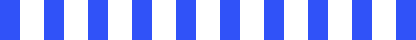The Ultimate Guide to WayPointHR: Streamlining HR Management with Automation
What is WayPointHR?
In today’s fast-paced workplace, Human Resource (HR) teams need effective tools to manage employee data, ensure compliance, and streamline administrative tasks. One such tool is WayPointHR, a Human Resource Information System (HRIS) designed to simplify and automate HR functions for small to medium-sized businesses.
WayPointHR is an easy-to-use software solution that helps HR departments manage employee records, monitor performance, and maintain accurate documentation. It provides a central database where all HR information—such as job titles, salaries, leaves balances, and training history—is stored and organized. This eliminates the need for paper files or scattered spreadsheets, allowing HR professionals to work more efficiently.
Who Uses it, and Why Does it Matter in Modern HR?
Primarily used by HR managers, administrators, and business owners, WayPointHR is valuable in any organization that wants to streamline HR processes without investing in large-scale enterprise systems. By using the software, teams can quickly access vital employee data, generate reports, and ensure compliance with legal requirements. This not only saves time but also helps in making informed HR decisions. In today’s digital world, having a dedicated HR system like this improves both transparency and productivity within an organization.
Importance of Automation in HR Systems
Automation is a key feature of modern HR software. With automated processes, tasks like on boarding, leave tracking, and report generation can be handled with minimal manual input. This reduces the chance of errors and frees up HR teams to focus on more strategic activities, such as employee engagement and workforce planning. Automated systems also enhance data security and ensure that information is updated in real-time.
Why Choose WayPointHR?
In an age where efficiency and accuracy are critical in managing people operations, businesses need reliable tools to support their HR teams. WayPointHR is powerful yet user-friendly HR software that offers a range of features tailored for small and growing businesses.
Overview of Core Features
WayPointHR provides essential tools that every HR department needs. These include centralized employee records, where you can store and access details such as personal information, job history, and salary data. It also includes leave tracking, allowing managers and employees to manage absences, holidays, and sick days with ease. Other features include performance management, document storage, and customizable reporting—all accessible from a single, secure platform.
How it Simplifies HR Processes?
By automating routine tasks, WayPointHR reduces the need for manual data entry and paperwork. HR professionals can quickly generate reports, set reminders for key dates, and maintain accurate records without the hassle of switching between systems or dealing with spreadsheets. This simplification helps reduce human error, improves compliance, and allows the HR team to focus on strategic tasks like employee development and workforce planning.
Cost-Effectiveness and Scalability for Growing Businesses
One of the standout advantages of WayPointHR is its affordability. Unlike complex enterprise-level solutions, it offers a cost-effective way for small to mid-sized businesses to access robust HR tools without a large investment. Additionally, the system is scalable—meaning it can grow alongside your business. Whether you have 10 employees or 100, WayPointHR can adapt to your needs without requiring a major system overhaul.
How Does WayPointHR Work?
For businesses looking to manage their HR tasks efficiently, WayPointHR provides a straightforward and user-friendly solution. Whether you're new to HR systems or upgrading from manual processes, getting started is easy. Below is a simple step-by-step guide on how to use the system effectively.
Setting Up a New Account
The first step is creating a new account on the WayPointHR platform. After registering with basic business information, you’ll be guided through an initial setup wizard. This process includes entering company details, selecting the preferred settings (such as time zones and currency), and creating an admin user. The dashboard is intuitive, making it easy even for beginners to get started.
Adding Employees and Departments
Once your account is set up, the next step is to begin building your organizational structure. You can add employees individually or in bulk using a spreadsheet import feature. Each employee profile can include personal information, job title, department, salary details, and leave entitlements. Departments can be created and organized to reflect your company's real-world structure, helping you manage teams more effectively. If you're wondering what is waypointhr, it's a user-friendly HR software designed to help streamline employee management and improve organizational efficiency.
Customizing Roles and Permissions
WayPointHR allows you to define user roles and assign specific permissions to maintain data security and ensure only authorized access. For example, HR managers may have full access to all records, while team leads might only view employees in their departments. These customizable roles help maintain privacy and control, making it easier to delegate HR tasks responsibly.
How Can WayPointHR Automation Tools Streamline HR Tasks?
Modern HR teams often face repetitive administrative tasks that consume valuable time. WayPointHR helps reduce this burden by offering automation tools that simplify key processes like on boarding, leave management, and performance tracking. These features not only save time but also increase accuracy and consistency across HR operations.
Automating Employee On boarding
One of the most time-consuming tasks for HR teams is on boarding new hires. WayPointHR automates much of this process by enabling HR staff to send welcome emails, assign required documents, and track on boarding progress—all from within the platform. New employees can fill out personal information and upload necessary files directly, which reduces manual paperwork and speeds up the process.
Managing Leave Requests and Approvals
Leave management is another area where automation brings major benefits. Employees can submit leave requests through the system, and managers are notified automatically. Approvals or rejections can be made with a single click, and the system updates leave balances instantly. Automated calendars also help teams stay organized by showing upcoming absences, which improves planning and coordination.
Tracking Performance and Generating Reports Automatically
WayPointHR makes performance tracking easier with built-in tools to record goals, feedback, and evaluations. Managers can schedule performance reviews and input their notes directly into each employee’s profile. The platform can also generate reports automatically, including metrics like employee turnover, absenteeism, and departmental performance. These reports are customizable and ready to share with management teams or for compliance purposes.
How Can you Use WayPointHR for Data-Driven HR Decisions?
Today’s HR departments are expected to go beyond administrative work and contribute to strategic planning. WayPointHR supports this shift by offering tools that help collect, analyse, and act on employee data. With easy access to real-time insights, HR teams can make smarter decisions that positively impact workforce management and business outcomes.
Collecting and Analysing HR Data
WayPointHR serves as a central hub for storing employee information, such as attendance, performance reviews, leave records, and turnover rates. The system automatically organizes this data and presents it in user-friendly dashboards. HR professionals can filter and sort the information to identify patterns, compare departments, or track changes over time. This makes it easier to monitor workforce health and respond proactively to emerging issues. If you're asking what is waypointhr, it's a comprehensive HR management tool designed to simplify data tracking and enhance decision-making for HR professionals.
Example: Identifying Trends in Employee Attendance
One practical use of the platform is tracking attendance trends. For example, if a particular team shows a spike in sick days during certain months, HR can investigate the underlying cause—whether it's seasonal illness, workplace stress, or management challenges. Early detection through data helps companies take corrective actions, such as offering wellness programs or revising workloads, before problems escalate.
How AI-Powered Insights Can Improve HR Strategies?
Some versions of WayPointHR include AI-powered features that provide predictive insights. These tools can suggest when an employee might be at risk of leaving the company, or which teams may require additional support. By using machine learning to process patterns in the data, HR teams gain a deeper understanding of workforce dynamics. These insights guide long-term planning in areas like retention, engagement, and hiring strategies.
How Do you Get Started with WayPointHR for your Organization?
Adopting a new HR system can feel overwhelming, but WayPointHR makes the process straightforward and manageable. By following a few clear steps, organizations can smoothly transition from manual processes or outdated systems to a more efficient, centralized HR platform.
Preparing your HR Data for Upload
The first step is gathering and organizing your existing HR data. This includes employee names, contact details, job titles, departments, salary information, and leave balances. It’s essential to review this data for accuracy and completeness before uploading it. Using a spreadsheet format (like Excel or CSV) ensures compatibility with the system’s import tools. Cleaning your data beforehand helps avoid errors during migration and ensures a smooth setup.
Importing Employee Information
Once your data is ready, you can use the bulk import feature in WayPointHR to upload employee information. The platform provides templates and field mappings to help match your spreadsheet columns with the system’s data structure. During the import process, the system checks for inconsistencies, such as duplicate records or missing fields, and prompts you to correct them. This step saves significant time compared to manual entry and ensures your HR database is up and running quickly.
Testing Workflows Before Going Live
Before rolling the system out to your entire organization, it’s important to test core workflows such as on boarding, leave requests, and performance reviews. This trial phase allows you to identify and fix any issues in your processes. You can create test user accounts, simulate common tasks, and ensure that email notifications and permission settings are working as expected. After testing, you’ll be confident that the system functions correctly and is ready for daily use.
What are the Best Tips for Beginners to Make the Most of WayPointHR?
HR software can be a big change, especially for small teams or organizations transitioning from manual systems. WayPointHR is designed to be beginner-friendly, but following a few key tips can help you maximize its benefits right from the start.
Avoiding Common Setup Mistakes
One of the most frequent mistakes is rushing through the initial setup. Skipping data checks or using outdated employee records can lead to problems down the line. It’s important to review your data carefully before importing and to ensure department structures, roles, and permissions are clearly defined. Another common error is not assigning admin and user roles properly, which can cause confusion about who can access or edit specific information.
Useful Settings to Enable Early On
WayPointHR includes many customizable settings that can be adjusted during the early stages. Enabling features like automated email alerts for leave approvals, reminders for document expiration dates, and performance review cycles can save time later. You should also configure your company’s working hours, holiday calendar, and leave policies so that they reflect your actual HR rules. These settings create a solid foundation for daily operations.
Best Practices for Data Security and Backups
HR data is sensitive, so security should be a priority from day one. Begin by setting strong passwords and using role-based access to control who can see or change certain data. If your system supports it, enable two-factor authentication for added protection. Regularly back up your data—either through built-in features or external tools—to prevent loss in case of technical issues.
WayPointHR vs. Other HR Software: What Makes it Different?
Choosing the right HR software can be challenging with so many options available. While platforms like Zoho People and BambooHR are popular choices, WayPointHR offers a unique combination of simplicity, affordability, and flexibility—especially suited for small to mid-sized businesses.
Comparison with Alternatives (e.g., Zoho People, BambooHR)
Zoho People and BambooHR are well-known for their feature-rich systems, offering tools like employee self-service, time tracking, and performance management. However, these platforms can sometimes be complex to set up or come with higher price tags. In contrast, WayPointHR focuses on delivering essential HR functions such as employee records management, leave tracking, and role-based access in a user-friendly interface. It prioritizes ease of use over flashy add-ons, making it ideal for companies with limited technical support or HR resources.
Unique Strengths and Limitations
One of the unique strengths of WayPointHR is its open-source foundation, allowing organizations to customize the system according to their specific needs. This flexibility isn’t typically available in closed, subscription-based platforms like BambooHR. It also means there are no recurring license fees, which is a big plus for budget-conscious teams. On the downside, WayPointHR may lack built-in integrations with payroll or advanced analytics tools that some competitors offer out of the box. These features may require third-party solutions or additional setup.
When is WayPointHR the Right Fit?
WayPointHR is an excellent choice for businesses seeking a straightforward, cost-effective solution to manage core HR functions. It’s particularly suitable for organizations with in-house IT support or those that prefer a customizable, self-hosted system. If you value simplicity, data control, and the ability to tailor your HR software to your business, WayPointHR stands out as a strong contender.
How Can you Troubleshoot and Get Support in WayPointHR?
Implementing HR software is just the beginning—ongoing support is essential to keep things running smoothly. WayPointHR offers multiple channels to help users troubleshoot problems and get the most out of the platform, especially for beginners or organizations without a dedicated IT team.
Accessing Help Guides and Documentation
WayPointHR provides user-friendly documentation that walks you through everything from initial setup to managing employee data. These guides are often available directly through the software or the official website and are categorized by function—such as adding users, configuring leave policies, or managing departments. For new users, it’s helpful to bookmark key sections of the documentation to speed up on boarding and daily use.
How to Get Technical Support?
When facing technical issues that can’t be resolved through the guides, WayPointHR offers dedicated support channels. Depending on the version you’re using—hosted or self-hosted—you may have access to email support, ticket submission systems, or even direct contact with developers. Be sure to include screenshots and detailed descriptions when reporting issues to get faster, more accurate assistance.
Community Forums and Online Resources
In addition to official support, WayPointHR has a growing community of users who share solutions and advice on forums and discussion boards. These spaces are useful for discovering workarounds, best practices, and feature recommendations. You can also find how-to videos and tutorials online created by other users, which can be especially helpful for visual learners.
Conclusion:
WayPointHR offers an excellent solution for automating routine HR tasks such as employee management, leave tracking, and performance monitoring. Its simplicity and flexibility make it a powerful tool for businesses looking to streamline HR processes without unnecessary complexity. If you're exploring what is waypointhr, it's practical and scalable HR software designed to meet the evolving needs of modern organizations. To determine if it’s the right fit for your company, consider factors like team size, technical resources, and the level of customization required. If you're looking to deepen your understanding of AI in HR, explore LAI’s AI & HR courses to learn more about leveraging automation tools and enhancing your HR strategy.