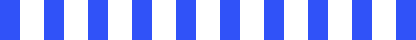Getting Started with Scikit-learn: A Complete Beginner’s Guide
What are Scikit-learn (sklearn)?
Sklearn Scikit-learn (sklearn) are one of the most widely used and trusted libraries in Python for building machine learning models. It offers a clean and consistent interface that simplifies complex tasks, making it easy to apply machine learning techniques to real-world data. This library provides simple yet powerful tools for data mining, data analysis, and statistical modelling, which are essential steps in the machine learning process. Built on top of core scientific Python libraries like NumPy for numerical operations, SciPy for advanced computations, and Matplotlib for data visualization, scikit-learn brings together the best of Python’s data science ecosystem. Whether you're just starting out or have experience in the field, scikit-learn helps you design, train, and evaluate models with minimal effort—without the need to write algorithms from scratch or deal with low-level code.
Another great advantage of scikit-learn is its consistent design. All machine learning models follow the same basic structure: you create a model, fit it to your data, and then make predictions. This uniformity means that once you learn how one algorithm works in scikit-learn, it becomes much easier to apply others. The library also includes many helpful utilities for tasks like splitting datasets, standardising features, tuning model parameters, and evaluating performance—all within the same framework. This makes it an ideal starting point for anyone learning machine learning, as it reduces complexity and allows you to focus on understanding the core concepts.
Why is it Popular for Machine Learning?
One of the main reasons for its popularity is its simplicity and consistency. With just a few lines of code, you can train a machine learning model and make predictions. This is especially helpful for beginners who are still learning how machine learning works.
Key Features and Capabilities
Scikit-learn offers a wide range of powerful features that make it a go-to tool for machine learning tasks. It supports various algorithms for classification, regression, clustering, and dimensionality reduction, allowing users to experiment with different approaches depending on their data and goals. The library includes tools for model selection, such as cross-validation and hyperparameter tuning, which help improve model performance. It also provides robust pre-processing utilities for cleaning and preparing data, including scaling, encoding, and handling missing values. For model evaluation, scikit-learn comes with built-in metrics to measure accuracy, precision, recall, and other key performance indicators. Additionally, it integrates smoothly with other popular Python libraries, making it easy to include in any data science or AI workflow.
What you Need Before Using Scikit-learn?
Before you dive into using Scikit-learn for machine learning projects, it’s important to ensure you have a few essential skills and tools in place. These foundational elements will help you work more efficiently, avoid common mistakes, and fully understand what the library is doing behind the scenes. With the right preparation, you'll be able to focus on learning machine learning concepts rather than getting stuck on technical issues. Taking the time to set up your environment and build core Python and data-handling skills will make your learning journey much smoother and more enjoyable.
Basic Python Knowledge
To use Scikit-learn effectively, you should have a basic understanding of Python. You don’t need to be an expert, but you should be comfortable with variables, data types, loops, functions, and lists. Since machine learning relies heavily on working with data, knowing how to write and run Python scripts will help you interact with datasets and models more easily. If you're just starting, there are many beginner-friendly Python tutorials online to help you build a solid foundation.
Familiarity with NumPy, pandas, and Matplotlib
In most machine learning workflows, you’ll need to manipulate and explore data. Libraries like NumPy, pandas, and Matplotlib are essential tools for this. NumPy allows you to work with arrays and perform mathematical operations efficiently. A panda is great for loading, cleaning, and managing data in table-like formats (DataFrames). Matplotlib is a popular library for creating charts and visualising patterns in your data. Since Scikit-learn works closely with these libraries, understanding their basic functions will make the learning curve much easier.
How Does the Scikit-learn Workflow Work?
When working on a machine learning project, following a clear and consistent workflow is essential for both efficiency and accuracy. Without a structured approach, it's easy to lose track of steps, make errors in data handling, or misinterpret your model's results. Fortunately, sklearn Scikit learn provides a well-organised and beginner-friendly framework that guides you through each stage of the process. From loading your data to making predictions and evaluating outcomes, the library helps streamline your work while promoting best practices. Whether you're experimenting with a small dataset or developing a more complex model, having a defined workflow ensures you stay focused and build reliable, repeatable machine learning solutions. Below is a step-by-step guide to the typical machine learning workflow using this powerful library.
Importing Data
The first step is to bring your dataset into your Python environment. This could be a CSV file, an Excel sheet, or even a built-in dataset provided by the library. You can use pandas to load the data and explore it before moving on.
Pre-processing
Raw data usually needs some cleaning before it can be used in a machine learning model. Pre-processing may include handling missing values, encoding categorical variables, and scaling numerical features. Scikit-learn includes several tools like StandardScaler, OneHotEncoder, and SimpleImputer to help with this.
Choosing an Algorithm
Next, you select a machine learning algorithm based on the type of problem you're solving—classification, regression, or clustering. For example, if you're predicting categories, you might use Logistic Regression or DecisionTreeClassifier.
What are the Key Scikit-learn Modules and Tools?
Scikit-learn (sklearn) is a powerful and comprehensive library that simplifies the machine learning process by offering a vast array of modules and tools. These tools are designed to streamline each stage of a machine learning project, making it easier to build, train, and evaluate models. Whether you're preparing your data, selecting an algorithm, or assessing the model's performance, scikit-learn provides specialized functions to handle these tasks efficiently. Each module focuses on a specific aspect of the workflow, ensuring that all steps, from importing datasets to fine-tuning and evaluating your model, is as straightforward and accessible as possible. This modular approach allows you to quickly experiment with different techniques and algorithms, making scikit-learn a go-to resource for both beginners and seasoned machine learning practitioners. Below, we explore some of the key modules and their functionalities that make this library so powerful.matrix, etc.
sklearn.datasets: Built-in Sample Datasets
The sklearn.datasetsmodule provides easy access to various built-in datasets, such as the popular Iris dataset and the digits dataset for classification tasks. These datasets are perfect for beginners to practice with and help you quickly get started without the need to load external data.
sklearn.model_selection: Train/Test Split & Cross-validation
The sklearn.model_selectionmodule contains useful functions like train_test_split, which helps divide your data into training and testing sets, ensuring a fair evaluation of your model. It also provides cross-validation tools that allow you to assess your model’s performance across different subsets of the data, improving the reliability of your results.
sklearn.preprocessing: Scaling and Transforming Data
Data pre-processing is crucial to machine learning. The sklearn.preprocessingmodule offers tools like StandardScaler for feature scaling, which normalizes data so that no feature dominates others. It also includes OneHotEncoder for encoding categorical variables into a format that can be used by machine learning algorithms.
How Do you Build your First Machine Learning Model with Sklearn?
Building your first machine learning model with sklearn is easier than you might think! While machine learning can seem complex at first, the process is broken down into simple, manageable steps. By following a straightforward workflow, you can create a model that learns from data and makes predictions, all without needing deep technical expertise. Scikit-learn provides user-friendly functions and tools that guide you through every stage of the model-building process—from loading data to training models and evaluating results. Whether you're a complete beginner or have some experience with programming, this step-by-step guide will help you get started and give you the confidence to build your own machine learning models.
Load the Dataset (e.g., Iris)
The first step is to load a dataset. A popular dataset for beginners is the Iris dataset, which contains information about different types of iris flowers, including their species and physical characteristics. You can easily load this dataset from the built-in sklearn.datasets module using the load_iris()function. This dataset is ideal for classification tasks and provides a good introduction to how data is structured in machine learning.
Split the Dataset into Training and Testing
Once you have your dataset, the next step is to split it into two parts: a training set and a testing set. The training set is used to teach the model, while the testing set is used to evaluate its performance on unseen data. In sklearn, this can be done using the train_test_split()function from the model_selectionmodule. A typical split ratio is 80% for training and 20% for testing, but this can vary based on the dataset and problem.
Train a Classifier (e.g., DecisionTreeClassifier)
With your data prepared, it’s time to train a machine learning model. One common choice for beginners is the DecisionTreeClassifier, which is simple and interpretable. To train this model, use the .fit()method, where you provide the training data and corresponding labels.
What are the Common Algorithms in Scikit-learn for Beginners?
Scikit-learn provides a wide range of machine learning algorithms that are well-suited for beginners, allowing you to explore and experiment with different approaches to predictive modelling. These algorithms are not only easy to implement but also come with clear documentation and built-in tools that make the learning process more accessible. Whether you’re working on a regression problem or a classification task, sklearn scikit learn offers simple yet powerful models to help you understand the fundamentals of machine learning. By trying out these algorithms, you’ll gain hands-on experience with how machine learning works, enabling you to build more complex models in the future. Below are some of the most commonly used and beginner-friendly algorithms that can be easily implemented using sklearn.
Linear Regression
Linear Regression is one of the simplest and most commonly used algorithms for regression tasks, where the goal is to predict a continuous value. It assumes a linear relationship between the input features and the target variable. This algorithm is a great starting point for understanding how machine learning models work, as it’s easy to interpret and implement.
Logistic Regression
Despite its name, Logistic Regression is used for classification tasks rather than regression. It is widely used for binary classification problems, where the goal is to classify data into two categories, such as spam vs. not spam. Logistic regression uses a logistic function to predict probabilities and then converts these probabilities into class labels.
Decision Trees
Decision Trees are versatile models used for both classification and regression tasks. They work by splitting data into subsets based on feature values, forming a tree-like structure. This model is easy to understand and interpret, making it a great option for beginners to learn how decisions are made in a machine learning model.
How Do you Visualize Results with Sklearn and Matplotlib?
Visualizing the results of machine learning models is a crucial step in both evaluating their performance and understanding the underlying patterns in the data. While machine learning can sometimes feel like a “black box,” effective visualizations can help make the process more transparent and interpretable. By combining sklearn with Matplotlib, you can generate a variety of informative and interactive plots that offer valuable insights into how your model works and how it’s making predictions. These visualizations not only aid in diagnosing potential issues, like over fitting or under fitting, but also help you communicate the results to others in a more accessible way. Whether you're analysing a simple model or a complex one, visualizing the outcomes is essential for gaining a deeper understanding of model behaviour. Below are some of the key techniques you can use to visualize machine learning results effectively.
Plotting Decision Boundaries
One common way to visualize how a model classifies data is by plotting its decision boundaries. This is especially useful for classification tasks. By using Matplotlib, you can plot the areas where different classes are predicted by the model. For example, when working with algorithms like LogisticRegression or KNeighborsClassifier, you can plot the decision boundary to see how well the model separates the data points from different classes. This visual representation gives you a clearer understanding of the model’s decision-making process.
Visualising Model Accuracy
Another valuable visualization is to plot the model’s accuracy on a graph, especially when comparing multiple models or hyper parameters. You can create a learning curve or use a confusion matrix, both of which can be visualized with Matplotlib. The learning curve shows how the model’s accuracy improves over time with more training data, while the confusion matrix helps you see where the model is making errors. Both visualizations allow you to assess the model’s performance and identify areas for improvement.
Conclusion
In this guide, we’ve covered the essential aspects of getting started with machine learning using sklearn scikit learn From understanding its key modules and algorithms to visualizing model results, these tools and techniques will provide you with a solid foundation in machine learning. The next step is to apply what you’ve learned by building your own projects, experimenting with different datasets, and refining your skills. Remember, the best way to master machine learning is through practice, so don’t hesitate to dive into real-world projects and continue learning along the way.