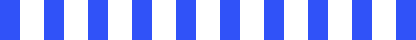Top 10 Scikit-Learn Functions Every AI Beginner Should Know
What is Machine Learning in Simple Terms?
Machine learning is a type of artificial intelligence that enables computers to learn from data and improve over time without being explicitly programmed. Instead of writing code for every task, you feed the system data and it builds a model to make decisions or predictions based on that data. Common applications include spam filters, recommendation systems, and voice assistants.
Scikit-Learn—sometimes called scikit machine learning or sci kit learning—is one of the most popular open-source libraries for machine learning in Python. It provides simple and efficient tools for data mining, data analysis, and building machine learning models. It’s built on top of other well-known Python libraries such as NumPy, SciPy, and matplotlib, making it easy to integrate into data science workflows.
Why Scikit-Learn is a Great Choice for Beginners?
Scikit-Learn is designed with simplicity and consistency in mind, making it an excellent starting point for beginners. It offers a user-friendly interface with clear documentation and consistent APIs for performing tasks like classification, regression, clustering, and dimensionality reduction. Whether you're training a model, evaluating its performance, or making predictions, the process is straightforward and well-supported by examples and tutorials. It also abstracts much of the complexity behind the scenes, allowing learners to focus on core concepts.
What is the Starting Point in Scikit Machine Learning?
One of the first and most important steps in any machine learning project is dividing your dataset into two parts: training data and testing data. This split is essential to building reliable and accurate models. The training data is used to teach the model patterns and relationships in the data, while the testing data is used to evaluate how well the model performs on new, unseen information.
Why this Split Matters?
When you train a model using all of your data, it may perform well on that data but poorly on any new data—this is known as overfitting. By splitting your data, you can check whether your model generalizes well. The training set helps the model learn, while the testing set reveals whether it has actually learned to make accurate predictions or is just memorizing the data.
A Simple Way to Understand it
Think of machine learning like studying for a test. The training data is your study material, and the testing data is the actual exam. If you only ever practice with the study guide, you might think you're ready. But the real test—unseen questions—shows whether you've really understood the subject. Similarly, a machine learning model must be tested on data it hasn't seen during training to prove its effectiveness.
How Do Scikit Learn Models Start Learning?
Before a machine learning model can make predictions, it needs to learn from data. This process is known as training, where the model looks at the input data and the correct answers (also called labels) to find patterns and relationships. The goal is for the model to understand how inputs relate to outputs so it can make accurate predictions on new, unseen data.
Think of it Like Studying Before a Test
A helpful way to think about this process is by comparing it to studying for a test. Just as a student reviews material to recognize patterns and understand concepts, a machine learning model "studies" the training data. The more high-quality examples it sees, the better it becomes at making connections. But like students, models shouldn’t just memorize—they need to understand the underlying structure to apply their knowledge effectively in new situations.
Why Model Training is Essential?
Training is the foundation of any machine learning project. Without it, the model has no understanding of the problem and cannot make predictions. This step determines how well your model will perform and how accurately it can identify patterns in new data. Skipping or rushing through training can lead to poor results, including overfitting (memorizing the training data) or underfitting (failing to learn anything useful).
How SciKit Learning Models Make Decisions?
From Learning to Predicting
Once a model has been trained on data, the next step is making predictions. This is where the model applies what it has learned to new, unseen data. The goal is to use the patterns it discovered during training to make informed guesses—also known as inference. This ability to generalize knowledge is what makes machine learning models valuable in real-world applications.
Like Answering Real-World Questions
Think of it like a student taking a test after studying. The model has “studied” the training data and is now using that knowledge to “answer” new questions. For example, after learning what makes an email spam, a model can now look at a new email and decide whether it is likely to be spam or not. The accuracy of this decision depends on how well the model was trained and how similar the new data is to what it has seen before.
The Role of the Predict Function
In sci kit learning, the .predict() function is used to make these decisions. Once a model is trained using .fit(), the .predict() method allows you to input new data and receive predictions in return. This could be classifying an image, forecasting prices, or even diagnosing diseases. The process is simple and powerful: pass in new input, and the model returns the output it believes is most likely.
How Do you Measure How Well your Scikit Machine Learning Model Works?
Once your model has made predictions, the next step is to evaluate how well it performed. This is a critical part of the machine learning process because it helps you understand whether your model is actually useful. Without measurement, you have no way of knowing if your model is accurate, overfitting, or simply guessing.
Accuracy: A Simple Yet Powerful Metric
One of the most common ways to evaluate a model is by calculating its accuracy—the percentage of correct predictions it makes. For example, if your model correctly classifies 90 out of 100 test examples, its accuracy is 90%. This gives you a clear and immediate idea of how reliable the model is. However, accuracy isn’t always enough, especially when working with imbalanced datasets, where other metrics like precision, recall, or F1 score might be more informative.
Comparing Different Models and Techniques
Model evaluation also helps you compare different algorithms, settings, or techniques. Suppose you’ve trained multiple models using different parameters or methods. In that case, measuring their performance on the same test data can help you choose the best one. This process is essential for building robust machine learning solutions.
What is a Smarter Way to Test your SciKit Learning Model?
The Importance of Multiple Testing
When testing a machine learning model, it's essential to be confident that its performance is not just due to random chance. Testing your model once can give you a good idea of its accuracy, but it doesn't guarantee reliability. A smarter approach involves testing your model multiple times on different subsets of data to ensure that the performance you observe is consistent and not due to a fluke or lucky (or unlucky) data split.
Cross-Validation: A Robust Testing Method
One effective technique in sci kit learning for multiple testing is cross-validation. This method splits the data into several smaller parts, or "folds," and trains the model on different combinations of these folds while testing it on the remaining ones. For example, in k-fold cross-validation, the data is divided into k subsets, and the model is trained and evaluated k times, each time using a different subset as the test set. This allows you to get a more comprehensive understanding of the model's performance.
Why Cross-Validation is More Reliable?
The reason cross-validation is a smarter approach is that it mitigates the risk of overfitting or underfitting due to one specific data split. If you only train and test your model on a single split, your results could be biased. A lucky split might lead to high accuracy, while an unlucky split could cause the model to perform poorly. By testing on multiple folds, cross-validation ensures that the model's performance is averaged across different subsets, providing a more reliable estimate of how well it will perform on new, unseen data.
How Scikit-Learn Makes Cross-Validation Easy?
Scikit learning makes implementing cross-validation simple with functions like cross_val_score. These built-in tools let you perform cross-validation with just a few lines of code. By automating this process, Scikit-Learn helps you save time and improve your model's robustness.
How Do you Prepare your Data in Scikit Learn?
Why Data Preparation is Crucial?
Before training a model, it's essential to ensure that your data is in the right format. One of the most important steps in data preparation is scaling, which ensures that all the features (or variables) in your dataset are on a similar scale. For example, if you're working with both height (in centimetres) and weight (in kilograms), the values might differ vastly in magnitude. Height could range from 150 to 200, while weight might range from 30 to 100. This difference in scale can lead to biased models that unfairly prioritize the variables with larger numbers.
Ensuring Fairness in your Model
Scaling helps the model learn from each feature equally. If one feature, like weight, has much larger values than height, the model might focus more on weight when making predictions, simply because it has larger numbers. To prevent this, scaling brings all features into a similar range, allowing the model to treat each variable fairly. This ensures that the model is not biased toward any particular feature and that it learns the relationships between all features correctly.
Common Scaling Techniques
In scikit learn, there are several techniques to scale data. Two common methods are:
- Standardization: This method transforms the data to have a mean of 0 and a standard deviation of 1. It is useful when your data has varying ranges and you want to centre your data.
- Normalization: This technique rescales the data to a fixed range, typically between 0 and 1. It's particularly helpful when features have different units (e.g., weight in kilograms and height in centimetres) and you want to put them on a comparable scale.
How Scikit Learn Simplifies Data Scaling?
Scikit Learn provides easy-to-use functions like StandardScaler and MinMaxScaler to standardize or normalize your data. With just a few lines of code, you can ensure that your features are properly scaled, making your model training smoother and more effective.
How Do you Understand Categories in SciKit Learning?
In machine learning, many datasets include categorical data—words or labels that represent different categories. For example, you might have a dataset of colours with labels such as “Red,” “Green,” and “Blue.” While these words are meaningful to humans, computers cannot directly process them because they don't understand words the way we do. This is where sci kit learning functions come into play, helping to transform categories into formats that machines can work with.
Turning Words into Numbers
To enable machines to understand categorical data, we need to convert these words into numbers. This process is known as encoding. For example, to represent the colours “Red,” “Green,” and “Blue,” you might assign them numeric values like 0, 1, and 2, respectively. This allows the model to interpret and process these labels as numeric values that can be used in machine learning algorithms.
Common Techniques for Encoding Categories
There are several common methods for encoding categorical data:
- Label Encoding: This method assigns each category a unique integer. For example, “Red” becomes 0, “Green” becomes 1, and “Blue” becomes 2. While simple, label encoding can create unintended relationships between categories, which might not always be ideal.
- One-Hot Encoding: This technique creates a binary vector for each category. For example, “Red” might become [1, 0, 0], “Green” becomes [0, 1, 0], and “Blue” becomes [0, 0, 1]. This method ensures that no category has any ordinal relationship, which makes it more suitable for many machine learning algorithms.
How Scikit-Learn Simplifies Encoding?
Scikit-Learn provides functions like LabelEncoder and OneHotEncoder that make encoding categorical data simple and efficient. These functions can handle the transformation automatically, saving you time and effort when preparing your data for training.
How Do you Keep your Scikit Machine Learning Steps Organized?
When working with machine learning, it’s easy to get overwhelmed by the various steps required to prepare your data, train a model, and make predictions. Tasks like data scaling, model training, and evaluation can often feel disconnected and tedious. However, Scikit-Learn provides a solution that helps you keep everything organized and streamlined by combining these steps into a single, cohesive process. This approach ensures that your machine learning workflow is cleaner, more efficient, and less prone to errors.
Combining Steps: A Unified Process
In scikit machine learning, you can use tools like Pipelines to organize and chain together multiple steps, such as data pre-processing, feature scaling, and model training, into one streamlined workflow. A Pipeline allows you to define a sequence of operations that must be performed on your data before it is fed into a machine learning algorithm. For example, you could create a pipeline that first scales your data, then applies a machine learning model, and finally evaluates the model’s performance—all in a single, unified object.
Benefits of Using Pipelines
Using Pipelines in Scikit-Learn has several key benefits:
- Cleaner Code: By combining steps into a single process, your code becomes more organized, making it easier to maintain and understand.
- Reduced Risk of Errors: With all steps in one place, you reduce the chance of accidentally skipping important steps, such as applying scaling after model training or during prediction.
- More Reliable Workflows: Pipelines help ensure that the same sequence of steps is applied every time, which is crucial for consistent and reproducible results. This consistency is especially helpful when you need to test different models or configurations.
How Scikit-Learn Makes it Easy?
Scikit-Learn’s Pipeline class allows you to easily define and execute this series of steps with minimal code. Once set up, you can treat your entire workflow as a single object, making it simpler to experiment with different machine learning techniques and manage complex processes.
Conclusion
In this guide, we’ve explored the key functions in scikit machine learning, such as data scaling, model training, and making predictions—crucial steps for building effective machine learning models. As a beginner, it’s important to keep exploring these tools, as they will help you refine your skills and enhance your understanding of machine learning concepts. Remember, you don't need advanced coding skills to start learning; the foundational concepts are easy to grasp with a little practice. If you're eager to dive deeper, LAI’s beginner-friendly AI courses and tools offer a perfect starting point to further your learning journey.