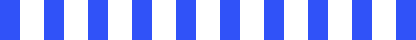The Ultimate Python Pandas DataFrame Tutorial for Beginners
What is Pandas?
Pandas is a widely used open-source library in the Python ecosystem, specially designed to simplify data manipulation and analysis tasks. It is particularly valued in the fields of data science, machine learning, and analytics for its ability to handle large and complex datasets with ease. One of the key reasons for its popularity is its intuitive and user-friendly syntax, which enables both beginners and experienced programmers to work with data efficiently.
The library is built on top of NumPy, another powerful Python library for numerical computations. By leveraging NumPy’s capabilities, Pandas adds high-level data structures and operations that are specifically tailored for structured data. The two primary data structures in Pandas are the Series and the DataFrame. A Series is a one-dimensional labelled array capable of holding any data type, while a DataFrame is a two-dimensional labelled data structure similar to a table in a database or an Excel spreadsheet.
Why DataFrames are Central to Data Analysis?
The DataFrame is the heart of Pandas and arguably one of the most important structures for data analysts and scientists. Think of a DataFrame as a powerful table—like an Excel spreadsheet—but in Python. It allows you to store and manipulate rows and columns of data efficiently. With just a few lines of code, you can filter records, group data, calculate statistics, and even visualize patterns. This versatility makes DataFrames essential for tasks ranging from exploratory data analysis to feature engineering for machine learning.
Who Should Use this Tutorial?
This tutorial is perfect for absolute beginners, students, and professionals who are considering a switch to data science. If you're new to programming or data analysis, don’t worry—we’ll start with the basics and build up gradually. You’ll learn through practical examples, so by the end of the tutorial, you’ll feel confident using Pandas to handle real-world data challenges.
How Do you Set Up your Environment for the Python Pandas DataFrame Tutorial?
Before you can start analysing data, it’s important to prepare your computer with the right tools. This section will guide you through the basic setup needed to follow along with this python pandas dataframe tutorial, from installing Python and Pandas to choosing a workspace that suits your learning style.
Installing Python and Pandas
The first step is to install Python, the programming language used in this tutorial. You can download Python from the official Python website, but a more beginner-friendly option is to install Anaconda. Anaconda is a free and open-source platform that bundles Python with popular data science tools, including Pandas, in one easy installation.
If you choose not to use Anaconda, you can install Python separately and then add Pandas using a tool called pip, which manages Python packages. Both methods will give you access to the same capabilities, but Anaconda is often preferred for its simplicity and included tools.
Choosing a Development Environment
Next, you’ll want to select a space where you can write and run your code. One of the most popular options is Jupyter Notebook, which is especially helpful for beginners. It allows you to run code in small sections, making it easier to understand and troubleshoot. Jupyter comes pre-installed with Anaconda, so it's ready to use immediately after installation.
If you prefer a more traditional code editor, you might opt for an Integrated Development Environment (IDE) like Visual Studio Code, PyCharm, or Spyder. These programs offer additional features such as file navigation, debugging tools, and syntax highlighting to enhance your coding experience.
What is a DataFrame in the Python Pandas DataFrame Tutorial?
Understanding the DataFrame is key to mastering data analysis in Python. In this python pandas dataframe tutorial, we’ll explain what a DataFrame is, how it compares to other data structures, and why it's so useful in real-world data tasks.
What is a DataFrame?
A DataFrame is a two-dimensional, tabular data structure provided by the Pandas library in Python. It is similar to a table you might find in a spreadsheet or a relational database. Each column in a DataFrame can have a different data type (e.g., integers, strings, floats), and it comes with labelled axes: rows and columns. This structure allows for powerful data manipulation, including filtering, sorting, grouping, and aggregating.
Real-World Examples of DataFrames
Think of a DataFrame as a digital spreadsheet. If you've ever worked with Excel files, CSV documents, or data tables from a database, you're already familiar with the basic format of a DataFrame. For example, a sales record CSV with columns like “Product Name,” “Price,” and “Quantity Sold” would be represented as a DataFrame in Pandas. You can load such files directly into Pandas and begin analysing the data with ease.
How Do you Create your First DataFrame in the Python Pandas DataFrame Tutorial?
Now that you understand what a DataFrame is, it's time to create one for yourself. In this part of the python pandas dataframe tutorial, you'll learn several common ways to create DataFrames using simple data structures and files. You'll also learn how to view and inspect your data using built-in Pandas functions.
Creating a DataFrame from a Dictionary
One of the easiest ways to create a DataFrame is by using a Python dictionary. Each key becomes a column name, and the values (usually lists) become the data in each column. This method is useful when you already have data structured by categories or attributes and want to convert it into a tabular format.
Creating a DataFrame from a List of Lists
Another way to build a DataFrame is by using a list of lists, where each sublist represents a row of data. You can define column names separately. This approach is handy when you have raw data organized in rows and want to give it structure and meaning through column labels.
Creating a DataFrame from a CSV or Excel File
Pandas makes it simple to read data from external sources like CSV and Excel files. These formats are commonly used for storing and sharing data, especially in business and academic settings. By loading these files into a DataFrame, you can begin analysing them immediately without needing to convert the data manually.
How Do you Explore and Understand your Data in the Python Pandas DataFrame Tutorial?
Once you've created a DataFrame, the next step is to explore and understand its contents. This part focuses on essential techniques for accessing, selecting, and analysing your data to gain useful insights and prepare it for further processing.
Accessing Rows and Columns
To begin exploring your DataFrame, you need to know how to access its individual rows and columns. You can select a column simply by referring to its label. For example, selecting a column named "Name" will return a Series containing all the values in that column. To access multiple columns, you can pass a list of column names. Rows, on the other hand, can be accessed by using slicing or specific index values.
Filtering and Conditional Selection
Often, you'll want to filter your data to focus on rows that meet certain conditions. This is known as conditional selection. For instance, you might want to view all rows where the "Age" column is greater than 30. By applying Boolean conditions directly to columns, you can easily filter and create new DataFrames containing only the data you need.
How Do you Modify DataFrames in the Python Pandas DataFrame Tutorial?
After exploring and understanding your data, the next step is learning how to modify it. In this section, you'll discover how to add, rename, update, and remove elements within a DataFrame to better shape your data for analysis.
Adding New Columns
One of the most common modifications is adding new columns. This is often done to include derived data based on existing columns. For example, if your DataFrame has “Price” and “Quantity” columns, you could add a new column called “Total” by multiplying the two. New columns can also be added by assigning lists, Series, or default values.
Renaming Columns
For clarity or consistency, you might want to rename one or more columns. Renaming can help ensure that column names are descriptive and easy to understand, especially when working with datasets from different sources. You can rename a single column or multiple columns at once, which is useful during data cleaning or when preparing data for presentation.
Updating Values
There may be times when specific values in your DataFrame need to be updated—whether due to errors, new information, or calculated changes. You can update values directly by selecting specific cells using labels or positions and assigning new values. This operation is crucial for maintaining the accuracy and relevance of your dataset.
Dropping Rows or Columns
Sometimes, you’ll want to remove unnecessary or irrelevant data. Dropping rows or columns allows you to clean up your DataFrame and focus only on what matters. For instance, you might drop a column with too many missing values or remove rows that are outliers. You can choose to drop data permanently or just for a temporary view.
What are the Data Cleaning Essentials in the Python Pandas DataFrame Tutorial?
Before you can extract valuable insights from your data, it's crucial to clean and prepare it. We'll cover key data cleaning techniques that help improve the quality and usability of your DataFrame. Clean data ensures accurate analysis and reliable outcomes.
Handling Missing Data
Missing values are a common issue in real-world datasets. Pandas makes it easy to identify, remove, or fill in these gaps. You can detect missing values using .isnull() and count them with .sum(). To address them, you can choose to drop rows or columns containing missing data or fill the gaps using methods like forward-fill, backward-fill, or setting default values such as zeros or averages.
Changing Data Types
Sometimes, the data imported into a DataFrame is not in the desired format. For example, numbers may be stored as strings, or date values may be read as plain text. Converting data types ensures that you can perform operations like calculations or comparisons accurately. You can use the .astype() method to convert data to the correct type, such as converting a column from string to integer or from object to datetime.
Removing Duplicates
Duplicate rows can distort your analysis by over-representing certain data points. Pandas provides a straightforward way to find and remove duplicates using the .duplicated() and .drop_duplicates() methods. You can remove all duplicates or filter them based on specific columns. This step is particularly important when dealing with large datasets collected from multiple sources.
String Operations on Columns
Text data often requires special handling, such as cleaning or transforming. Pandas allows you to perform string operations like changing case, removing extra spaces, finding substrings, and replacing values. These operations are performed using the .str accessor on a column, making it easy to clean and standardize text-based data.
How you Sort and Group Data in the Python Pandas DataFrame Tutorial?
Once your data is clean, the next step is to organize and summarize it. In this section, you’ll learn how to sort your data, group it by specific attributes, and apply aggregation functions to summarize the results.
Sorting by Column Values
Sorting your DataFrame allows you to arrange your data in a meaningful order, whether it’s ascending or descending. You can sort the data by one or more columns, making it easier to identify trends or analyze data. For example, if you have a dataset of sales figures, you might sort it by "Total Sales" to see which products or regions are performing the best. The .sort_values() method lets you specify which column to sort by and the order.
Grouping Data with .groupby()
Grouping data is crucial when you want to analyse subsets of your data based on certain criteria. The .groupby() method in Pandas allows you to group data by one or more columns, creating a grouped object. This is useful when you're dealing with categories like product types, regions, or time periods and want to perform aggregate calculations for each group. For instance, you can group sales data by "Region" and then apply aggregation functions to calculate the total sales for each region.
Aggregation Functions (sum(), mean(), count())
Once you’ve grouped your data, you can apply various aggregation functions to summarize it. Common functions include:
- sum(): Calculates the sum of values in each group.
- mean(): Finds the average value in each group.
- count(): Counts the number of entries in each group.
How Do you Merge and Join DataFrames in the Python Pandas DataFrame Tutorial?
In real-world scenarios, data often comes from multiple sources that need to be combined for analysis. In this section you'll learn how to merge, join, and concatenate DataFrames to bring together data from various tables and sources.
Concatenating DataFrames
Concatenation is the process of stacking multiple DataFrames on top of each other (vertically) or side by side (horizontally). The .concat() function in Pandas is used for this purpose. For example, if you have two datasets with the same columns, you can concatenate them vertically to combine their rows. Alternatively, if you have DataFrames with similar rows, you can concatenate them horizontally by matching their indexes. Concatenation is useful when combining data with similar structures but different records.
Merging on Keys
Merging DataFrames is similar to performing a SQL join operation. It allows you to combine data from different DataFrames based on a common column or index. The .merge() function enables you to specify the columns (keys) on which to join. You can merge on one or multiple keys and choose different types of joins, such as inner, outer, left, or right joins. For example, you might merge a DataFrame containing customer details with another containing their purchase history, using the customer ID as the key.
Joining Multiple Tables
When working with multiple DataFrames that share common columns or indexes, you can use the .join() method to combine them based on the index or column values. Joining is particularly useful when you want to include additional information from other tables without duplicating data. This method is often used when you have related datasets, such as customer information in one table and their transaction history in another, and you want to combine them for analysis.
Conclusion
In this python pandas dataframe tutorial, you've learned the fundamental techniques for working with Pandas DataFrames, including how to create, modify, clean, and analyse data. You've discovered how to access and filter data, perform sorting and grouping, handle missing values, and merge or join multiple datasets. These skills form the foundation for effective data analysis. As the next step, you can further expand your knowledge by exploring more advanced data manipulation techniques and diving into machine learning and AI concepts. For a more practical learning experience, consider taking online courses, reading comprehensive documentation, and working on hands-on projects that will help solidify your understanding of data analysis and artificial intelligence.