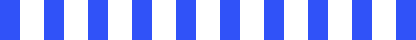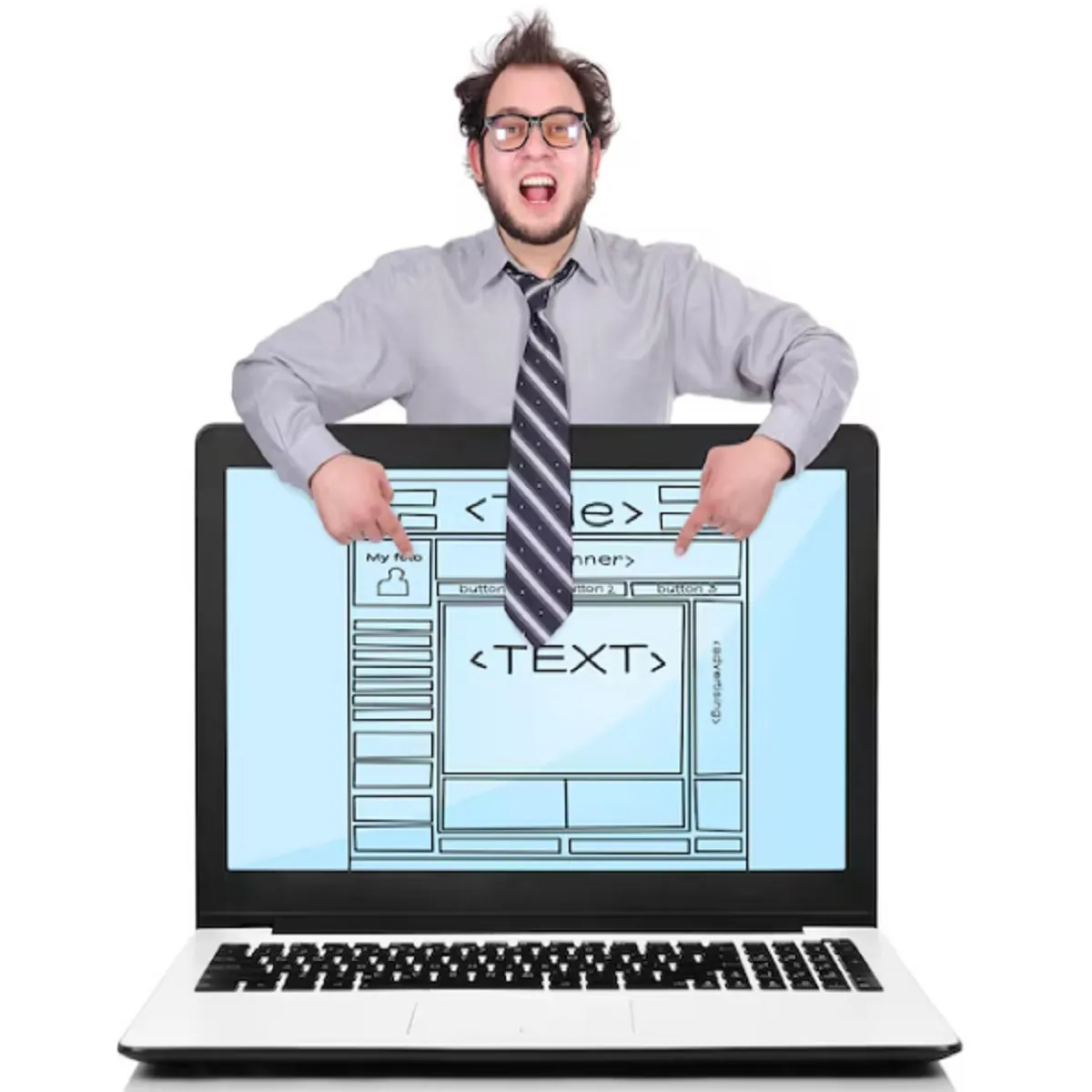Keras with TensorFlow: A Complete Beginner’s Guide
What is Keras with TensorFlow?
Keras is a high-level neural networks API that simplifies the process of building and training deep learning models. Written in Python, Keras is designed to be user-friendly, enabling both beginners and experts to easily construct neural networks without having to worry about the complexities of lower-level implementation details. It abstracts away the intricate operations involved in creating models and offers a clear, concise API for defining layers, models, and various other components used in deep learning. By offering tools for quickly experimenting with different architectures, Keras accelerates the prototyping process, making it an ideal choice for researchers, students, and professionals working in the field of artificial intelligence.
TensorFlow, on the other hand, is a powerful open-source machine learning framework developed by Google, which serves as the backbone for Keras. While Keras provides an easy interface for defining models, TensorFlow handles the computation and execution of these models, especially in larger-scale projects or when deploying models into production. TensorFlow offers high performance and scalability, which is essential for processing vast amounts of data in deep learning tasks.
What is Keras?
Keras is an open-source software library that simplifies the creation of deep learning models. It provides a simple interface for defining complex neural networks, enabling both beginners and experienced researchers to quickly prototype and experiment with machine learning models. Keras supports both convolutional and recurrent networks, as well as combinations of the two, and is capable of running on top of other frameworks such as Theano and Microsoft Cognitive Toolkit (CNTK), though it is most commonly used with TensorFlow.
What is TensorFlow?
TensorFlow is an open-source machine learning framework developed by Google that allows researchers and developers to build complex models for deep learning, machine learning, and artificial intelligence applications. TensorFlow provides both high-level APIs (such as Keras) for ease of use and low-level APIs for custom model design. It is widely adopted for its flexibility, scalability, and speed, particularly for large-scale deep learning tasks.
Why Should you Use Keras with TensorFlow?
Using this combines the simplicity of Keras with the powerful computational capabilities of TensorFlow. While Keras provides an intuitive, high-level interface for building models, TensorFlow serves as the backend, offering a robust platform for training and deploying models. This combination enables developers to easily build and test deep learning models without sacrificing performance.
Benefits of Combining Keras and TensorFlow for Deep Learning
- Ease of Use: Keras provides a simple, user-friendly API, making it easy for beginners to start building models quickly.
- Scalability: TensorFlow allows for large-scale deployment of models, which is essential when dealing with big data.
- Flexibility: TensorFlow supports complex model architectures and custom operations, while Keras handles the user interface for model building.
- Community Support: Both TensorFlow and Keras have extensive documentation and large communities, ensuring that users can find help and resources quickly.
How Do you Set Up your Environment for Keras and TensorFlow?
Before you start using Keras and TensorFlow to build deep learning models, it's essential to set up your development environment. Proper setup ensures that the libraries work efficiently, and you have a smooth experience when building, training, and testing your models. Below are the steps to install TensorFlow with Keras integrated, verify the installation, and choose the right IDE for your projects.
Installing TensorFlow (with Keras Integrated)
The first step in setting up your environment is installing TensorFlow, as it now includes Keras as part of its high-level API. TensorFlow is available for installation through Python’s package manager, pip. When you install TensorFlow, Keras is automatically included, so you don’t need to worry about installing Keras separately. Simply follow the installation instructions provided on TensorFlow’s official website or Python package index. It’s recommended to install TensorFlow in a virtual environment to keep your project dependencies organized and avoid potential conflicts with other packages you might be using.
Verifying Installation
Once TensorFlow is installed, it's important to verify that the installation was successful and Keras is integrated properly. You can confirm this by running a simple check in your Python environment. The verification process ensures that TensorFlow is correctly installed and functioning as expected. If the installation was successful, you’ll be able to import both TensorFlow and Keras without encountering any issues. Checking for any errors during this step allows you to quickly address any setup problems before diving into coding.
What is the Keras API?
Keras is a high-level neural networks API that simplifies the process of building, training, and evaluating deep learning models. It is designed to be user-friendly and flexible, enabling rapid experimentation with different neural network architectures. Built on top of TensorFlow, Keras provides a seamless interface for developers to work with deep learning models without needing to deal with the complexities of low-level operations.
Keras High-Level API Overview
The Keras API is structured to help developers create deep learning models quickly and easily. It provides high-level abstractions for defining models and layers, making the process more intuitive. Keras allows you to build models in a modular way, where you can easily add or remove layers, tweak parameters, and experiment with different architectures. This flexibility is particularly helpful for rapid prototyping and experimentation, as you don’t need to write complex code to define and train your models.
Key Components: Models, Layers, and Optimizers
Keras is built around a few key components that are central to its functionality:
- Models: In Keras, models are the central entities that represent neural networks. You can create models using the Sequential class for a linear stack of layers or the Functional API for more complex architectures involving multiple inputs and outputs.
- Layers: Layers are the building blocks of neural networks. They define how data flows through the network. Keras offers a variety of layer types, including dense layers, convolutional layers, and recurrent layers, allowing you to design networks for a range of tasks like image recognition, natural language processing, and more.
- Optimizers: Optimizers are algorithms used to minimize the loss function during training. Keras provides several built-in optimizers, such as SGD (Stochastic Gradient Descent) and Adam, which adjust the weights of the model to reduce errors and improve performance.
How Do you Build your First Model with Keras and TensorFlow?
Building your first neural network with Keras and TensorFlow is a straightforward process. In this step-by-step guide, we will walk you through creating a simple neural network for a classification task. This example will help you understand how to define layers, compile the model, and train it on data using as the backend.
Understanding the Layers: Dense, Activation, and Output Layers
When creating a neural network, the layers are essential for data processing:
- Dense Layer: This layer is fully connected, meaning each neuron in the layer is connected to all neurons in the previous layer. It is commonly used in the hidden layers of a neural network. You can define the number of neurons in this layer and the activation function.
- Activation Layer: Activation functions are crucial because they introduce non-linearity into the network, allowing it to learn more complex patterns. The most common activation functions are ReLU (Rectified Linear Unit) for hidden layers and Softmax or Sigmoid for the output layer, depending on the problem (e.g., classification or regression).
- Output Layer: The output layer produces the final result of the model’s prediction. For classification tasks, it typically has as many neurons as the number of classes in the dataset.
How Do you Train Models with Keras and TensorFlow?
Training deep learning models with Keras and TensorFlow is an essential step in developing a high-performing model. In this section, we will discuss the process of model training, how to work with datasets like MNIST and CIFAR-10, and how to adjust hyperparameters to improve performance. Understanding these concepts will help you fine-tune your models and achieve better results.
The Process of Model Training
The model training process in Keras is straightforward but requires careful attention to the dataset, training procedure, and evaluation. After defining and compiling your model, the training process begins by feeding input data into the model and adjusting its weights to minimize the loss function. This is done through a process called backpropagation, where the gradients of the loss are calculated and used to update the model's weights using an optimizer like Adam or SGD. You specify the number of epochs (iterations over the entire dataset) and the batch size (the number of samples used in each update).
Once training begins, Keras will output progress during each epoch, showing the loss and any evaluation metrics you specified (e.g., accuracy). After training is complete, the model can be evaluated on a separate test dataset to see how well it generalizes to new, unseen data.
Working with Datasets (e.g., MNIST, CIFAR-10)
Keras provides easy access to several standard datasets, which are great for training models and testing their capabilities. Two popular datasets often used for image classification tasks are MNIST and CIFAR-10.
- MNIST: A dataset of handwritten digits (0-9) commonly used to test classification models. It is simple and well-suited for beginners.
- CIFAR-10: A more complex dataset containing 60,000 32x32 color images in 10 different classes, such as airplanes, cars, and birds. It provides a good challenge for more advanced models.
Both datasets can be easily loaded using Keras' built-in functions, and you can split them into training, validation, and test sets to ensure that your model is trained effectively.
How Do you Evaluate and Improve your Keras Model?
After training a model using Keras and TensorFlow, the next crucial step is to evaluate its performance and identify ways to enhance it. Evaluating your model helps you understand how well it generalizes to new data, while improving the model focuses on refining its accuracy and reducing errors. In this section, we will discuss how to evaluate model performance using loss and accuracy, techniques for improving models, and strategies like early stopping and model checkpoints to optimize training.
Evaluating Model Performance Using Loss and Accuracy
When evaluating a model, the primary metrics used are loss and accuracy.
- Loss: The loss function quantifies the difference between the predicted values and the actual values. It provides an indication of how well the model is performing—the lower the loss, the better the model's predictions align with the actual data. In classification tasks, loss functions like categorical crossentropy or binary crossentropy are commonly used.
- Accuracy: Accuracy measures how often the model’s predictions are correct. It is expressed as a percentage of correct predictions out of the total predictions made. In many cases, especially in classification tasks, accuracy is one of the most intuitive metrics to assess model performance.
By regularly monitoring these metrics during training and evaluation, you can determine whether your model is underfitting (performing poorly on both training and validation data) or overfitting (performing well on training data but poorly on validation data).
Techniques for Improving Models
Improving your model often requires experimenting with various techniques to increase its generalization and reduce overfitting:
- Using Different Optimizers: The choice of optimizer can significantly impact how quickly the model learns and converges. Optimizers like Adam, RMSprop, and Stochastic Gradient Descent (SGD) are commonly used. Switching to a more efficient optimizer can help your model learn faster and improve performance.
- Regularization: Regularization methods such as dropout or L2 regularization can help prevent overfitting by reducing the complexity of the model. Dropout randomly disables certain neurons during training, forcing the network to learn more generalized patterns. L2 regularization adds a penalty to large weights, which can also help in preventing overfitting.
- Batch Normalization: This technique stabilizes the learning process and can lead to faster convergence by normalizing the activations of the network layers during training.
What are the Advanced Features of Keras with TensorFlow?
It offers powerful features that enable developers to build complex deep learning models efficiently. In this section, we will explore advanced capabilities like using pre-trained models, transfer learning, and building custom models and layers, which allow for more flexibility and speed when developing machine learning solutions.
Using Pre-trained Models in Keras
Keras provides access to several pre-trained models, which are particularly useful for image classification tasks and other problems where a large amount of labelled data is available. These models, such as VGG16, ResNet, and InceptionV3, have been trained on large datasets like ImageNet and can be used to either directly classify images or as feature extractors for custom models. By using pre-trained models, you can save time and computational resources, as they already possess learned weights from their initial training. Additionally, these models can be fine-tuned on your specific dataset for improved performance.
Transfer Learning with Keras and TensorFlow
Transfer learning is a powerful technique that allows you to leverage the knowledge learned from one task and apply it to a related task. In Keras, transfer learning involves using a pre-trained model as the base and then adding your custom layers on top. This approach is especially useful when working with limited data, as the model can transfer its learned features to solve a similar problem. The typical process involves freezing the layers of the pre-trained model (so they are not updated during training) and training only the newly added layers on your dataset. Transfer learning can dramatically improve performance and reduce training time.
What are the Real-World Applications of Keras and TensorFlow?
It is widely used in various real-world applications, ranging from image classification to Natural Language Processing (NLP) and time series forecasting. These applications demonstrate the versatility and power of Keras when combined with TensorFlow’s robust computational capabilities. In this section, we explore three key areas where Keras is making a significant impact: image classification, NLP, and time series forecasting.
Image Classification with Convolutional Neural Networks (CNNs)
One of the most common uses of it is in image classification tasks, where Convolutional Neural Networks (CNNs) are employed to identify and categorize images. CNNs are particularly effective for tasks involving visual data, as they automatically learn spatial hierarchies in images through convolutional layers. By using pre-trained models or custom CNN architectures in Keras, developers can classify images into categories like objects, animals, or scenes. This application is widely used in industries such as healthcare (e.g., medical image analysis), security (e.g., facial recognition), and autonomous driving (e.g., object detection).
Conclusion
In this guide, we’ve covered the essential concepts of using Keras with TensorFlow, focusing on how it simplifies building and training deep learning models. From evaluating models and optimizing performance to leveraging advanced features like pre-trained models and transfer learning, we've provided the foundation for effective model development. To further enhance your understanding, consider exploring the official Keras documentation, TensorFlow tutorials, and enrolling in online courses on platforms like Coursera or Udemy. As you continue your AI learning journey, engage in hands-on projects, contribute to open-source AI initiatives, and explore new areas like reinforcement learning and computer vision to deepen your expertise.