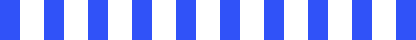Gmail and Artificial Intelligence: What you Need to Know in 2025
What is artificial intelligence in Simple Terms?
Artificial Intelligence, or AI, is a type of computer technology that enables machines to perform tasks that normally require human intelligence. This means machines can not only follow instructions but also learn from experience, make decisions, and get better at tasks over time—similar to how people learn new skills. Instead of just doing what they’re told, AI systems can understand patterns in data, make predictions, and respond in useful ways. For example, when you’re typing an email and your device suggests the next word or even a whole sentence, that’s AI at work. It’s able to make helpful suggestions based on what you’ve typed before and what other people commonly write. This is possible because AI has been trained on large amounts of information—millions of examples—which allows it to make smart, real-time decisions.
In our daily lives, AI shows up in many familiar ways. It powers virtual assistants like Siri, Alexa, and Google Assistant that respond to your voice commands. It’s used in smart home devices that adjust lights or temperature automatically. AI also helps recommend videos on YouTube, shows on Netflix, or products while shopping online. Even email services, like Gmail, now use AI to help manage messages, filter spam, and improve how we communicate.
A Brief Overview of Gmail
Gmail is a free email service developed by Google. It allows users to send and receive messages, organise conversations, attach files, and manage tasks easily. Since its launch in 2004, Gmail has become one of the most widely used email platforms in the world, thanks to its user-friendly design, generous storage, and reliable performance. Gmail continues to evolve by integrating smart technologies to help users communicate more effectively and efficiently.
How Does Gmail Uses Artificial Intelligence to Improve User Experience?
Over the years, Google has added smart features that make Gmail more intuitive. AI helps organise your inbox by automatically sorting emails into categories like Primary, Social, and Promotions. It also detects spam and blocks unwanted emails before they reach your inbox. One major improvement is the Smart Compose feature, which suggests complete sentences while you type. Another is Smart Reply, which offers quick, relevant responses with just one tap. These features are examples of gmail artificial intelligence, where machine learning helps personalise and simplify your email experience—making communication faster, smarter, and less stressful.
How has Gmail Artificial Intelligence Evolved Over the Years?
Artificial intelligence has become an important part of how we use technology every day, and email is no exception. Gmail, Google’s popular email service, has steadily introduced AI-driven features over the years to improve the way people send, read, and manage their emails. What started as a simple inbox has now grown into a smart, intuitive platform that can help you write better messages, respond quickly, and stay organised with minimal effort. This transformation didn’t happen overnight—it has evolved step by step as new AI technologies became available. Today, Gmail uses artificial intelligence to prioritise messages, block spam, suggest replies, and even complete your sentences while you type.
From Smart Inbox to AI-Powered Features
Since its launch in 2004, Gmail has grown from a simple email platform into a smart, AI-driven communication tool. In the early days, features like large storage and threaded conversations made Gmail stand out. But over time, Google began adding artificial intelligence to help users manage their inbox more efficiently. One of the first signs of this evolution was the introduction of the Priority Inbox in 2010. This feature used basic machine learning to identify which emails were most important to the user. It marked a shift from a static inbox to a more dynamic, personalised experience.
Improving Productivity and User Satisfaction
These innovations have made email less time-consuming and more intuitive. Smart features help users write better, respond faster, and keep their inbox organised with minimal effort. The intelligent filtering of spam and irrelevant emails also helps people stay focused on what matters most.
How Gmail Artificial Intelligence Works Behind the Scenes?
While many Gmail users enjoy smart features like automatic replies and spam filtering, few realise the powerful technology working quietly in the background. Artificial intelligence is the engine behind many of Gmail’s most useful tools, making everyday email tasks quicker, safer, and more convenient. But how does it all actually work? In this section, we’ll break down the core AI technologies that power Gmail—such as Natural Language Processing, machine learning, and predictive models—and explain how they help deliver a smarter email experience without you even noticing.
Natural Language Processing (NLP) in Action
One of the most impressive ways Gmail uses AI is through Natural Language Processing (NLP). NLP is a branch of artificial intelligence that helps computers understands human language. When you receive an email, Gmail scans the content to understand its tone and context. Based on that, it can suggest quick replies—like “Thanks!” or “Let’s do it”—that you can tap and send in seconds. NLP also helps classify emails into categories like Primary, Social, and Promotions, making your inbox easier to navigate.
Machine Learning for Spam Detection
Spam emails are not just annoying—they can be dangerous. That’s why Gmail relies on machine learning algorithms to detect and filter them. These algorithms are trained on millions of examples of spam and non-spam emails. They look for patterns, such as certain words, links, or suspicious senders. As a result, Gmail can block spam before it even reaches your inbox. The more emails it processes, the better the system becomes at spotting and stopping unwanted messages.
What are the Smart Features Powered by Gmail Artificial Intelligence?
Gmail’s integration of artificial intelligence has brought a range of smart features designed to make emailing faster, more efficient, and easier to manage. From helping you compose messages with predictive text to organising your inbox automatically, AI is transforming how we interact with email. In this section, we’ll explore the key features powered by including Smart Compose, auto-categorisation, nudges, language translation, and even voice-assisted email composition. These tools help streamline your email experience, saving you time and enhancing productivity.
Smart Compose and Predictive Typing
One of the standout features of gmail artificial intelligence is Smart Compose, which helps users write emails faster. As you type, Gmail suggests entire sentences that are contextually relevant to your message. This predictive typing feature learns from your writing style, making suggestions based on the way you communicate. It’s especially useful for quick replies or when you’re drafting a message on the go, saving you time and effort.
Auto-Categorisation (Primary, Social, Promotions)
Gmail’s smart inbox automatically organises incoming emails into categories like Primary, Social, and Promotions. This auto-categorisation uses AI to understand the content of your messages and group similar types together. For example, newsletters, promotions, or social media notifications will be automatically sorted into their respective tabs, helping you focus on important messages without the clutter.
Nudges and Reminders
Gmail also uses AI to remind you of emails you might have forgotten to respond to. Known as "nudges," these intelligent reminders appear when Gmail detects that you haven’t responded to an email for a while. Whether it’s a meeting invitation or an important query, these nudges ensure that nothing slips through the cracks.
What are the Benefits of Using Gmail Artificial Intelligence in 2025?
In 2025, the integration of artificial intelligence in Gmail continues to provide users with significant advantages, making the email experience smoother and more productive than ever before. From saving time and improving writing to enhancing security and customising your inbox, AI has transformed the way we use email. In this section, we’ll explore the key benefits of using it helps users stay organised, communicate more effectively, and boost overall efficiency in both personal and professional email management.
Saves Time and Boosts Efficiency
One of the biggest advantages of gmail artificial intelligence is its ability to save time. Features like Smart Compose and predictive typing allow you to draft emails quickly, with the system suggesting words and sentences based on your style. Additionally, Gmail’s auto-categorisation and Smart Reply features help you manage your inbox without manually sorting messages. These tools streamline the process of replying to emails, making communication faster and more efficient.
Enhances Email Security
AI is also essential in enhancing Gmail's security. Spam detection algorithms, powered by machine learning, are able to identify phishing attempts and unwanted emails before they reach your inbox. This reduces the risk of cyber threats and ensures that users are protected from malicious content. By learning from patterns and data, Gmail’s AI continually improves its ability to block harmful messages and safeguard your personal information.
Improves Writing and Communication
With the help of AI, Gmail can assist in improving your writing. Features like grammar corrections and language suggestions help users compose clear, professional emails. Whether you’re writing a formal message or a quick note, AI-powered tools ensure that your communication is polished. This not only saves time on editing but also helps users maintain a high standard of communication, whether at work or in personal conversations.
How Can Gmail Artificial Intelligence Benefit Businesses and Professionals?
For businesses and professionals, Gmail's artificial intelligence features offer a wide range of benefits that can streamline communication, improve productivity, and simplify day-to-day tasks. Whether it's managing emails more efficiently, scheduling meetings automatically, or integrating with other productivity tools, AI plays a key role in enhancing workplace efficiency. In this section, we'll explore how Gmail's AI-powered tools, including Gmail Workspace, smart scheduling, and integration with other Google services, help businesses stay organised and professionals stay on top of their work.
AI Features in Gmail Workspace (formerly G Suite)
It offers powerful tools for businesses through Gmail Workspace (formerly G Suite). With AI-powered features such as Smart Compose and Smart Reply, teams can collaborate more efficiently by speeding up communication. Additionally, AI helps organise emails and manage work-related conversations, allowing professionals to focus on their priorities without getting bogged down by irrelevant messages.
Smart Scheduling and Meeting Suggestions
AI also enhances productivity by suggesting meeting times based on team availability. Gmail’s integration with Google Calendar allows the system to recommend optimal times for meetings by scanning your schedule and the calendars of participants. This smart scheduling saves time and reduces the back-and-forth of finding the perfect time for everyone, ensuring that meetings are set quickly and efficiently.
Integration with AI Productivity Tools
Another benefit for businesses is Gmail’s seamless integration with AI productivity tools like Google Docs, Sheets, and Slides. Through AI, Gmail offers real-time suggestions for document content, helping professionals create presentations, reports, and spreadsheets more efficiently. Whether you’re drafting an email, editing a document, or preparing for a presentation, Gmail’s AI-powered tools work in tandem to keep everything streamlined and connected.
Is Gmail Artificial Intelligence Safe and Private?
As Gmail becomes increasingly powered by artificial intelligence, it’s natural to wonder about the safety and privacy of your data. Google has implemented strict privacy policies and advanced security measures to protect users while still delivering AI-enhanced features. In this section, we’ll explore how you’re data, including encryption methods, user consent, and the ways you can control AI features in your settings. With proper privacy protocols in place, you can enjoy Gmail’s smart capabilities with confidence, knowing your personal information is secure.
Google’s AI Privacy Policies
Privacy is a top priority for Google. The company follows strict privacy policies to protect user data. Google’s AI services are designed to ensure that your personal information is used responsibly, only for the features you actively use. As part of their privacy commitment, Google regularly updates its AI policies to comply with global regulations, including GDPR (General Data Protection Regulation) in Europe, to ensure transparency and security.
Data Handling, Encryption, and User Consent
Google uses advanced encryption methods to protect the data you send and receive through Gmail. This means that your emails are encrypted both during transit and while stored on Google’s servers. AI in Gmail works by processing data to improve your email experience, but Google ensures that this data is anonymised and processed in a way that respects your privacy. Additionally, users must consent to certain features being enabled, allowing you to control how your data is used.
Conclusion
In conclusion, gmail artificial intelligence has revolutionised the way we interact with email, offering features like Smart Compose, AI-powered categorisation, and enhanced security. These tools save time, improve communication, and boost productivity, making Gmail smarter and more efficient. We encourage you to explore these features to maximise your email experience. As AI continues to shape the future of communication, embracing its potential will keep you ahead of the curve. To dive deeper into AI and its applications, visit LAI for more courses and resources to expand your understanding and skills in this transformative field.