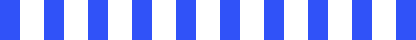Beginner’s Guide to Using Einstein AI in Salesforce
What is Einstein AI Salesforce?
Salesforce is a leading cloud-based customer relationship management (CRM) platform that helps businesses manage sales, customer service, marketing, and other key functions. It offers tools for tracking customer interactions, automating workflows, and analysing data to improve customer engagement and business outcomes. With a user-friendly interface and customizable features, Salesforce has become one of the most widely adopted CRMs across industries. For those new to the concept, a common question is what is Einstein AI Salesforce and how does it enhance the platform? Einstein AI is Salesforce's artificial intelligence (AI) technology designed to enhance the CRM experience by delivering smart insights, predictions, and recommendations. It empowers users to make better decisions by analysing data patterns and automating routine tasks. Einstein AI supports features like predictive lead scoring, sentiment analysis, image recognition, and Chabot’s, all aimed at improving productivity and customer satisfaction.
Einstein AI was officially introduced by Salesforce in 2016 as a major step toward integrating advanced AI into business operations. Initially focused on predictive analytics and lead scoring, Einstein has evolved to include a broad range of AI-powered services. Over the years, Salesforce has expanded its capabilities by acquiring AI start-ups and continuously improving the underlying algorithms. Today, Einstein supports various modules within Salesforce, such as Sales Cloud, Service Cloud, and Marketing Cloud, offering real-time intelligence and automation.
How Does it Fit into the Salesforce Ecosystem?
Einstein AI is deeply embedded in the Salesforce ecosystem, enhancing its existing functionalities without requiring users to have deep technical knowledge. It seamlessly integrates with the data stored in Salesforce, allowing businesses to gain actionable insights directly within their workflows. Whether it's identifying high-value leads, predicting customer behaviour, or automating responses, Einstein adds a layer of smart decision-making across the platform.
What are the key Capabilities of Salesforce Einstein AI?
Salesforce Einstein AI is a powerful suite of artificial intelligence tools embedded within the Salesforce platform. It helps businesses become smarter and more predictive by automating data analysis and delivering insights directly within workflows. Below are some of its core capabilities and practical applications.
Predictive Analytics
One of the key features of Einstein AI is its ability to deliver predictive analytics. It uses machine learning to analyse historical data and forecast future trends. This can help sales teams prioritize leads, customer service agents anticipate cases, and marketers optimize campaigns for better outcomes.
Natural Language Processing (NLP)
Natural language processing enables the system to understand and interpret human language. With NLP, Einstein can analyse customer feedback, detect sentiment in messages, and classify cases or emails based on content. This improves customer interactions by enabling faster and more accurate responses.
Image Recognition
Einstein AI also offers image recognition capabilities. This is particularly useful for industries like retail or field service, where identifying products or diagnosing equipment issues through images can save time and improve accuracy. It allows users to upload photos and receive real-time insights based on visual data.
Voice and Chat Features
The platform includes voice recognition and Chabot tools that allow for seamless conversational experiences. Voice capabilities integrate with CRM data to assist sales reps, while Einstein Bots can handle common service requests, freeing up human agents for more complex tasks.
Use Cases across Business Functions
Einstein AI is designed to enhance multiple business areas. In sales, it helps score leads and close deals faster. In customer service, it routes tickets intelligently and recommends next steps. In marketing, it segments audiences and personalizes content. In commerce, it powers personalized product recommendations and search results.
Why Use Salesforce AI Einstein in your Business?
Salesforce AI Einstein is designed to bring the power of artificial intelligence to users of all levels, whether you're just getting started or already a seasoned professional. It transforms how businesses interact with data and customers by providing smart tools that enhance productivity and decision-making.
Benefits for Beginners and Professionals
One of the biggest strengths of Salesforce AI Einstein is its user-friendliness. Beginners can easily use built-in tools without needing programming skills, thanks to intuitive interfaces and guided setups. At the same time, professionals can dive deeper, customizing AI models and workflows to suit specific business needs. This flexibility makes it a valuable tool for teams across various departments.
Automation, Insights, and Smarter Decision-Making
Einstein AI automates repetitive tasks, such as lead scoring, email classification, and case routing, saving teams countless hours. Beyond automation, it provides actionable insights by analysing patterns in large datasets. These insights empower teams to make informed decisions quickly—whether it's identifying sales opportunities, resolving service issues, or refining marketing strategies. For those wondering what is Einstein AI Salesforce, it is this intelligent functionality that transforms raw data into strategic advantage. The result is faster, smarter business processes that are more aligned with customer needs.
Real-World Examples in Small and Large Businesses
Small businesses use Einstein AI to compete with larger players by personalizing customer experiences and managing limited resources more effectively. For example, a local retailer can use predictive product recommendations to increase sales. On the other hand, large enterprises benefit from scaling customer service with AI-powered Chabot’s or using predictive analytics to manage global supply chains. Regardless of size, businesses see real impact in terms of efficiency and customer satisfaction.
How Can you Get Started with AI Einstein Salesforce?
- Prerequisites and system requirements
- Activating Einstein features in Salesforce
- Accessing Einstein from your dashboard
Exploring the Key Features of Salesforce Einstein AI
- Einstein Prediction Builder
- Einstein Discovery
- Einstein Next Best Action
- Einstein Bots
- Einstein Language and Vision
Prerequisites and System Requirements
Before activating AI features in Salesforce, ensure that your organization meets the basic prerequisites. You must be using a supported Salesforce edition such as Enterprise, Performance, or Unlimited. Additionally, you need the proper user permissions and licenses that include access to AI functionalities. It’s also important to confirm that your Salesforce org has sufficient data volume, as many Einstein features rely on historical data for training AI models. Lastly, a stable internet connection and updated web browser are recommended for smooth performance.
Activating Einstein Features in Salesforce
Once the prerequisites are in place, you can begin enabling Einstein features. Navigate to Setup in Salesforce, and in the Quick Find box, type Einstein. Depending on your subscription, you’ll see a list of available Einstein tools like Einstein Lead Scoring, Einstein Opportunity Insights, or Einstein Bots. Select the feature you wish to activate, follow the setup wizard, and grant required permissions to users or roles. Some features may require additional configuration such as field mappings or data readiness assessments.
Accessing Einstein from your Dashboard
After activation, you can access Einstein insights directly from your Salesforce dashboard. These may appear as scorecards, recommendations, or predictive insights within records such as leads, opportunities, or cases. You can also customize dashboards and reports to incorporate Einstein data, helping teams to monitor performance and prioritize tasks more effectively.
By following these steps, your organization can unlock the benefits of AI Einstein Salesforce, leading to more efficient workflows and intelligent customer engagement.
How Do you Identify a Suitable Use Case for your First Project with Salesforce AI Einstein?
This powerful tool enables businesses to quickly apply artificial intelligence to real-world challenges without needing deep technical knowledge. Here’s how to get started step by step.
Identifying a Use Case
The first step is to choose a clear, measurable use case. One common and effective example is lead scoring—ranking potential customers based on their likelihood to convert. This helps sales teams focus their efforts on the most promising opportunities. Other useful cases include case classification in customer support or churn prediction in subscription-based services.
Creating a Predictive Model Using Einstein Prediction Builder
Once the use case is defined, you can create your predictive model using Einstein Prediction Builder. This no-code tool allows users to build AI models directly within the Salesforce platform. You’ll select the object (e.g., Leads), define what you're trying to predict (like whether a lead will convert), and let Einstein analyse historical data to train the model. It automatically handles data preparation, training, and evaluation behind the scenes.
Interpreting Results and Acting on Insights
After the model is trained, Einstein will start scoring new records and presenting predictions with confidence levels. It also provides insight into the top factors influencing the results—known as key drivers. These insights help you understand why a lead was scored a certain way, allowing you to adjust your strategies accordingly. For example, if "industry" is a key driver, your marketing team can tailor content by industry type to improve engagement.
How Can you Customize AI Einstein Salesforce for your Needs?
To fully unlock the power of AI in your organization, customization is key. AI Einstein Salesforce offers flexible tools that let you adapt artificial intelligence to suit your unique business needs. From using your own data to integrating with third-party systems, the platform is designed for scalable, personalized solutions.
Training Models with your Own Data
One of the core strengths of Einstein is its ability to learn from your organization's existing data. You can use Einstein Prediction Builder to train models based on custom objects and fields relevant to your business. Whether you're predicting customer churn, payment defaults, or product returns, the model uses your historical data to generate tailored insights and predictions. This ensures relevance and improves accuracy for your specific operations.
Tailoring Predictions and Recommendations
Einstein Discovery allows for deeper customization by generating intelligent predictions and recommendations. You can define what you want the model to predict and let Einstein explore different variables to find patterns. These predictions can be embedded directly into Salesforce dashboards or record pages, helping teams act on insights in real-time. For example, sales reps can receive personalized recommendations on next best actions, while marketers can get suggestions for campaign targeting.
Integrating with Other Tools or External Data Sources
To expand its capabilities, Einstein AI can be integrated with external data sources and business tools. You can connect APIs, upload CSV files, or use Mule Soft to bring in data from platforms like ERP systems, customer databases, or social media analytics. This broader data context enables more holistic predictions and makes your AI-powered processes more robust and insightful.
What are the Best Practices for Using Salesforce Einstein AI Effectively?
To make the most of Salesforce Einstein AI, businesses must go beyond just activating features. Success depends on how well the system is implemented, maintained, and ethically managed. Here are essential best practices to ensure your AI integration delivers reliable and responsible results.
Data Quality Tips
AI systems are only as good as the data they’re trained on. To get accurate and useful insights, make sure your Salesforce data is clean, complete, and consistently updated. Remove duplicates, fill in missing values, and standardize data formats. Regular audits and validation rules can help maintain high-quality data, which directly impacts the effectiveness of your AI models. If you're exploring what is Einstein AI Salesforce, it's important to understand that its performance heavily depends on the quality and diversity of the underlying data. Also, ensure your data covers a wide range of scenarios to avoid bias or gaps in predictions.
Interpreting AI Predictions Responsibly
AI-generated predictions should be treated as guidance, not absolute answers. Teams should be encouraged to use AI insights alongside human judgment. For instance, if a lead is scored low but shows potential based on new information, a salesperson should still be empowered to pursue it. This balanced approach ensures that AI Einstein Salesforce supports decisions, enhancing them with data-driven insights rather than replacing human judgment entirely.
Ethical Considerations in Using AI in CRM
Using AI in customer relationship management comes with ethical responsibilities. Be transparent with users and customers about how their data is being used. Avoid biased training data that could lead to unfair or discriminatory outcomes. Implement proper data access controls and respect customer privacy at every step. AI should enhance trust, not compromise it.
What are the Common Challenges and Troubleshooting Issues in Salesforce AI Einstein?
While Salesforce AI Einstein is designed to be user-friendly and powerful, users—especially beginners—can encounter a few challenges when setting up and managing AI projects. Understanding these common issues and knowing how to address them can lead to smoother implementation and better results.
Limitations Beginners May Face
New users may struggle with understanding which use cases are best suited for AI, how to structure their data, or how to interpret results. The interface is designed to be simple, but the underlying concepts—like choosing prediction goals or understanding variable importance—can be overwhelming. Beginners are encouraged to start with basic use cases such as lead scoring or case classification and use Salesforce’s guided setup tools to minimize confusion.
How to Solve Model Accuracy Issues
Low model accuracy is a frequent issue, often caused by poor data quality or insufficient training data. To improve accuracy, ensure that you have enough historical data with clearly labelled outcomes. Clean the data by removing inconsistencies, duplicates, and irrelevant fields. Additionally, revisit your feature selection—only include variables that are relevant to the prediction goal. Einstein also provides key drivers and accuracy scores to help identify areas for improvement.
Dealing with Integration or Data Problems
Integration issues can arise when connecting external data sources or syncing large datasets. Common problems include mismatched field types, missing data, or sync delays. Use Salesforce Data Loader or Mule Soft for smoother integrations, and make sure all data inputs follow the expected formats. Creating custom validation rules and alerts can also help catch data issues early.
Conclusion
Salesforce Einstein AI is revolutionizing the way businesses manage customer relationships by offering predictive analytics, intelligent automation, and personalized customer interactions. This powerful tool makes it easier for organizations to leverage artificial intelligence without requiring deep technical knowledge, allowing teams to explore AI tools confidently and efficiently. By integrating advanced capabilities into everyday workflows, it empowers users to make smarter decisions and improve overall performance. Looking ahead, the future of CRM lies in continuous learning and innovation. As Salesforce AI Einstein continues to evolve, companies that adopt and adapt to its features will be better positioned to lead in a data-driven world.