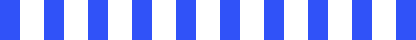Top Scikit-Learn Kit Features you Need to Know for Machine Learning
What is the Scilearn Kit?
The scilearn kit is a powerful, open-source machine learning library that builds upon well-established Python libraries such as NumPy, SciPy, and matplotlib. It acts as a unified interface for implementing a wide range of machine learning techniques with minimal code, making it highly accessible to users of all skill levels. Its design focuses on clarity and simplicity, offering clean APIs that allow developers and data scientists to focus more on problem-solving and less on code complexity. Whether you are working with tabular data or engaging in data mining tasks, this toolkit provides the structure needed to streamline your workflow efficiently.
One of the standout features of this library is its broad support for both supervised and unsupervised learning algorithms. It includes robust tools for common machine learning tasks such as classification, regression, and clustering. Additionally, it offers essential utilities for model evaluation, hyperparameter tuning, and data pre-processing—functions often needed when preparing data for training or fine-tuning models. Scikit-learn’s modular design also allows easy integration with other libraries and tools in the Python ecosystem, making it a comprehensive solution for building and experimenting with a wide variety of machine learning applications.
Why is Scikit-Learn Popular in the AI and ML World?
Scikit-learn is trusted and widely adopted because of its ease of use, excellent documentation, and strong community support. Its consistent API design and compatibility with other Python libraries make it ideal for rapid prototyping and educational purposes. Whether you're developing predictive models or experimenting with new algorithms, scikit-learn streamlines the process without overwhelming users with complex code.
Who Should Use this Guide?
This guide is perfect for students, beginners, and AI learners who are just starting their machine learning journey. If you're looking to understand core ML concepts and apply them through hands-on projects, scikit-learn offers a gentle learning curve while still being powerful enough for advanced applications. This makes it an excellent stepping stone into more complex AI systems and frameworks.
How to Install and Set Up the Scilearn Kit?
Getting started with the scilearn kit for machine learning is a straightforward process. Before you begin, it’s important to prepare your system with the necessary tools. This includes having Python installed, along with pip (Python’s package manager), and a coding environment such as Jupyter Notebook. Once these are in place, you can install the scikit-learn library and begin building machine learning models with ease.
Step-by-Step Guide to Installing Scikit-Learn
First, make sure Python is installed on your computer. Most machine learning tools are built using Python, so it's a requirement. You can download the latest version of Python from the official Python website. Along with Python, pip is usually installed automatically. Pip allows you to add extra packages like scikit-learn to your system.
Next, you’ll install scikit-learn using pip. This step is usually done through your system’s terminal or command prompt. If you're using a virtual environment, activate it before installing to keep your work organized. After installation, you’ll be ready to use the library for tasks like data classification, regression, clustering, and more.
What are the Core Concepts and Terminology of the Scilearn Kit?
Before diving into building machine learning models, it’s important to understand the basic concepts and terms used in the scilearn kit. These foundational ideas help you make sense of how data is processed, how models learn, and how different techniques are applied in real-world scenarios. Whether you’re training a simple classifier or exploring complex data structures, grasping these concepts will give you a strong start.
Understanding Datasets, Features, and Labels
In machine learning, a dataset is a collection of data used to train and test models. Each item in the dataset typically includes features and labels. Features are the input variables — such as age, height, or price — that the model uses to make predictions. Labels are the target outputs, like a classification category or a numeric value, that the model tries to predict. In supervised learning, both features and labels are provided, whereas in unsupervised learning, only features are available.
Overview of Supervised vs. Unsupervised Learning
Scikit-learn supports two main types of learning: supervised and unsupervised. In supervised learning, the model learns from labelled data to make future predictions. This includes tasks like classification and regression. In unsupervised learning, the model explores patterns in data without labelled outcomes, commonly through clustering or dimensionality reduction. Understanding the differences between these approaches helps you choose the right method for your specific task.
What are the Built-in Datasets for Practice in the Scilearn Kit?
One of the most valuable features is its collection of built-in datasets, which are perfect for learning and experimentation. These datasets are small, clean, and well-labelled, making them ideal for beginners who want to practice applying machine learning algorithms without spending time on complex data preparation. Popular datasets like Iris, Wine, and Digits offer a practical way to understand core concepts while working with real, structured data.
Accessing Datasets Like Iris, Wine, and Digits
The built-in datasets provided by scikit-learn are some of the most well-known in the machine learning community. The Iris dataset contains data about different species of flowers based on measurements of petals and sepals. The Wine dataset includes chemical properties of wines from different cultivars, and the Digits dataset features handwritten numbers in image format, making it a great introduction to image classification. These datasets are included in the library and can be loaded with just a few lines of code.
What are the Easy-to-Use Pre-processing Tools in the Scilearn Kit?
Pre-processing is a critical step in any machine learning project, as it prepares raw data to be compatible with models. Clean, well-processed data leads to better training results and more accurate predictions. Scikit-learn makes this process efficient and accessible, especially for beginners who are just learning how to shape their data for machine learning workflows.
Scaling, Encoding, and Handling Missing Data
Three of the most common pre-processing tasks are scaling, encoding, and handling missing values. Scaling ensures that all numerical features are on a similar scale, which is important for many algorithms that are sensitive to feature magnitude. Encoding transforms categorical variables (like colour or brand) into numerical form so that models can process them. Handling missing data means either filling in gaps using strategies like mean imputation or removing incomplete rows. The pre-processing module in scikit-learn provides tools for all of these steps.
Simple Examples Using StandardScaler, LabelEncoder, etc.
Scikit-learn offers intuitive classes like StandardScaler for feature scaling and LabelEncoder for converting labels into numeric form. These tools are simple to use, require minimal setup, and integrate well with other components of the library. For instance, you can scale a dataset’s features in just a few steps, making it ready for training with classification or regression algorithms. These utilities save time and reduce the complexity of manual data preparation.
What are the Wide Range of ML Algorithms in the Scilearn Kit?
A major advantage is its wide selection of machine learning algorithms. Whether you’re working on a classification task, predicting numerical values, or discovering patterns in data, scikit-learn offers reliable and well-documented models for every need. These algorithms are organized into categories like classification, regression, and clustering, allowing beginners to experiment with a variety of methods using a consistent and user-friendly interface.
Overview of Classification, Regression, and Clustering Models
Scikit-learn simplifies access to many powerful algorithms. Classification models are used when the goal is to categorize data into classes — such as predicting whether an email is spam or not. Popular classifiers include decision trees, support vector machines, and Random Forests. Regression models predict continuous values, like house prices or stock trends. Linear Regression is a common and simple algorithm used here. Clustering models help in unsupervised learning tasks, where the goal is to group data based on similarities — KMeans is one of the most well-known clustering techniques included in the library.
How Does the Scilearn Kit Help with Model Evaluation and Validation?
One of the most essential aspects of machine learning is evaluating how well a model performs, and it offers a comprehensive set of tools for this purpose. Proper evaluation ensures that your model is accurate, generalizes well to unseen data, and doesn’t simply memorize the training set. With built-in functions for splitting datasets, scoring accuracy, and detecting errors, scikit-learn makes model validation both accessible and reliable—especially for beginners learning to build trustworthy AI systems.
How to Measure Model Accuracy?
Accuracy is a common metric used to evaluate classification models. It tells you the percentage of correct predictions made by the model. For regression tasks, metrics like mean squared error or R² score are used to assess performance. Scikit-learn includes multiple evaluation functions that calculate these scores based on your model's predictions compared to actual outcomes. This helps you determine whether the model is effective or needs adjustment.
Using train_test_split, cross_val_score, and Confusion Matrix
To prevent biased results, data is often split into training and test sets using the train_test_split function. This allows you to train your model on one portion of the data and evaluate it on another. For more robust results, cross_val_score performs cross-validation by testing the model across multiple data splits. In classification tasks, a confusion matrix shows the number of correct and incorrect predictions for each class, helping you spot patterns like false positives or false negatives.
Understanding Overfitting and How Scikit-learn Helps Avoid It?
Overfitting happens when a model performs well on training data but poorly on new data. It means the model has learned noise instead of general patterns. Scikit-learn helps avoid this by offering validation techniques and tools like regularization, cross-validation, and model tuning. These features ensure that your models not only learn effectively but also perform consistently in real-world applications.
Top Scilearn Kit Feature #5: Pipelines for Workflow Automation
It offers a powerful feature known as pipelines, which is essential for automating and streamlining machine learning workflows. A pipeline allows you to chain together multiple steps in your machine learning process, from pre-processing data to training models, ensuring that all tasks are executed in the correct sequence. Pipelines reduce the chances of errors and make your code cleaner and easier to maintain, making them especially valuable when working on real-world projects or when tasks need to be repeated.
What are ML Pipelines and Why they Matter?
In machine learning, a pipeline is a series of steps that process data and train a model in a streamlined and consistent way. Each step in the pipeline is an individual task, such as scaling data, encoding categorical variables, or applying a machine learning algorithm. Pipelines matter because they save time by automating repetitive processes, prevent data leakage (where information from the test set influences the training process), and make your workflow more organized and reusable. Pipelines ensure that every time the model is trained, the exact same sequence of steps is followed, making your experiments more reliable.
Creating a Pipeline for Pre-processing + Modeling
A typical machine learning pipeline involves two major phases: pre-processing and modelling. For example, in a classification task, you may first scale the features using StandardScaler and then apply a RandomForestClassifier for predictions. With scikit-learn, creating this pipeline is straightforward. You can use the Pipeline class to chain the pre-processing and modelling steps together, so both are executed with a single call to .fit(). This way, the training process becomes simple and repeatable, with each part of the pipeline working together seamlessly.
Simplifying Repeatable Tasks
By using pipelines, tasks that need to be repeated—such as data scaling, feature extraction, or model selection—become much easier. With just a few lines of code, you can automate your entire workflow and ensure that the same process is followed every time, whether you're experimenting with different models or applying the pipeline to new data. This reduces the chance of human error and makes your codebase cleaner, ensuring your machine learning tasks are both efficient and reproducible.
How Does the Scilearn Kit Enable Hyperparameter Tuning with GridSearchCV?
One of the key features is its ability to fine-tune machine learning models using GridSearchCV. This powerful tool allows you to systematically explore multiple hyperparameter values, optimizing your model’s performance. Hyperparameters, which are set before training a model, can significantly impact the accuracy and efficiency of the model. Tuning these hyperparameters is crucial to ensuring that your machine learning model performs at its best.
What are Hyperparameters and Why Tune them?
Hyperparameters are external configurations to the model that affect its training process but are not learned from the data itself. Examples include the learning rate in gradient descent, the number of trees in a Random Forest, or the number of clusters in KMeans. Hyperparameter tuning is the process of finding the optimal values for these parameters to maximize model performance. Since each model has different hyperparameters, finding the right ones can make the difference between a mediocre and high-performing model.
Using GridSearchCV to Improve Models
GridSearchCV automates the hyperparameter tuning process by performing an exhaustive search over a specified parameter grid. You can specify a range of values for each hyperparameter, and GridSearchCV will train the model on all possible combinations. For each combination, it evaluates the model's performance using cross-validation and selects the best set of hyperparameters based on the evaluation metric (e.g., accuracy, precision, etc.). This approach helps ensure that the model is optimized without requiring manual trial-and-error.
Real-World Example for Better Performance
Imagine you're working with a RandomForestClassifier and want to fine-tune the number of trees and the depth of each tree. By using GridSearchCV, you can create a range of values for these hyperparameters (e.g., number of trees from 50 to 200 and depth from 5 to 20) and let the tool find the optimal combination. This process can dramatically improve model performance by preventing underfitting or overfitting, leading to better predictions and more robust models in real-world applications.
Conclusion
In this guide, we’ve covered the key features of the scilearn kit, from its built-in datasets and easy-to-use pre-processing tools to a wide range of machine learning algorithms and advanced features like hyperparameter tuning and model pipelines. These tools simplify the machine learning process, making it accessible to both beginners and more experienced practitioners. Now that you understand the basics, it's time to experiment and build your first machine learning model using these techniques. If you’re looking to deepen your AI knowledge, LAI offers a range of courses designed to help you advance your skills and master machine learning at your own pace.