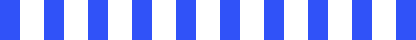Beginner’s Guide to IBM Watson Artificial Intelligence: What it is and How to Use it
What is IBM Watson?
IBM Watson is a suite of artificial intelligence (AI) tools and services developed by IBM. It helps businesses and developers build AI-powered applications that can understand, reason, learn, and interact with humans in natural language. Watson leverages advanced machine learning and data analysis capabilities to extract insights from vast amounts of unstructured data, such as documents, emails, and social media content. It is widely used across industries including healthcare, finance, customer service, and education.
Watson first gained widespread attention in 2011 when it defeated human champions on the quiz show Jeopardy!. This marked a major milestone in the history of AI, showcasing the potential of machines to understand and process human language at an advanced level. Since then, IBM has expanded Watson's capabilities and integrated it into enterprise solutions. From diagnosing diseases to improving supply chain efficiency, Watson has become a versatile tool for solving real-world problems with AI.
Why Should Beginners Care About IBM Watson AI?
For beginners exploring artificial intelligence, IBM Watson provides an excellent starting point. It offers user-friendly tools, tutorials, and cloud-based services that don’t require deep programming knowledge. With Watson, learners can experiment with building chatbots, analysing text, and creating predictive models, all through a guided, intuitive interface.
Learning about ibm watson artificial intelligence can help beginners understand how AI is applied in real-world settings and empower them to create intelligent applications that solve practical problems.
How IBM Watson Artificial Intelligence Works?
Data Ingestion and Training
At the core of IBM Watson is its ability to ingest and understand massive volumes of structured and unstructured data. This process begins with data ingestion, where Watson processes inputs such as text documents, images, or audio files. Using natural language processing (NLP), it breaks down human language into understandable parts, such as entities, keywords, and relationships.
Watson is trained using machine learning algorithms, where it learns patterns from historical data. As it processes more data, its predictions and insights become more accurate. This training can be supervised (using labelled data) or unsupervised (finding patterns without predefined labels), depending on the use case.
APIs and Models
IBM Watson provides developers with access to its AI capabilities through easy-to-use APIs (Application Programming Interfaces). These APIs allow users to integrate Watson’s services—such as language translation, speech recognition, image analysis, and sentiment detection—into their applications without building complex models from scratch.
For example, the Watson Assistant API enables users to create AI chatbots that understand and respond to natural language. The Watson Discovery API helps uncover hidden patterns in large datasets, making it useful for research and business intelligence.
Cloud-Based Architecture and IBM Cloud
Watson operates on IBM Cloud, which provides the infrastructure needed to run its AI models efficiently and at scale. This cloud-based architecture allows users to access Watson's services from anywhere, enabling seamless deployment, storage, and management of AI applications.
The combination of data ingestion, powerful APIs, and cloud infrastructure is what makes ibm watson artificial intelligence a practical and scalable solution for businesses and developers alike. Beginners can start small and grow their applications without needing extensive hardware or technical resources.
How Can you Get Started with IBM Watson Artificial Intelligence?
Create an IBM Cloud Account
The first step in using Watson is to sign up for an IBM Cloud account. IBM Cloud is the platform that hosts all Watson services. The sign-up process is free and gives you access to a range of tools, including a Lite plan for Watson services—perfect for experimentation and learning.
Access Watson Services from the IBM Cloud Dashboard
Once your account is set up, log in to the IBM Cloud dashboard. Here, you’ll find a variety of services organized by category. Look for the “AI and Machine Learning” section to view available Watson offerings. The dashboard provides a centralized place to manage services, view usage, and access documentation.
Choose a Watson Service
IBM Watson includes several AI services, such as Watson Assistant (for chatbots), Natural Language Understanding (NLP), and Visual Recognition. Choose a service based on your project goals. For example, if you want to build a conversational interface, Watson Assistant is a great starting point. Each service has a guided setup process and comes with built-in APIs.
Use Sample Projects or Tutorials
To help beginners get started, IBM provides sample projects and tutorials directly within the Watson interface. These step-by-step guides show you how to create, configure, and test your chosen service. You don’t need to write any code at first—just follow the instructions and see results in real time.
What is the IBM Watson Artificial Intelligence Tools and Services?
IBM Watson offers a powerful suite of AI tools designed to help developers and businesses create intelligent applications. Each tool serves a specific function, allowing users to choose the services that best meet their project needs.
Watson Assistant
Watson Assistant enables users to build conversational AI, such as chatbots and virtual agents. It can understand natural language input and respond intelligently, making it ideal for customer service, online support, and digital assistants. With drag-and-drop functionality and a simple interface, even beginners can build fully functional bots without coding.
Watson Natural Language Understanding (NLU)
This tool analyses text to extract emotions, keywords, categories, and more. Watson NLU is useful for sentiment analysis, content tagging, and market research. It can process text from social media, articles, reviews, or customer feedback, providing valuable insights for decision-making.
Watson Speech to Text / Text to Speech
Watson’s speech services convert spoken words into written text and vice versa. These tools are helpful for voice-controlled apps, accessibility solutions, and transcription services. For example, Speech to Text can transcribe customer calls, while Text to Speech can power voice responses in chatbots or mobile apps.
Watson Discovery
Watson Discovery helps users uncover patterns and trends within large volumes of data, such as documents, PDFs, and web pages. It's especially valuable for legal, research, and enterprise data analysis. Users can ask natural language questions and get relevant answers pulled directly from their data sources.
What are the Practical Use Cases of IBM Watson Artificial Intelligence?
IBM Watson has become a valuable tool across various industries, offering intelligent solutions that improve efficiency, accuracy, and customer experience. Below are some of the most impactful real-world applications.
Chatbots and Virtual Assistants
Watson Assistant powers smart chatbots that can handle customer queries in real time. These virtual assistants are used on websites, in apps, and in call centres to provide instant support. They understand natural language, escalate issues to human agents when needed, and can be trained to adapt to specific industries such as banking, retail, or telecom.
Medical Diagnosis and Health Support
In the healthcare sector, Watson is used to analyse patient data, medical records, and clinical research. By identifying patterns and suggesting potential diagnoses or treatments, Watson supports doctors in making informed decisions. It also helps streamline administrative tasks like appointment scheduling and post-visit summaries.
Business Intelligence and Analytics
Watson Discovery and Natural Language Understanding help businesses analyse large sets of unstructured data, such as emails, reports, and social media content. This enables organizations to extract insights about market trends, customer behaviour, and operational performance, allowing for more strategic decision-making.
Automating Customer Service
Watson’s AI capabilities enable companies to automate repetitive customer service tasks, such as answering FAQs, processing returns, or updating account details. This reduces workload for human agents and improves response time and customer satisfaction.
Across these diverse applications, ibm watson artificial intelligence serves as a reliable platform for integrating intelligent automation and data analysis into real-world workflows. It empowers organizations to enhance productivity, reduce costs, and deliver better services to customers.
What are the Benefits and Limitations of IBM Watson Artificial Intelligence?
IBM Watson provides a robust platform for building AI-powered solutions, offering clear benefits for developers, businesses, and researchers. However, like any technology, it also has certain limitations that users should consider.
Key Advantages for Developers and Businesses
One of the major benefits of Watson is its accessibility. Developers of all skill levels can use Watson’s tools thanks to its intuitive user interface, detailed documentation, and wide range of APIs. Whether building a chatbot, performing text analysis, or exploring visual recognition, users can start quickly without needing advanced AI knowledge.
For businesses, Watson offers scalability and flexibility. It supports data-driven decision-making, automates routine processes, and enhances customer engagement. Its integration with IBM Cloud allows for reliable deployment, strong security features, and seamless scaling as business needs grow.
Watson’s multi-language support, real-time data processing, and compatibility with various data types (structured and unstructured) further increase its value in sectors like healthcare, finance, retail, and education.
Current Limitations and Challenges to Be Aware Of
Despite its strengths, there are some limitations to be mindful of. For instance, Watson’s performance heavily depends on the quality and quantity of data provided. Poor or limited data can lead to inaccurate results, especially in complex use cases.
Customization can also be a challenge. While Watson offers pre-trained models, tailoring them to specific industries or niche applications may require additional expertise and effort. Cost is another consideration—while Watson has a free tier, more advanced features and higher usage can lead to significant expenses.
Lastly, as with all AI tools, Watson is not immune to ethical concerns such as data privacy, algorithmic bias, and explain ability.
What are the Learning Resources for IBM Watson Artificial Intelligence?
Getting started with Watson is easier when you have access to quality learning resources. Whether you’re a student, developer, or business professional, there are many ways to build your skills and confidence with Watson’s AI tools.
Official IBM Documentation and Learning Paths
IBM provides comprehensive documentation on all Watson services, including detailed guides, use case examples, and API references. The IBM Developer site also offers curated learning paths designed for different roles and skill levels—from beginners to advanced users. These paths include interactive labs, tutorials, and real-world projects to help you build and deploy applications using Watson.
Free and Paid Courses (Including LAI Resources)
There are several online platforms offering structured courses on Watson. IBM itself hosts free training modules on its SkillsBuild and Watson Academy portals. For more in-depth learning, platforms like Coursera, edX, and Udemy offer paid courses that cover everything from Watson Assistant to machine learning with Watson Studio.
The Learn Artificial Intelligence (LAI) platform also provides beginner-friendly resources tailored for global learners. These include step-by-step guides, video lessons, and practical exercises focused on real-world applications of Watson tools.
GitHub Examples and Developer Communities
For hands-on learners, GitHub is a valuable resource. Many developers and IBM engineers share sample projects, code snippets, and complete applications built using Watson. Exploring these repositories can give you a better understanding of how to integrate Watson into your own projects.
Additionally, developer communities such as Stack Overflow, IBM Community, and Reddit offer spaces to ask questions, share experiences, and stay updated on new developments.
What is the Future of IBM Watson Artificial Intelligence?
IBM Watson has already made significant contributions to AI development, and its future looks promising as it continues to evolve and adapt to new technological needs. From advanced automation to ethical AI, Watson is expected to play a key role in shaping how industries leverage artificial intelligence.
How is Watson Evolving?
Watson is continuously improving through advancements in machine learning, natural language processing, and large-scale data integration. IBM is investing in making Watson more accessible, transparent, and customizable. Recent updates include low-code and no-code tools, making AI development easier for non-technical users. In addition, Watson’s models are becoming more adaptive, with better support for multilingual data, context-aware reasoning, and integration with hybrid cloud environments.
IBM is also placing a strong focus on responsible AI. Enhancements to Watson include explainable AI features, bias detection tools, and stronger privacy controls—ensuring ethical and trustworthy outcomes for end-users.
Its Role in the Future of AI-Powered Industries
As AI becomes more deeply embedded in business operations, Watson is expected to support innovation across key sectors. In healthcare, it will aid personalized medicine and accelerate clinical research. In finance, it can enhance fraud detection, risk analysis, and customer personalization. For customer service, smarter virtual agents will provide more human-like support.
Education, retail, manufacturing, and legal services are also expected to benefit from Watson’s evolving capabilities. Its ability to analyse large volumes of data and generate actionable insights will continue to drive efficiency and competitive advantage.
Conclusion
Throughout this guide, you’ve learned about the core features, tools, and capabilities of IBM Watson, as well as its real-world applications across various industries. From Watson Assistant to Watson Discovery, you've explored how these AI services can be leveraged for everything from building chatbots to analysing large datasets. You’ve also seen the key benefits of using Watson, such as its scalability and ease of use, as well as its limitations, like the need for quality data and the potential cost. If you’re ready to take the next step in your AI learning journey, start by creating a free IBM Cloud account to experiment with Watson tools such as Watson Assistant or Natural Language Understanding (NLU). Consider enrolling in a course on LAI or exploring GitHub for practical examples and community support. This hands-on experience will help you gain the skills needed to build and deploy AI-powered applications using ibm watson artificial intelligence.