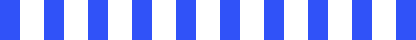Beginner’s Guide to Google Cloud AI: What it is and How to Use it
What is Google Cloud AI?
Google Cloud AI refers to the comprehensive suite of artificial intelligence (AI) tools, services, and infrastructure provided by Google Cloud, specifically designed to assist businesses, developers, and data scientists in building, deploying, and scaling AI-powered applications. This powerful platform offers a range of advanced services that include machine learning (ML), natural language processing (NLP), and image recognition, among others. These services enable users to easily integrate AI capabilities into their existing applications and workflows, allowing them to automate tasks, enhance decision-making, and improve user experiences.
What sets apart is its accessibility—users don’t need extensive AI or machine learning expertise to take full advantage of its features. The platform simplifies complex AI tasks, empowering individuals and organizations of all sizes to harness the power of AI without requiring a deep understanding of the underlying technology. Whether it’s processing large datasets for insights or adding speech recognition to an app, democratize AI, making it accessible to a broader range of users across various industries.
Overview of Google Cloud’s AI Services
Google Cloud’s AI services offer a wide range of tools designed to support various aspects of AI development. One of the key offerings is the AI Platform, which enables developers to build, train, and deploy machine learning models using powerful infrastructure and tools. This platform supports popular frameworks such as TensorFlow, PyTorch, and scikit-learn, making it a versatile option for ML projects. Additionally, Google Cloud provides pre-trained AI models, which are ready-to-use solutions for tasks like language translation, image recognition, speech-to-text conversion, and text analysis. These pre-built models help reduce the time and effort required to develop custom AI solutions from scratch. To further simplify AI integration, Google Cloud offers a variety of APIs, including the Cloud Vision API for image recognition, the Cloud Natural Language API for text analysis, and the Cloud Speech-to-Text API for converting speech into text. These APIs make it easier for developers to embed advanced AI capabilities into their applications, enhancing functionality without requiring deep technical knowledge in AI development.
Importance of AI in the Cloud
AI in the cloud plays a crucial role in empowering businesses to access advanced computing resources and AI tools without the need for expensive hardware. By hosting AI models on the cloud, organizations can easily scale their AI applications and access high-performance computing power for training complex models. In particular, ensures that AI technologies are accessible, secure, and cost-efficient, making it easier for businesses of all sizes to implement AI in their operations. Additionally, cloud-based AI reduces the barriers to entry, allowing small and medium-sized enterprises to leverage cutting-edge technology and compete with larger organizations in their respective industries.
What are the Key Features of Google Cloud AI?
Google Cloud AI offers a wide array of powerful features that make it an ideal platform for businesses and developers looking to leverage artificial intelligence. With its robust machine learning (ML) and deep learning (DL) tools, users can build, train, and deploy custom models efficiently using popular frameworks like TensorFlow, PyTorch, and scikit-learn. It also provides a collection of pre-built AI models and APIs that streamline the integration of advanced AI functionalities into applications. These models handle tasks like image recognition, language processing, and speech-to-text conversion, saving developers time and resources. Additionally, the platform offers scalable infrastructure that can accommodate projects of varying sizes, ensuring flexibility and cost efficiency as AI initiatives grow.
Machine Learning and Deep Learning Tools
It provides a wide range of machine learning (ML) and deep learning (DL) tools that allow developers to create and train models using powerful infrastructure. The AI platform supports popular frameworks like TensorFlow, PyTorch, and scikit-learn, offering flexibility for developers at all skill levels. With these tools, users can build custom models tailored to specific business needs, from predictive analytics to automated decision-making.
Pre-built AI Models and APIs
One of the standout features of is its availability of pre-built AI models and APIs. These ready-to-use models enable businesses to integrate AI capabilities into their applications quickly. For example, the Cloud Vision API offers powerful image recognition, the Cloud Natural Language API analyses text for sentiment and entities, and the Speech-to-Text API converts speech into written text. These pre-trained models save time and effort by eliminating the need to develop AI systems from scratch, making AI accessible to a broader range of users.
What are Google Cloud AI Tools and Services?
It provides a powerful set of tools and services that cater to various AI development needs, enabling businesses to build, deploy, and scale intelligent applications. The Google Cloud AI Platform is a central offering that allows developers to create and manage machine learning models using flexible infrastructure and popular frameworks. In addition, It includes AutoML, which simplifies the process of building custom machine learning models for users with little or no AI expertise. The platform also offers a range of specialized APIs, including the Google Cloud Vision API for image recognition, the Google Cloud Natural Language API for understanding and analysing text, and the Google Cloud Speech-to-Text API for converting speech into text
Google Cloud AI Platform
The Google Cloud AI Platform is one of the most robust tools offered by Google. It allows developers to build, train, and deploy machine learning models using powerful infrastructure. The platform supports popular frameworks such as TensorFlow, PyTorch, and scikit-learn, providing flexibility for developers at all experience levels. With the AI Platform, users can access scalable resources for their AI models, speeding up the development process and reducing time to deployment.
AutoML: What it is and How it Works?
AutoML is a key feature of Google Cloud AI that allows users to create custom machine learning models without requiring deep expertise in the field. AutoML automates the process of model creation, enabling developers to train models with their own datasets. Whether for image classification, text analysis, or translation tasks, AutoML simplifies the machine learning process, making it more accessible to businesses and developers.
How to Get Started with Google Cloud AI?
Getting started with a simple and accessible process that opens up a world of possibilities for developers and businesses looking to implement AI into their projects. The first step is to set up a Google Cloud account, where you can take advantage of free credits to explore the platform’s features. Once your account is active, you’ll navigate the Google Cloud Console, which serves as the central hub for managing all your AI resources and projects. From there, you can easily create your first AI project by selecting the right tools, such as the AI Platform or AutoML, to start building and deploying models.
Setting up a Google Cloud Account
The first step is to set up a Google Cloud account. If you don't already have one, visit the Google Cloud website and sign up for an account. New users often receive credits to get started, allowing them to explore and use Google Cloud’s services without incurring immediate costs. Once your account is created, you can access the Google Cloud Console, the central hub for managing your AI projects.
Navigating Google Cloud Console
After setting up your account, you’ll need to familiarize yourself with the Google Cloud Console. The console is the web-based interface where you can manage all of your Google Cloud resources. It’s here that you can monitor billing, view project metrics, and access various AI tools and services. Navigating the console is intuitive, with clearly labelled sections for services like machine learning, storage, and APIs. You’ll also find tutorials and guides to help you along the way.
How to Use Google Cloud AI for Machine Learning?
Using machine learning enables developers and businesses to efficiently build, train, and deploy advanced machine learning models at scale. The platform offers a comprehensive Machine Learning Engine that provides the infrastructure and tools necessary to create custom models or utilize pre-trained models for various tasks. Once models are built, supports their training using high-performance resources, allowing developers to handle large datasets and complex algorithms. Deploying models is seamless, with easy integration into production environments and other Google Cloud services.
Google Cloud’s Machine Learning Engine
The Machine Learning Engine is a core feature of Google Cloud AI that provides a scalable and efficient environment for building ML models. It allows users to create custom models or use pre-trained models for tasks such as classification, regression, and clustering. The engine leverages Google’s powerful infrastructure, which means you can scale your models based on project needs without worrying about hardware limitations. The platform also supports popular machine learning frameworks, like TensorFlow and PyTorch, ensuring that developers can use the tools they are most comfortable with.
Building, Training, and Deploying ML Models
Building, training, and deploying ML models are streamlined through a variety of tools. Developers can use the AI Platform to build models from scratch, providing flexibility to fine-tune the algorithm based on the specific requirements of their project. After the model is built, it can be trained on Google Cloud’s infrastructure, which supports distributed training for large datasets. Once training is complete, deploying the model is straightforward. The platform allows for easy integration with other Google Cloud services, such as BigQuery, for seamless deployment into production environments.
Monitoring and Managing AI Models on Google Cloud
Once ML models are deployed, it’s important to monitor and manage their performance offers built-in monitoring tools that allow developers to track key metrics such as accuracy, latency, and resource usage. Additionally, you can update and retrain models as new data becomes available. This helps ensure that your models remain effective and adaptable over time, enabling businesses to continuously improve their AI-powered applications.
What are the Best Practices for Using Google Cloud AI?
To make the most out of, it’s essential to follow best practices that ensure your AI projects are efficient, scalable, and cost-effective. Effective data management is crucial, as high-quality and well-prepared data lead to better model performance. Google Cloud provides tools like BigQuery and Cloud Storage to organize and manage large datasets efficiently. Optimizing costs and resource management is another key practice, where monitoring usage, leveraging autoscaling, and controlling expenses through budgeting tools help maintain financial efficiency.
Data Management and Preparation for AI Projects
Preparation. AI models require high-quality, well-structured data to function properly, so it’s essential to clean, organize, and pre-process the data before feeding it into the model. Google Cloud provides tools like BigQuery and Cloud Storage to manage large datasets efficiently. Additionally, using the AI Platform’s data pipelines ensures that your data is properly integrated, reducing the chances of errors in the model-building process. Well-managed data leads to better model performance, making it a key factor in the success of your AI project.
Optimizing Costs and Resource Management
Another best practice for using Google Cloud AI is to optimize costs and manage resources effectively. While Google Cloud provides scalable infrastructure, it’s important to monitor usage and control costs. Using tools like Google Cloud’s billing console, developers can keep track of spending and make adjustments to avoid unnecessary costs. Furthermore, leveraging autoscaling and compute instances based on your project’s needs allows you to only pay for the resources you use, keeping your AI projects cost-efficient. Setting up budgets and alerts can also help you stay within financial limits while maximizing the value of the resources provided.
Conclusion
Google Cloud AI is transforming the way businesses approach artificial intelligence by providing powerful tools and scalable infrastructure that simplify the development and deployment of AI models. With its wide range of services, from machine learning to image and speech recognition is a game-changer for developers and organizations looking to harness the power of AI. As AI continues to evolve, future trends are likely to include more automation, advanced model optimization, and deeper integration with other Google services. For those looking to expand their knowledge, there are many resources available to explore and master the platform.