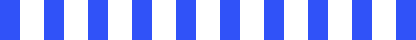Beginner’s Guide to Using CRM for Marketing Automation
What is CRM and Marketing Automation?
CRM and Marketing Automation are two powerful tools that help businesses connect with their customers more effectively. While CRM (Customer Relationship Management) focuses on managing and organising customer data and relationships, marketing automation uses software to streamline repetitive marketing tasks. When used together, they create a smarter, more efficient system that improves customer communication, boosts sales, and saves valuable time. This section will break down what each term means, why they are important, and how combining them can transform your marketing strategy.
In today’s fast-paced digital world, customers expect personalised, timely, and relevant communication from businesses. Meeting these expectations manually can be overwhelming, especially as your audience grows. That’s where come in. These tools not only help you stay organised but also ensure that every customer receives the right message at the right time. Whether you're a small business or a growing company, integrating these technologies can make your marketing more strategic, consistent, and effective.
Understanding CRM (Customer Relationship Management)
CRM stands for Customer Relationship Management. It refers to the tools and systems that businesses use to manage interactions with customers and potential clients. A CRM system helps you store customer contact information, track communication history, manage sales leads, and streamline the entire customer journey. Think of it as a digital filing cabinet that not only keeps your customer data organised but also makes it easy to build and maintain strong relationships. A good CRM system allows you to see everything about a customer in one place, which helps your team respond faster and more personally.
What is Marketing Automation?
Marketing automation involves using software to automate marketing tasks such as sending emails, posting on social media, tracking user behaviour, and nurturing leads. Rather than doing these tasks manually, automation tools allow businesses to set up “smart” workflows that run on their own. For example, when someone signs up for your newsletter, an automated system can send them a welcome email instantly, follow up a few days later with more information, and even suggest products based on their interests—all without human effort.
How Do CRM and Marketing Automation Work Together?
CRM and marketing automation are powerful on their own, but when integrated, they become a game-changer for businesses aiming to streamline operations and boost customer engagement. While CRM focuses on managing customer data and relationships, marketing automation handles the execution of marketing tasks based on that data. Together, they create a seamless system that not only saves time but also delivers personalised experiences at scale. This section will explain how data flows between these tools, how automation handles repetitive work, and how you can use both to guide customers smoothly through their journey.
Connecting Data across Tools
One of the biggest advantages of using CRM and marketing automation together is the smooth flow of data between systems. A CRM stores detailed information about your leads and customers—such as names, contact info, purchase history, and past interactions. Marketing automation tools use this data to trigger campaigns, segment audiences, and personalise messaging. When both tools are connected, they work in sync, making it easier to track the customer’s journey from the first click to final purchase. For example, when a lead fills out a form on your website, their details automatically get stored in the CRM. From there, marketing automation software can immediately start nurturing that lead with tailored content and timely follow-ups.
Automating Repetitive Tasks
Repetitive marketing tasks like sending emails, scheduling social media posts, or following up with leads can take up a lot of time if done manually. With automation, these tasks are handled by smart workflows. You can create a series of actions that are triggered based on customer behaviour—such as sending a welcome email after someone subscribes or following up when a customer abandons a cart.
How Do you Set Up Marketing CRM Automation?
Setting up marketing CRM automation might sound technical at first, but it simply means putting the right tools and steps in place to streamline your marketing efforts. By combining customer data with automated workflows, businesses can save time, stay organised, and connect with their audience more effectively. Whether you're sending welcome emails, nurturing leads, or segmenting your contacts, a well-set-up system can do the heavy lifting for you. In this section, we’ll walk you through the key steps to get started with automation—from choosing the right CRM to launching your first automated campaigns.
Choose the Right CRM with Automation Features
The first and most important step is selecting a CRM platform that supports marketing automation. Not all CRMs are created equal—some focus mainly on sales, while others offer a blend of marketing, sales, and customer service tools. Look for a CRM that includes or integrates with automation features like email campaigns, drip sequences, lead scoring, and workflow creation. It's also helpful to choose a platform that connects with tools you already use, such as Gmail, WordPress, or eCommerce platforms. Beginner-friendly CRM platforms like HubSpot, Zoho, and Active Campaign are great places to start because they offer user-friendly interfaces and built-in automation options.
Import and Organise your Contacts
After setting up your CRM, the next step is to import your contact database. This may include customer information from spreadsheets, email lists, or older CRM systems. Most CRMs allow for quick import using CSV files. Once uploaded, it’s essential to clean and organise your contacts. Add important fields like names, email addresses, phone numbers, and relevant tags (e.g., “New Lead” or “Repeat Buyer”). Keeping your data clean and structured ensures smoother automation later and more effective targeting in campaigns.
Segment your Audience
Audience segmentation helps you communicate more effectively by grouping contacts based on shared characteristics. These can be demographic (like age or location), behavioural (such as past purchases), or engagement-based (how often they open emails or visit your site). For example, you might send a special offer to users who haven’t made a purchase in 30 days or welcome emails to new subscribers. By creating smaller, focused groups, your automated messages become more personal, relevant, and effective.
What are the Key Features to Look for in a Marketing CRM Automation Tool?
When selecting a marketing CRM automation tool, it’s crucial to ensure it meets your business needs and helps streamline your marketing efforts. These tools can automate repetitive tasks, personalise customer journeys, and provide valuable insights into your audience's behaviours. However, not all CRM automation tools are created equal. To make the most out of these tools, you need to look for specific features that will enhance your workflow and maximise engagement. In this section, we’ll explore the key features to consider when choosing the right marketing CRM automation tool for your business.
Integration with Other Tools
A good CRM automation tool should easily integrate with the other tools your business already uses. Whether it’s your email platform, social media channels, or analytics software, seamless integration ensures that your data flows smoothly across platforms. For instance, if your CRM integrates with Google Analytics, you can track website visitors’ behaviour and use this data to trigger automated campaigns. Additionally, integrating with social media tools allows you to schedule posts and track engagement all within the CRM.
Workflow Automation and Triggers
Workflow automation is one of the most important features of any CRM. It allows you to set up predefined actions that automatically occur when certain conditions are met. For example, when a customer subscribes to your newsletter, an automated welcome email can be triggered. Similarly, if someone abandons their shopping cart, the system can send a reminder email. Triggers like these help you stay connected with customers without manual intervention, improving your efficiency and response times
AI Features for Smarter Targeting and Timing
Artificial Intelligence (AI) is revolutionising marketing, and CRM tools with AI capabilities can help you deliver more relevant and timely messages. AI-driven features can analyse customer behaviour, predict future actions, and help you target specific groups with personalised campaigns. For example, an AI-powered CRM can identify the best times to send emails to a customer based on their past activity, or recommend products they are likely to purchase next.
What Common Mistakes Should you Avoid When Using CRM for Marketing Automation?
While CRM for marketing automation can greatly enhance efficiency and customer engagement, it's easy to make mistakes that can limit its effectiveness. Whether it's over-automating your communication or failing to analyse performance data, these missteps can lead to missed opportunities and frustrated customers. In this section, we’ll discuss some of the most common mistakes businesses make when using CRM for marketing automation, and how you can avoid them to ensure a more successful, personalised marketing strategy.
Over-Automating and Losing the Personal Touch
One of the biggest mistakes businesses make when using CRM for marketing automation is over-relying on automation at the expense of personal interaction. While automating repetitive tasks like email responses or social media posts can save time, it’s important not to lose the human element of your customer relationships. Over-automating can lead to robotic, impersonal communication that feels disconnected. Make sure to balance automation with personal touches, such as custom messages or direct communication with your best customers.
Poor Segmentation and Irrelevant Messaging
Effective segmentation is key to delivering the right message to the right audience. A common mistake is failing to segment your contacts effectively, which leads to sending generic, irrelevant messages to people who may not be interested. For example, sending a discount offer for a product to someone who has never shown interest in that type of product can damage your relationship with them. Ensure your CRM system segments contacts based on key criteria like demographics, purchase history, and engagement levels. This allows you to send targeted, relevant messages that resonate with your audience.
What are the Future Trends of AI in CRM and Marketing Automation?
The future is being shaped by advancements in artificial intelligence (AI), which is revolutionising how businesses engage with their customers. AI is enabling smarter, more personalised marketing strategies that can scale efficiently, predict customer behaviours, and improve decision-making. In this section, we’ll explore some of the exciting trends that are poised to transform the landscape from AI-driven lead scoring to automated customer service and personalised experiences at scale.
AI-Powered Lead Scoring and Predictions
AI is improving how businesses assess and prioritise leads. Traditional lead scoring systems rely on basic criteria such as demographic information, but AI-powered systems can analyse vast amounts of data to predict which leads are most likely to convert. These systems evaluate past interactions, buying patterns, and even sentiment analysis from emails and social media, providing a more accurate and dynamic lead score. This allows businesses to focus their efforts on high-potential leads and optimise their marketing strategies accordingly.
Chatbots and Customer Service Automation
The use of AI-driven chatbots for customer service is becoming more prevalent in CRM and marketing automation systems. These chatbots can handle basic customer queries, provide instant responses, and even guide users through sales funnels, 24/7. By automating common customer service tasks, businesses can reduce response times and free up human agents for more complex issues. Chatbots are also learning from each interaction, getting smarter over time and enhancing the customer experience.
Smart Personalisation at Scale
One of the most exciting AI trends is its ability to deliver highly personalised experiences at scale. AI can analyse a customer's past behaviours, preferences, and interactions to tailor messages and offers. This means businesses can deliver personalised content to thousands of customers simultaneously without the need for manual segmentation. Whether it’s recommending products or sending targeted email campaigns, AI allows for a level of personalisation that was once reserved for one-on-one interactions.
Conclusion
To successfully implement CRM for marketing automation, it's crucial to follow key steps like choosing the right tools, segmenting your audience, and using analytics to optimise your efforts. By avoiding common mistakes and embracing AI-driven trends, you can enhance customer engagement and boost business growth. Remember, the process requires ongoing testing and learning to refine your strategies. Don’t hesitate to experiment with different approaches to find what works best for your business. For more in-depth knowledge, explore LAI’s AI and marketing automation courses to gain hands-on experience and unlock the full potential of CRM and marketing automation.