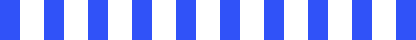Beginner’s Guide to Azure Artificial Intelligence: Getting Started with AI on the Cloud
What is Azure AI?
Azure AI is a suite of artificial intelligence tools and services offered by Microsoft through its Azure cloud platform. It allows developers, data scientists, and businesses to integrate AI solutions into their applications and processes with minimal effort. Azure AI provides a range of services, including machine learning, cognitive services, and AI-powered analytics, to help users build intelligent applications. These tools can be used for various purposes, from image recognition to natural language processing, making it a versatile solution for AI adoption.
In the broader context of cloud computing, Azure AI is part of Microsoft's comprehensive cloud offering. As businesses increasingly move to the cloud for scalability, flexibility, and cost-effectiveness, Azure AI allows them to leverage powerful artificial intelligence capabilities alongside other cloud services such as computing, storage, and databases. By integrating AI into the cloud, Azure simplifies the process of building and deploying machine learning models, making AI accessible to organizations of all sizes, without requiring advanced knowledge in the field.
How Does Azure AI Fit into the Larger Cloud Computing Landscape?
Azure AI aligns with the growing trend of cloud-based AI solutions, providing seamless integration with other Azure tools, like Azure Machine Learning, and enabling users to create smarter applications quickly. This integration of AI and cloud computing offers immense potential for businesses looking to innovate and optimize their operations.
Why Should Beginners Care About Azure AI?
For beginners, Azure AI presents an excellent entry point into the world of artificial intelligence. It provides a user-friendly environment that allows individuals with little or no experience in AI to get started. The platform offers comprehensive tutorials, templates, and pre-built models, making it easier for newcomers to learn how to implement machine learning and other AI techniques. Whether you're a student, a developer, or a business owner, Azure AI offers the tools you need to kickstart your journey into the world of artificial intelligence, giving you a solid foundation to build upon.
What is Artificial Intelligence on the Cloud?
Cloud computing refers to the delivery of computing services such as storage, processing power, and databases over the internet, often on a subscription or pay-as-you-go basis. Instead of relying on on-premise infrastructure, businesses can access these services remotely, scaling up or down as needed. Artificial intelligence integrates seamlessly with cloud computing by leveraging the cloud’s vast computational power and storage capacity. AI models require significant resources for training and deployment, and cloud platforms provide the scalability needed to handle these demands efficiently. Cloud-based AI services, such as machine learning and data analytics, enable businesses to create intelligent solutions without investing in expensive hardware or specialized infrastructure.
Benefits of Using AI on the Cloud for Businesses and Developers
For businesses and developers, the benefits of using AI on the cloud are significant. One of the primary advantages is scalability—cloud platforms allow users to quickly scale resources based on the size of their data and the complexity of their AI models. This means businesses can manage costs more effectively, paying only for the resources they use. Additionally, the cloud offers access to powerful, pre-built AI tools and services, such as natural language processing, image recognition, and predictive analytics. These tools reduce the time and expertise needed to build AI solutions from scratch, making it easier for developers and organizations to adopt AI and innovate faster.
Key Differences Between On-Premise AI and Cloud-Based AI Solutions
The key difference between on-premise AI and cloud-based AI solutions lies in the infrastructure and scalability. On-premise AI requires businesses to invest in physical hardware, specialized staff, and long-term maintenance. It can be time-consuming and costly to set up and maintain, particularly for smaller businesses. In contrast, cloud-based AI solutions offer flexibility and cost-effectiveness, as businesses can leverage the cloud’s resources without worrying about the underlying infrastructure. Additionally, cloud-based AI allows for easier collaboration and faster deployment of models across different teams and locations. The cloud also provides frequent updates and access to cutting-edge technologies that might be difficult to implement in an on-premise environment.
How to Get Started with Azure AI?
Setting Up an Azure Account for AI Development
Before diving into AI development with Azure, the first step is setting up an Azure account. Microsoft offers a free tier that allows users to explore the platform without initial costs, providing limited credits and access to various services. Once you sign up and create an Azure account, you’ll have access to a variety of tools and services needed for AI development. It's essential to link your account to a payment method, even if you're using the free tier, to unlock additional resources and to upgrade as needed when you begin to scale your AI projects.
Navigating the Azure Portal and AI Services
After setting up your account, the next step is familiarizing yourself with the Azure portal. This is the central hub for managing your resources, from computing to storage, and specifically, AI services. The Azure portal has an intuitive user interface where you can access different AI tools and services, such as Azure Machine Learning, Cognitive Services, and Azure Data bricks. The portal allows you to easily create and manage AI projects, monitor resources, and integrate with other Azure services. Beginners will find the portal’s dashboard helpful for keeping track of all active services and projects in one place.
Key Tools and Resources for Beginners on Azure AI
Azure provides a wealth of tools and resources designed to help beginners get started with AI. Key tools include Azure Machine Learning, which offers a user-friendly environment for building, training, and deploying machine learning models. Cognitive Services provides pre-built APIs for tasks like image analysis, speech recognition, and text translation, making it easier for developers to integrate AI into applications without deep expertise. For learning resources, Microsoft offers detailed documentation, tutorials, and online courses through the Microsoft Learn platform, specifically designed to help beginners learn the ins and outs of AI development on Azure. Additionally, Azure's notebooks and templates allow users to experiment and build projects in an interactive and supportive environment.
What are Azure Artificial Intelligence Tools and Services?
Azure AI offers a broad range of services designed to help businesses and developers integrate intelligent capabilities into their applications. One of the most popular offerings is Cognitive Services, which provides pre-built APIs for a variety of tasks such as facial recognition, speech-to-text conversion, language translation, and sentiment analysis. These services make it easy to add AI functionalities without the need to build complex models from scratch.
Another powerful tool is Azure Machine Learning, which provides a comprehensive platform for developing, training, and deploying machine learning models. Azure ML offers automated machine learning capabilities, simplifying the process for beginners and advanced users alike. It also supports popular frameworks such as TensorFlow, PyTorch, and scikit-learn, allowing for flexible and scalable model development. Additionally, Azure AI includes services for anomaly detection, predictive analytics, and more, giving users a wide array of tools to tackle various AI challenges.
Introduction to Azure Bot Services for Building Conversational AI
Azure Bot Services is a key offering for developers interested in building conversational AI applications. With Azure Bot Services, you can create intelligent bots capable of interacting with users across different channels like websites, messaging apps, and even voice assistants. The service supports natural language processing (NLP) through integration with Language Understanding (LUIS) and QnA Maker, which help bots understand and respond to user queries in a more human-like manner. Azure Bot Services also provides easy-to-use frameworks for building and deploying bots, making it an excellent choice for both beginners and experienced developers looking to integrate conversational AI into their applications.
Overview of Azure AI Studio: A Hands-On Tool for Building AI Models
For developers looking for an interactive and visual approach to AI model building, Azure AI Studio is an ideal solution. It offers a user-friendly environment that allows users to build, train, and deploy machine learning models with minimal coding required. The studio provides drag-and-drop features and templates for common use cases, such as classification, regression, and clustering. Azure AI Studio also integrates with Azure Machine Learning, allowing users to easily move their models from development to production. This hands-on tool simplifies the AI development process, making it more accessible for beginners while still offering advanced features for experienced data scientists.
How Do you Create your First AI Model with Azure?
Creating your first AI model on Azure is an exciting and straightforward process. The first step is to sign in to the Azure portal and navigate to the Azure Machine Learning workspace. From here, you can create a new project or experiment. The next step is to prepare your data, which can be done by uploading a dataset to Azure Storage or by using publicly available datasets. Once your data is ready, you can select an algorithm that suits your project, such as classification or regression models. Azure Machine Learning provides a variety of built-in algorithms or allows you to import custom ones.
After selecting the algorithm, the platform will guide you through training the model. This involves setting up the training environment and running the model against your dataset. Azure will handle the heavy lifting of training and optimization, so you can focus on the logic of your AI solution.
How to Use Pre-Built Models and Customize them?
For beginners, using pre-built models is an efficient way to get started quickly. Azure provides a range of pre-built models for tasks like image recognition, speech processing, and natural language understanding. To use these models, you simply need to call the API from your application and send your data to the model. These models are highly customizable—if you have specific requirements, you can fine-tune them by retraining the model with your own data. This approach speeds up the development process and lets you leverage Azure’s powerful AI capabilities with minimal effort.
Testing and Deploying Your Model on Azure
Once your model is trained, it’s time to test its performance. Azure provides tools to evaluate the accuracy of your model, such as confusion matrices and performance metrics. After ensuring the model is working as expected, the next step is deployment. Azure allows you to deploy models as web services or integrate them directly into applications via APIs. With a few clicks, you can publish your model to the cloud, making it accessible for real-time predictions. You can monitor the deployed model’s performance and make adjustments as necessary, ensuring it operates efficiently.
How Can you Use Azure AI for Data Science and Machine Learning?
Introduction to Azure Machine Learning for Beginners
Azure Machine Learning is a cloud-based platform designed to help data scientists, developers, and beginners build, train, and deploy machine learning models with ease. It offers an accessible environment for users to experiment with AI without needing extensive infrastructure or setup. Azure ML supports both no-code and code-based workflows, making it suitable for a wide range of users, from those with minimal coding experience to experts. The platform integrates with various machine learning frameworks like TensorFlow, PyTorch, and Scikit-learn, allowing users to work with tools they are familiar with. Additionally, Azure ML connects seamlessly with other Azure services like Azure Data bricks and Azure Storage, enabling a smooth and collaborative machine learning workflow.
Data Preparation and Dataset Management in Azure
Data preparation is an essential step in the machine learning process, and Azure provides a comprehensive suite of tools to manage and pre-process datasets. In Azure Machine Learning, you can upload datasets from various sources, including cloud storage or local files. The platform supports both structured and unstructured data, such as CSV files, SQL databases, and even images or text. Azure provides powerful data wrangling tools to clean, transform, and explore datasets, helping users detect patterns, handle missing values, and normalize data. Additionally, Azure offers the ability to automate data pipelines using Azure Data Factory, streamlining the process of data extraction, transformation, and loading (ETL), ensuring data consistency for model training.
Training and Deploying Machine Learning Models on the Cloud
Once data is prepared, the next step is to train your machine learning model. Azure Machine Learning simplifies this process by offering a variety of built-in algorithms and the flexibility to use custom ones. The platform also features AutoML, which automatically selects the best algorithms and optimizes hyperparameters for your specific dataset, making it easy for beginners to get started. After training, Azure enables you to deploy models as web services or integrate them directly into applications via APIs. The cloud-based environment ensures that models can scale easily to handle large datasets and deliver real-time predictions. You can also monitor deployed models and retrain them as necessary, ensuring they continue to perform at their best.
What is the Security and Ethical Considerations in Azure AI?
Azure takes a comprehensive approach to ensure data privacy and security for AI applications. The platform complies with global standards and regulations, including GDPR, HIPAA, and ISO certifications, to safeguard sensitive data. Azure provides robust encryption both in transit and at rest, ensuring that your data is secure while stored or transferred. Additionally, Azure’s Identity and Access Management (IAM) features enable fine-grained access control, ensuring that only authorized users and applications can access critical data. Azure also integrates Azure Security Centre to provide continuous monitoring and threat detection, helping to identify and mitigate potential vulnerabilities before they become issues. These security measures are essential for building trust and protecting sensitive information when using AI in the cloud.
Ethical Considerations When Using AI on the Cloud
As AI continues to evolve, ethical considerations have become a central topic in the deployment of AI technologies. When using Azure AI, it's crucial to ensure that AI models are designed and implemented in ways that are fair, transparent, and responsible. Ethical issues like bias, privacy, and impact on society must be carefully considered during the AI development lifecycle. Microsoft encourages ethical AI by providing guidelines and frameworks, such as the Microsoft AI Principles, which focus on fairness, accountability, and transparency. It’s important to regularly audit AI systems to ensure they are aligned with these ethical principles and not inadvertently causing harm.
Best Practices for Ensuring Fairness, Transparency, and Accountability
To ensure fairness, transparency, and accountability in AI applications, Azure offers tools that promote responsible development. Fairlearn and InterpretML are built-in Azure tools designed to help identify and mitigate bias in machine learning models. By using these tools, developers can ensure that their models do not favour certain groups over others. Additionally, it’s important to maintain transparency by making AI decisions explainable and understandable to end-users, which is facilitated by tools such as Model Interpretability in Azure Machine Learning. Lastly, accountability is key in AI development. Implementing strong audit trails, regular performance evaluations, and clear documentation helps ensure that AI applications are held accountable for their outcomes, making it easier to trace decisions and rectify issues if they arise.
How can you Scale and Optimize your Azure AI Projects?
One of the key advantages of using Azure Artificial Intelligence is the ability to scale AI models effortlessly through its cloud infrastructure. Azure allows you to scale your AI applications to meet the demands of growing datasets or increasing user interactions without worrying about hardware limitations. By leveraging Azure’s cloud resources, you can easily expand your compute power using virtual machines, clusters, or specialized hardware like GPUs. Azure provides tools like Azure Kubernetes Service (AKS), which helps deploy and scale machine learning models in a containerized environment. This flexibility ensures that your AI models can handle a larger volume of requests or more complex data inputs as needed, all while maintaining high performance.
Performance Tuning and Optimization Strategies
Once your AI models are scaled, performance tuning and optimization become crucial for efficiency and accuracy. Azure offers several built-in tools to optimize machine learning models. Hyperparameter tuning in Azure Machine Learning helps you find the best combination of parameters that lead to the highest model accuracy. Additionally, Azure provides model evaluation tools to test performance metrics like precision, recall, and F1 score. To improve runtime efficiency, you can also leverage distributed training, where models are trained in parallel across multiple nodes, drastically reducing training time. Caching and pre-processing optimizations can also reduce data load times, further improving model performance.
Cost Management and Budgeting for Azure AI Projects
As with any cloud-based service, cost management is an essential aspect of running AI projects on Azure. To avoid unexpected expenses, it’s important to monitor and manage the costs of your AI resources effectively. Azure provides tools like Azure Cost Management and Billing, which allow you to track usage and forecast costs in real-time. You can set spending alerts and establish budgets to ensure your project stays within the allocated financial limits. Additionally, Azure offers reserved instances and spot pricing for compute resources, enabling cost savings if you can tolerate some flexibility in resource availability. By carefully selecting the right services and monitoring usage, you can optimize your Azure AI project for both performance and cost efficiency.
What Learning Resources and Support are Available for Azure AI?
For those starting with Azure Artificial Intelligence, there are numerous learning resources available to help build a strong foundation. Microsoft Learn offers a range of free, interactive tutorials and learning paths specifically designed for beginners. These cover topics like machine learning, data analysis, and cognitive services. Additionally, there are structured courses on platforms such as Coursera and Udemy, which provide in-depth lessons on Azure AI technologies. To gain certification, the Azure AI Fundamentals exam (AI-900) is an excellent starting point for beginners. It covers essential concepts like cloud computing, AI services, and machine learning on Azure. Earning this certification helps validate your understanding and demonstrates your commitment to AI in the cloud.
How to Get Help with Azure AI Through Forums and Support Channels?
When learning or working with Azure AI, encountering challenges is normal. Fortunately, there are various support options available. The Azure Support page provides access to knowledge articles, troubleshooting guides, and FAQs that can help resolve common issues. For more interactive assistance, the Azure AI Forum on Microsoft’s Tech Community is a helpful space where users can ask questions, share experiences, and connect with others. If you need specific support, Azure offers premium technical assistance through Azure Support Plans. Moreover, Stack Overflow and GitHub communities are great places to find solutions or engage with other Azure developers and users.
Azure AI Community and Opportunities for Networking
The Azure AI community is a fantastic resource for ongoing learning and professional growth. Events such as Microsoft Ignite and Microsoft Build offer insights into the latest developments and allow you to connect with Azure professionals. There are also regional meetups and user groups dedicated to Azure AI, where you can collaborate with peers, participate in workshops, and stay updated on best practices. Additionally, Azure AI enthusiasts can network on platforms like LinkedIn and Twitter, where many Azure professionals share tips, articles, and personal experiences. These networking opportunities can open doors to collaborations, career growth, and a deeper understanding of the Azure AI ecosystem.
Conclusion
Azure Artificial Intelligence is evolving at a rapid pace, bringing more advanced tools and features to its platform. For beginners, this means more intuitive, no-code solutions and a growing range of applications across various industries. As AI continues to expand, beginners can expect increasingly powerful machine learning and cognitive services, which will make building and deploying AI solutions more accessible. To dive deeper into Azure AI, it's important to practice by working on hands-on projects and experimenting with pre-built models. Additionally, pursuing certifications and staying connected with the Azure AI community will help you stay updated and advance your skills.